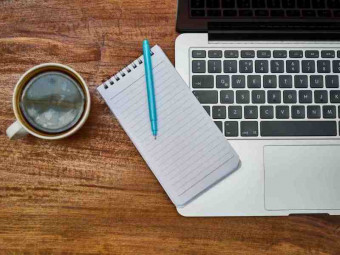Mastering Quickbooks Online
Tags: QuickBooks Online
Become An Expert QuickBooks Online And Learn How To Keep And Maintain QuickBooks Records For Perfect Accuracy
Last updated 2022-01-10 | 4.5
- How To Set Up A QuickBokooks Online Account- Navigate Through And Identify Everything On The QuickBooks Online Screen
- Enter / Record Every Type Of Transaction That Every Company Could Need In To QuickBooks Online
What you'll learn
* Requirements
* Basic Computer Knowledge* The Need To Use QuickBooks Online
Description
In this QuickBooks Online Video Course, you will learn everything you need to know about QuickBooks Online. There is no special software to install; we will use the free 30-day trial version that everybody, who signs up within the United States, gets for free. You could also use the accountant's edition that is currently free if you are in The U.S.
The perfectly clear, step by step instructions will show you how to navigate through every part of QBO. We will perform the complete set up together. You will then experience every common transaction type that can be entered in to QuickBooks Online. You will see how to manage and customize the most important reports in QBO. You will be able to find and fix data entry mistakes and even find anything ever entered in to your QuickBooks Online account. The projects and tests replicate real life challenges that I will show you how to overcome when using QuickBooks Online. Any industry specific tasks that you might need can be learned from watching those topics in the QuickBooks Desktop videos. This course will give you the ability to apply those specialty topics to QuickBooks Online.
The transactions we learn are what any company would need when using QuickBooks Online. We enter invoices, sales receipts and customer payments in to the QuickBooks online account. The training includes deposits and QuickBooks bank related transactions as well as entering vendor's bills and paying bills in QuickBooks Online. This QuickBooks Online video instructional course even includes Petty Cash and other cash back related transactions. I continuously give QuickBooks Tips and QuickBooks tricks along the way to help students have total control over all your QuickBooks Online records. The important QuickBooks Online functionality features will help you become an expert in QuickBooks Online.
I'm right here for you if you have any questions or need support. I hope you learn well and enjoy the course!
-Mark
Who this course is for:
- Anyone Who Needs To Use QuickBooks Online To Manage Their Business
- Anyone Who Wants To Get A Good Office Job Using QuickBooks Online
- Anyone Who Has Accounting Or Bookkeeping Clients That Could Be Put On QuickBooks Online
- Anyone Who Wants To Be An Expert In QuickBooks Online In A Very Short Time
Course content
1 sections • 33 lectures
Introduction Preview 03:00
This lecture will prepare you for this course and give you an overview of what to expect.
Sign Up For The Free 30-Days Plus Version Of QuickBooks Online Preview 14:12
This video explains that there are 2 very slight differences in Quickbooks online in 2019 compared to the interface you see from 2017. Because I made this course in 2017, I could not know what they would change their home page to.
This will prepare you for the first video.
Thank you for understanding.............
Sign Up For QuickBooks Online Free Accountant's Edition Preview 06:35
You must have a QBO account to follow along in the course. I will TRY to get you the software for free. These videos use the Free Accountant's Edition. It may not be available in every country. However, any software course that a students wants to follow step by-step, is usually purchased by the student. If it comes to that, then it is still cheaper then a desktop software because you only need to pay 1 month at a time.
Here is the link to join for 30 days free for the "Plus" version.
You must copy and paste in to the browser address bar or look in the resource tab of this video.
https://quickbooks.intuit.com/online/plus/
https://quickbooks.intuit.com/pricing/
It changes very often so please contact me if you have trouble.
-Mark
Navigating The QuickBooks Online Interface Preview 05:55
In this QuickBooks instructional video, you will see how all the commands and functions are ordered and organized in the QuickBooks online display. We will navigate through all of them together step by step. You will learn how to set up your QBO account by adjusting the settings. This is similar to the preferences window in QuickBooks desktop.
Adjusting The QuickBooks Online Account Settings Preview 07:22
Hello My Friends,
Many of you taking this course may have seen a change in the interface in QuickBooks Online. The windows you need are still there and they are unchanged. Reports and Transaction windows are exactly the same and have not changed since 2013. However, they seem to move the place to click to open these windows. I deeply regret that I cannot re-make the course after each change. Please be patient and have confidence that this will not affect your learning.
And as always…………….
I’m here if you need me.
-Mark
Entering and Editing Customer and Vendor Data Preview 08:13
In this QuickBooks instructional video, you will learn how to record and edit customer and vendor information. You can manage the customer center and vendor center like a small data base or a rolodex of information. You can edit any of the data fields in the customer or vendor center and easily see any permanent customer or vendor information. The main reason to have this list, is to see their names on the pulldown list when entering a transaction.
Entering and Editing The Chart of Accounts in QBO Preview 09:58
In this QuickBooks training tutorial, you will learn how to record and edit accounts in the QuickBooks online chart of accounts. QBO gives you a chart of accounts for you to use or customize. We will learn how to delete the accounts that QuickBooks put in, and then add the accounts we really need. We will address the issue of “account type” and the “detail type” fields as well.
Entering and Editing the Items List in QuickBooks Online Preview 05:45
In this QuickBooks training tutorial, you will learn how to record and edit “ITEMS” to and from the QuickBooks online items list. Items are products or services that you would put in the body of an invoice or sales receipt. These are things that you would sell to a customer. QBO can track your income by item by choosing an income account to connect to a specific item.
Entering Invoices in to QuickBooks Online Preview 16:25
In this learn QuickBooks video, you will learn how to record invoices to customers. You will set up 2 reports to prepare for the first transaction entered in this course. You will record the invoice and see the results immediately in the trial balance as well as the customer balance detail.
Invoice practical exercise in QuickBooks online Preview 02:28
In this QuickBooks instructional video, you will do your first practical excesses in QuickBooks online. This project will have you entering invoices from the invoice list. You should enter them exactly as you saw in prior qbo videos. When you are finished, your results should be the same as the results shown by the teacher in both the trial balance as well as the customer balance detail.
Editing transactions and fixing mistakes in QuickBooks online Preview 01:52
In this QuickBooks instructional video, you will learn how to find and fix basic mistakes. You will learn the difference between a summary report and a detail report. You will see the results of editing a transaction and how the qbo reports change immediately after changing a transaction.
Deleting transactions and customizing numbers in QuickBooks online Preview 05:43
In this QuickBooks training tutorial, you will learn how to delete transaction in QuickBooks online. You will learn that only your invited accountant can see a report that show all deleted transaction in your qbo account. You will also learn how to customize a transaction number on a document in QuickBooks online. You should click the cog and change the setting so you are able to input the document number of the transaction yourself.
Receiving invoice payments in QuickBooks online Preview 09:42
In this QuickBooks training tutorial, you will learn how to record payments from customers for open invoices. Open invoices are unpaid invoices. When you receive payment from customers, the balance of the customer goes down in the customer balance detail report. Accounts receivable in the trial balance will decrease. You must choose the bank account that the customer’s money will be recorded in to. The invoices that have remaining balance will show on the open invoice report. You must choose an invoice to apply the payment to.
Entering sales receipts in QuickBooks online Preview 07:48
In this QuickBooks instructional video, you will learn how to record sales receipts to customers. A sales receipt is the appropriate document when the customer pays immediately for a product or service you provided to them. Sometimes, the customer’s money is directly deposited in to the company bank account. You will learn how to edit the sales receipt. This video also introduces you to the “sales by customer detail” report.
Customizing reports and using the journal in QuickBooks online. Preview 11:59
In this QuickBooks instructional video, you will learn how to customize any QuickBooks online report. You can add or remove columns to or from a report. You can change the date range of any qbo report. You can sort and filter QuickBooks online reports. The best repost is the journal. You should use it to find and fix mistakes and see where you left off when doing data entry with multiple transaction types.
QuickBooks online practice exercise with customer transactions Preview 05:25
In this QuickBooks instructional video, you will do a data entry exercise with all 3 of the customer transactions you learned so far. It will be a mix of: sales receipts, invoice payments and invoices that you will have to enter. When you finish, you should compare your results with the trial balance, customer balance detail and sales by customer detail report. If your results are different, you can use what you learned in the course to find and fix mistakes. After the exercise, there are puzzle type questions that help your problem-solving skills in qbo. You will see how to use logic to find and fix mistakes. This analytical and critical thinking when fixing mistakes will save you time. So, you do not have to go through every transaction 1 by one to find and fix your mistakes
Quickbooks online introduction to accounts payable Preview 02:55
In this QuickBooks instructional video, you will learn what “accounts payable” means. This is the total money that we owe to all vendors combined. This QuickBooks online lesson will introduce you to vendor related reports and vendor transactions. It will shoe our very first expenses and asset purchases. You will be introduced to your very first vendor report; the vendor balance detail.
Entering bills from vendors in to QuickBooks online Preview 06:48
In this QuickBooks instructional video, you will enter your first vendor’s invoice. QBO calls a vendor’s invoice a “bill”. You will see how to enter bills and see the results of these bills in the QuickBooks online reports. This learn QuickBooks video will also show you how to add list items “on the fly”. That means you can enter new vendors or new accounts in to the chart of accounts at the moment you make the transaction.
QuickBooks online Entering bills practical exercise Preview 03:30
In this QuickBooks video tutorial, you will perform a data entry exercise where you enter multiple bills from vendors. After the exercise, you will compare your results in your trial balance and the results in your vendor balance detail to the results in the video. If they are different, you must use what you learned to find and fix mistakes. You will also be given problem solving questions and use critical thinking skills to answer the puzzle type of questions in the video
Paying bills in QuickBooks online Preview 08:12
In this QuickBooks video tutorial, you will learn how to record bill payments for unpaid bills to vendors. You must apply the bill payment correctly and you can look at the vendor balance detail to see if you bill payments are correct.
Checks and expenses in QuickBooks online Preview 07:34
In this learn QuickBooks video, you will learn how to record checks and record expenses. You will learn the difference between a “check” type of transaction and an “expense” type of transaction. They are similar and both reduce the bank account without changing the vendor’s balance. This is not the same thing as a vendor’s bill payment. These checks are for services or products that we pay for immediately.
Quickbooks online petty cash transactions Preview 10:36
In this QuickBooks training video, you will learn how to manage cash on hand and petty cash. This is cash that you received from customers that you will NOT deposit in to the bank account. Instead, you will use the customer’s cash to pay your companies’ expenses.
Qbo practical exercise with vendor transactions Preview 04:29
In this QuickBooks training video, you will perform an exercise with inputting vendor transactions. When you finish the exercise, you must compare your results with the reports in the video. If you have different results, you must use what you learned to find and fix your mistakes. There are problem solving questions in the video. You must use your analytical skills and ability to think critically to answer the puzzle type of questions at the end of the video.
Quickbooks online recording deposits Preview 08:09
In this QuickBooks training video, you will learn how to record “basic deposits”. This is money that came in to the bank account from the owner or from customers. If the money came in from a customer, it would be better to record a sales receipt. This type of deposit will not record the quantity of the item you sold to the customer or the work hours you did. These deposits from customers will not show in the customer center or on sales reports. That is why it is better to use a sales receipt if you need either of those 2 things. I show this method to prepare you for the following video when the owner pay expenses directly with some of the cash he or she received from customers.
Quickbooks online deposits with cash back Preview 06:17
In this learn QuickBooks video, you will learn how to record deposits with cash back. This is a situation where the owner collects cash from a customer and does NOT deposit that money in to the company bank account. Instead, he / she uses that cash to pay expenses or withdraw for non-business reasons.
QuickBooks online undeposited funds Preview 17:17
In this learn QuickBooks video, you will create your own undeposited funds account. You will use “detail type” when creating the account. The detailed type in this current asset is undeposited funds. This account is where you record checks, cash and credit card swipes from customers. It will hold the customer’s money until you deposit the money in to your company bank account.
Editing deposits with deposit detail report Preview 08:37
In this learn QuickBooks video, you will learn how to edit a recorded deposit in QuickBooks online. The deposit detail report shows you the individual receipts and payments that were deposited with every deposit in the entire qbo account. This will help you edit the deposits and fix deposit related mistakes. That will be helpful when doing bank reconciliation.
13a - Dealing With Changes To The Quickooks Online Interface Preview 04:55
Using The New Advanced Search Tool In QuickBooks 0nline Preview 07:08
In this QuickBooks online training tutorial, you will learn how to use the search tool. You can find any transaction or any list item by typing in to the search tool the data in the field you are looking for. You can use advanced search to find transactions with specific characteristics and search through everything in your QuickBooks online account instantly. When you see your results of your search displayed, you can filter the results and export to excel if you need to.
QuickBooks 0nline Audit Log Preview 14:07
In this QuickBooks online training tutorial, you will learn how to use the Audit Log. This is the main security feature in QBO. It is like a report but it shows every event that happened in the QuickBooks online account since the beginning of the account. You can customize it somewhat but not as much as other reports. You should set up users and passwords to better utilize the audit log.
QuickBooks 0nline final cumulative project exercise Preview 03:45
In this learn QuickBooks video, you will perform your last qbo exercise. Completing this project proves that you are an expert in QuickBooks online. Mastery over this qbo project will give you confidence that you can do any real life on the job task and overcome all challenges when using QuickBooks online. When you finish, you should compare your results with the results in the video. If you have anything different, you must use the skills and knowledge that you learned in this course to find and fix any data entry mistakes you may have. this is a temporary video until qbo has been repaired by intuit engineers.
Please note, there are some highlights that may clear up the frequently asked questions regarding this project:
1) Every sales receipt and invoice payment goes in to undeposited funds.
2) March 3, paid from petty cash, not bank account.
3) March 5 - all cash received
4) March 12 - paid from petty cash
5) March 15, Alan paid an invoice with CASH
6) March 18, you are depositing ONLY march 5 rcpt from Alan and March 15th pmt from Alan. Instructions say "deposit all "CASH"
What's Next? take The "Sequel" To This Course Preview 03:25
The follow-up Sequel to this course is the most revolutionary QuickBooks Course Ever. It's the only course that will show how to prove an entire set of QuickBooks Oinline Records arre correct to the last detail.
If you enjoyed this course and/or it helped you learn, you should bring all your skills to the next level and take
QuickBooks Online Complex Issues And Advanced Techniques".
https://www.udemy.com/course/quickbooks-online-complex-issues-and-advanced-techniques/?referralCode=A583ADC4C02B6013DF97
I hope to see you there.
-Mark
Theory Test of QuickBooks Online
This multiple choice test will help reinforce theoretical concepts learned in this course








 This course includes:
This course includes: