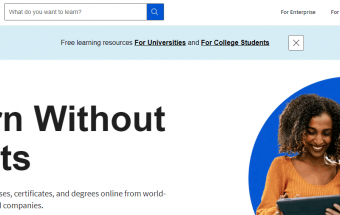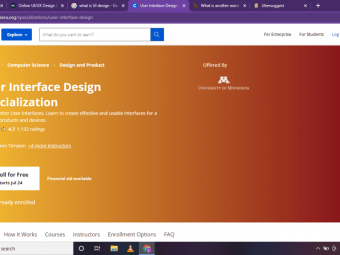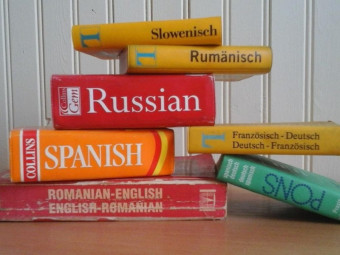Learn Scrivener For Windows
Tags: Scrivener
A Quick Start Guide In 60 Minutes
Last updated 2022-01-10 | 4.2
- By the end of this course you will be up and running with Scrivener in just 60 minutes.- Use Scrivener based on the official "Quick Start Guide".
- Recognise the great benefits that Scrivener offers
- like the corkboard for example.
What you'll learn
* Requirements
* A Windows version of Scrivener* preferably version 1.9.7.
* Windows XP
* 7
* 8.1 or 10.
* Internet access.
* Please note that a free 30 day Scrivener trial is available now for Window users.
Description
SCRIVENER - THE FASTEST WAY TO LEARN IT ONLINE - 100% GUARANTEED ! (For Windows)
*** UPDATED September 2017 WITH BONUS RESOURCES INCLUDED ***
This powerful video course will break down Scrivener in a simple, straightforward way that anyone can follow to success.
Why get bogged down with extremely long manuals and endless hours of video?
Learn how to plan your writing , outline your projects and format publications in minutes !
Get up and running right now with Scrivener, asap. Learn how to use the best writing software with this super quick, time-saving course - based comprehensively on the official quick start guide.
Why wait?
Now's the time to boost your writing career.
This concise and streamlined video course is ideal for busy people eager to learn how to use the best writing software.
So enrol now and fast-track your long term writing success with Learn Scrivener for Windows.
Learn great features like the outliner; the brilliant distraction-free full screen mode; and the simply amazing corkboard !
Your Scrivener course Includes:
Easy to follow, straight-to-the-point video instruction.
Video instruction based on the official Quick Start Guide to Scrivener.
Additional BONUS RESOURCES on how to get the best out of Scrivener, like a FREE PDF BOOK.
SPECIAL DISCOUNT OFF THE FULL PRICE OF SCRIVENER. (See Bonus Four)
Lifetime access to video files on Mobile platforms, P.C and T.V !
30 DAY - Full money back guarantee.
Buy now - learn the best writing software on the planet with 'Learn Scrivener.'
Who this course is for:
- Anyone who wishes to learn Scrivener quickly and efficiently in 60 minutes.
- Busy writers who want results fast with a no-nonsense, straight-to-the point approach.
- Any beginner to Scrivener who wishes to learn quickly and efficiently.
- Anyone who has a passion for writing.
Course content
4 sections • 23 lectures
What you'll gain from the course. Preview 01:00
In this lecture you will learn the benefits of taking this course in order to enhance your writing projects using Scrivener.
Opening a New Project. Preview 02:37
This lecture you will learn how to open a blank template to create a new document in Scrivener.
How to Get The Most from the Course. Preview 01:18
In this lecture, you will discover how to get the most out of this dynamic Scrivener course.
The Quick Start Guide to Scrivener. Preview 01:52
This lecture, you will learn how to access the official Quick Start Guide from the interactive tutorial. This video course is 100 % based on this guide, so don't worry as you'll be guided through all the relevant parts on this course.
A Quick Tour of Scrivener in 7 Easy Parts. Preview 02:05
In this lecture, you will learn how to simplify and demystify the core features of Scrivener. Here is a video presentation of Scrivener's main features in 7 easy parts for you to digest. (It's not as scary as you may think).
Quick Quiz
Just a quick quiz to help you remember!
The Binder Preview 04:52
In this lecture, you will learn how to operate the binder in order to organise and create your writing project.
The Editor Preview 04:37
In this lecture, you will learn how to use the editor to create, edit, refine and format your project.
Changing the Editor Preview 04:46
In this lecture, you will learn how to change the view of the editor's content in 4 different ways: Single Document mode, Scrivenings mode, Corkboard mode and finally the Outliner mode.
Organisation Preview 04:40
In this lecture, you will learn how to organise your project structure in different levels using the binder, for example. This is handy in the compile process when you need different levels for multi-purpose format options.
The Inspector Preview 02:23
In this lecture you will learn how to use the Inspector feature to add notes etc.,
Synopsis Index. Preview 05:07
In this brief lecture, you'll learn the main function of the synopsis index card that forms part of the Inspector and other additional features
Splits Preview 04:50
In this lecture you will learn how to use horizontal and vertical splits for complex editing and multi-task editing functions.
Splits ( Part 2) Preview 01:07
In this lecture, you'll learn how to use splits in Scrivener to enhance your creative writing.
Corkboard Preview 06:00
In this video, you'll learn how to use the benefits of the corkboard to organise, visualise and increase creativity for your writing project.
Outliner Preview 04:30
This lecture you will learn how to plan and structure your writing project from start to finish.
Scrivenings. Preview 04:30
Finally, in this last part of this quick start guide section this lecture will help you learn the Scrivenings mode in order to combine multiple sub-documents into a whole for easier editing and structuring.
Back-up. Preview 01:25
In this lecture, you will learn how to back-up your work with Scrivener and know the various options available to you.
Compiling your draft. Preview 07:58
In this lecture, you will learn how to compile - or create - a draft document into a suitable format for easy publication as well as showing how to create a simple but effective PDF.
Bonus One : A Free PDF of 'Super Quick Start Guide ...' Preview 01:09
In this lecture, you will learn more about the compile process and discover information about the free PDF Available for further tips on Scrivener.
Bonus Two: Customisation. Preview 03:51
In this video, you will learn how to customise the basic look of your scrivener interface from available options. This is not available on the official quick start guide - like the following lecture - but I thought it was worth including in the bonus section.
Bonus Three: Full Screen Mode. Preview 05:06
In this lecture, you will learn the brilliant full-screen mode in order to limit distractions and so create a stress-free working environment - your unique writing studio!
Enjoy..
++Images courtesy of Canva, Pixabay.
++Special thanks for the use of Deliberate Thought by Kevin MacLeod.
( Available now at Incompetech website.)
Bonus Four: Special Discount. Preview 00:35
In this lecture, you will discover a special discount!








 This course includes:
This course includes: