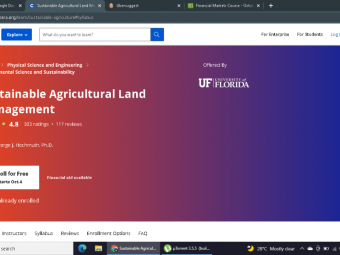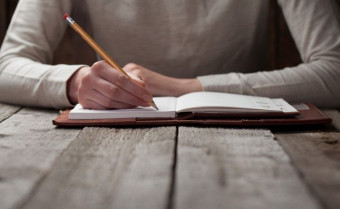Scrivener Book Writing Software
Tags: Scrivener
If You are Writing a Book You Should be Using Scrivener - It's Time to Unlock The Power Of Your Book Writing Software
Last updated 2022-01-10 | 4.6
- Learn how to get the most out of Scrivener- Learn how to organise the research materials for your books
- Learn how to increase your writing productivity
What you'll learn
* Requirements
* You will need a copy of the writing tool Scrivener (NB. You can download a FREE 30 day of actual use trial of Scrivener and I have included a special link within the course materials)* A willingness to learn
* A commitment to take action on the knowledge learned in this course
Description
***** Last UPDATED in November 2017 *****
Scrivener Simplified is a course for self-published authors, which will show you how to get the most out of the powerful writing tool that is Scrivener.
Scrivener is the one software program that I use every single day, in all aspects of my writing, and I have no doubt whatsoever that it has played a huge role in me becoming a more productive writer.
Since using Scrivener properly, I have written regularly, I have written quickly and I have written with purpose. Now it is time that you do the same.
But a word of warning. This is not your run-of-the-mill basic course, where you will be spoon-fed at every turn on how to use each and every feature of Scrivener. There are some excellent beginner courses out there and indeed Scrivener’s own tutorials may suffice to get you up and running and familiar with the basics of the software.
Learn how to use the industry-leading book writing software correctly
Instead, this course is an over-the-shoulder look at how Scrivener has become an integral part of MY OWN writing process. Within the course, I will show you how you can use Scrivener:
- In the RESEARCHING of your book
- In the OUTLINING of your book
- In the WRITING of your book
- In the REWRITING and EDITING of your book
- In the PROMOTING of your book (through the setting up of your book’s Front and Back Matter)
- In the COMPILING of your book into different eBook formats
Don't make the same mistake I made
I am happy to say that I was an early adopter of Scrivener. Unfortunately, despite making a financial investment in buying the software, I did not then follow this up with making a time investment to learn how to use it properly.
For far too long I merely used Scrivener like a fancy word processor, which was such a waste. Please don't make the same mistake I made. Enrol in this course today.
By the end of the course, you will become a more productive writer by unlocking the power of the incredible writing software that is Scrivener.
Who this course is for:
- Self-published authors looking to unleash the power of Scrivener
- Self-published authors looking to increase the number of books they write each year
- Self-published authors looking to setup calls to action within the front and back matter of their books
- Self-published authors looking to easily format their eBooks
Course content
6 sections • 27 lectures
An Overview of What You Will Learn from This Course Preview 04:12
A Look at the key learning objectives for this course.








 This course includes:
This course includes: