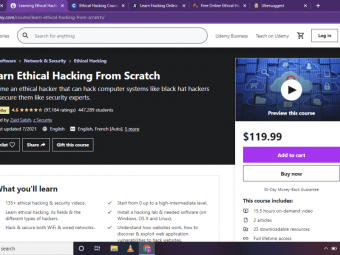Scrivenersimplified Course
Tags: Scrivener
This training covers both versions of Scrivener 3 + 2 because compiling your eBook doesn't need to be this complicated.
Last updated 2022-01-10 | 4.4
- An understanding of the key "need to know" elements of Scrivener- How To Compile Your eBook Using Scrivener 3 (The Latest Version)
- How To Compile Your eBook Using Scrivener 2
What you'll learn
* Requirements
* An installed copy of Scrivener v2 or v3* Training shown on Mac ... same principles apply to a PC.
Description
If you're looking to create your next (or first) eBook quickly and easily then you need SCRIVENER SIMPLIFIED to show you how to compile and publish your ebook in a variety of formats including Kindle, ePub and more.
- NOW INCLUDES NEW SCRIVENER 3 & PREVIOUS SCRIVENER 2 COMPILE INSTRUCTIONS! -
*TIP* Success with Scrivener is a matter of knowing what to ignore!
Your Training Includes:
Videos of me creating an actual ebook before your eyes (No theory here!)
Sample content (20 articles) used in the demonstrations
A sample kindle cover for reference
The finished ebook(s) for your review in epub, mobi and pdf formats
The actual scrivener file (.scriv) I use in the course so you can simply start
Other bonuses including my never before shared "best seller" mindmap
When you ENROL IN THIS COURSE I show you how to ignore most of the overwhelming features so you can focus your time and create your eBooks quickly and easily ... in fact, you'll be able to create your next (or first) eBook in about an hour once you've studied this course... and before you think "Bogus!" let me explain how and why it's true.
Ignoring Most of the Features
Because most of what Scrivener offers is advanced manuscript mojo (that's the technical stuff that's cool for manuscripts ... but not key or critical to the job of creating your eBook.)
Like most software today, we only really need about 10% of it to achieve our objectives which is why, when I bought Scrivener in the summer of 2014, I was able to very quickly create eBook after eBook. I created and published 4 Kindle eBooks in very quick succession on Amazon and 3 of them went BEST SELLER too! (A nice bonus for sure.)
Speaking of BONUSES ...
I'm including my personal Best-Seller eBook MIND MAP that shows how I approach the design and development of my Kindle eBooks. This is the same formula I used to create 3 back-to-back best-selling books in 2014. It's yours as part of this course ... my gift to you because I know you really want to get your eBook done quickly and efficiently and with this course and the bonus material you'll be able to create your eBook in about an hour.
So, don't wait another minute ENROL TODAY ... because tomorrow you could be on your way to a best-seller.
Who this course is for:
- Writers and content creators seeking to increase their productivity and output
- Writers seeking to create their next (first?) eBook in about an hour or less!
Course content
6 sections • 37 lectures
[IMPORTANT UPDATE] COMPILING in Scrivener 2 vs Scrivener 3 Preview 00:38
Compiling in Scrivener 2 was challenging and with the release of Scrivener 3 the way you compile has changed completely.
The reason why many people find Scrivener overwhelming Preview 06:58
In this lecture I explain the main reason (as I see it) why people find Scrivener so overwhelming when they first start. I cover the paradigm shift required to fully appreciate this powerful software and why (once you 'get it') you'll breeze along.
Where to get your copy of Scrivener Preview 00:23
If you don't already have Scrivener installed this is the lecture for you.
Navigating the Scrivener 2 interface Preview 07:39
Here's where I walk you through the 'need to know' elements of Scrivener 2 without bogging you down with too much information - hey, we're here to create your eBook quickly ... not study the intricacies of the software!
Files or folders - what's the big deal? Preview 07:26
In a usual word processor - files and folders are different "things" ... within Scrivener the difference is less defined, in fact whether your content is classified as a file (document) or folder ... or a stack of documents only really matters for structure. This lecture shows you what I mean.
Importing content Preview 05:55
This lecture shows you just how easy it is to get content into Scrivener. Can you say "drag and drop?"
Splitting long content Preview 02:55
Let's say you have one big long file and you want to split it up so you can manage and edit it easier, this lecture shows you how easy it is to achieve in Scrivener.
What is compiling? Preview 04:03
This is probably the single biggest paradigm shift you need to know to start understanding Scrivener. This application lets you contain content one way ... and produce/export various formats with the click of a button.
Compiling: Content settings Preview 04:26
Compiling: Separators Preview 04:04
Adding a cover image Preview 02:22
They say you shouldn't judge a book by its cover ... but we do. This lecture shows you how to easily include on in your Scrivener project.
Compiling: Formatting Preview 06:44
Compiling: Title adjustments Preview 01:58
Compiling: Layout (Also where you setup your "Table of Contents") Preview 02:15
Compiling: Transformations Preview 03:51
Compiling: HTML settings Preview 01:09
Compiling: Replacements Preview 00:48
Compiling: Stats & Tables Preview 01:56
Compiling: Footnotes & Metadata Preview 02:29
Compiling: Actually doing it ... Preview 05:30
Here's where I show you how quickly Scrivener compiles the ebook we've been building.
Settings for a PDF version of your eBook Preview 05:03
So you've got your content into Scrivener, now you can also export/produce a PDF ebook with a few extra clicks - here's how.
Settings for a Kindle eBook Preview 05:47
It's as easy to create a Kindle eBook as it is to create an EPUB, PDF or other supported export format. Here's how you can create your Kindle ebook (MOBI format) with a few extra clicks.
Embedding images ... the things you need to know. Preview 05:33
Embedding images into your ebook is also easy with Scrivener, here's what you need to know.
Front Matter - What is it and how to create it (quickly) Preview 08:06
Create the FRONT MATTER incorrectly and you pass up the chance to build your email list, this lecture explains how & why.
How Scrivener 3 has changed the way it compiles Preview 05:00
Scrivener 3: Assigning Section Layouts Preview 04:32
Scrivener 3: Compile Options Preview 04:02
Scrivener 3: Creating Custom Compile Formats Preview 04:23
More complex eBook design considerations Preview 11:25
So your eBook has a cover, a table of contents and your main copy ... is that all you need to consider? In this lecture I'll walk you through some clever design considerations for your book layout that will help with your marketing too.
Official Scrivener training links (no point re-inventing the wheel!) Preview 00:31
How to publish a best-selling Amazon Kindle eBook Preview 15:09
The files used and created during this training course. Preview 00:27
Scrivener For Dummies Cheat Sheet Preview 00:18
How to Write a Book in 14 Days Preview 1 page
Here's a one-sheet that breaks down the process of writing a book into a very manageable 14 days.
How to download and install Amazon's KindleGen software (on your Mac) Preview 08:08
In this brief video, I show you how to setup and install Amazon's KindleGen within the Scrivener compiler settings. Once complete, you can literally click to compile your manuscript into an Amazon .mobi (Kindle) ebook in moments! No programming required ... or pesky "terminal" or "command line" required!








 This course includes:
This course includes: