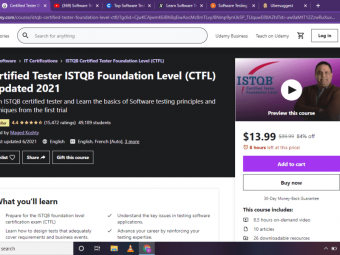Learn Adobe After Effects
Tags: After Effects
Adobe After Effects CC For Beginners: Create Motion Graphics, Animate Text, Key Framing, Importing, Exporting & More!
Last updated 2022-01-10 | 4.3
- Understand Adobe After Effects windows and controls- Create lower third titles
- Create motion graphic titles
What you'll learn
* Requirements
* Students will need to download a free trial of Adobe After Effects or have their own copy of the softwareDescription
Welcome to our Adobe After Effects CC For Beginners course!
This course is an introduction to Adobe After Effects CC. It will get you started with opening the application for the first time, setting up the panel windows, creating your first project to teaching you all of the main features of After Effects and more!
In this course you will learn how to:
Start new projects in After Effects
Navigate through the various panel windows
Optimize After Effects for your specific computer
Creating custom compositions
Create and work with text files
The basics to keyframe animating
Understand motion graphics basics
Apply effects
Work with shapes
Work with layers in the composition
Create and use 3d layers and cameras
Export 1080 and 4k video
Create custom export presets
and much more!
Your instructor for this course is Will Bartlett. He has been using After Effects since 2006 for commercials, feature films, and animated creative projects. He is the founder of an established video production company in Toronto, runs an online brand that's trained over 200,000 people in a wide range of courses, has a filmmaking YouTube channel called Alli and Will, and has been the Visual Effects Supervisor and Lead Visual Effects Artist on hundreds of projects including feature films and television commercials.
Our team will be available to answer any questions and help you with any issues you may come across while making your way through the course.
Even if you don’t have After Effects you can still take advantage of this course by downloading a free trial from Adobe's website. All you need is an account with them, which is free to sign up for!
You will also get a 30-day money-back guarantee on this course, so you have nothing to lose! Get started with Adobe After Effects CC today to create visually stunning and professional animations, titles, and motion graphics.
Enroll today to start creating motion graphics using Adobe After Effects CC!
Who this course is for:
- This Adobe After Effects course is meant for people interested in learning how to create titles for their videos, simple animations, and introduction to motion graphics. This course is probably not for you if you're looking to learn advanced After Effects workflows, techniques, and 3D graphics.
Course content
7 sections • 46 lectures
Introduction Preview 01:11
This lecture is a welcome message from your instructor Will Bartlett. He explains a quick over view of what you will learn in the course.
Importing files into After Effects Preview 01:44
In this lecture we will go over the process of importing files into your After Effects project
Creating A New Composition Preview 01:48
This lecture introduces you to compositions and how to create a new compositions. Compositions are used to create all projects in Adobe After Effects
Creating a new solid layer Preview 01:01
This lecture will show you how to create a new layer inside of the composition you just created. Layers are the different elements that comprise the composition.
Introduction to layers in the timeline and project panel Preview 02:59
In this lecture, you will learn how the layers work inside the timeline, with the different options available, and how they work inside the project panel.
Creating and editing text layers Preview 04:05
In this lecture you will learn how to create a text layer for your project. You will also learn how to edit the text by changing the font, the size, adding an outline, and properly position your text.
Transforming a text layer Preview 03:13
In this lecture, you will learn how to use the transform tools inside of Adobe After Effects to manipulate your text layer. We will focus on setting up your anchor point properly to ensure you can easily use the transform tools.
Understanding key frame animations Preview 02:00
Is this lecture, you will learn how you can use key frames with layers to have full control over animating everything in the timeline.
Learn to animate text layers Preview 04:29
In this lecture you will learn how to animate text layers to make titles for your videos more appealing.
Settings for smooth playback Preview 01:12
This lecture will show you how to optimize settings so that you can play your animations smoothly when reviewing your projects
Using solid layers in your animations Preview 02:27
This lecture will teach you how you can use solid layers in your animation with key frames
Working with Shape Layers Preview 02:33
In this lecture, students will get an introduction to shape layers and how they can be used in animations.
Working with masks in After Effects Preview 03:09
This lecture will introduce you to masks and teach you how they can be used to increase the look of your animations and projects.
Animating masks in After Effects Preview 02:22
This lecture will teach you how to incorporate masks into your animations, and animated how the masks interact with the other layers in your project
Creating a solid layer mask with bezier points Preview 00:42
This lecture will teach you how to use bezier points with a mask to create a solid with round sides.
Making animations easier with parenting layers Preview 01:49
In this lecture, you will learn how to parent your layers together. Making animations will be much easier if you parent the layers because you will be able to move multiple layers together instead of separately
Optimizing After Effects preferences. Preview 01:16
Students will learn how to optimize the After Effects preference panel to make using the software easier and faster.
Optimizing media and disk cache Preview 01:10
Students will learn how to make After Effects run more smooth with optimizing the media settings, and save hard drive space with the disk cache
Setting up the auto-save function Preview 00:42
Students will learn how to properly set up the auto-save function in After Effects to ensure work is not lost in case of a computer crashing or the power going out, or if the project is accidentally closed without saving
Checking In Preview 00:30
We're checking in!
Setting up memory usage Preview 00:44
This lecture will teach students how to properly optimize computer memory usage for After Effects to make sure the software runs smoothly, but does not affect the rest of the computer
Creating a high definition 1080p composition preset Preview 01:22
Following this lecture, students will create a high definition 1080p composition preset that can be used any time the student needs to create a high definition 1080p project.
Creating an ultra high definition 4K composition preset Preview 00:52
Following this lecture, students will create an ultra high definition 4K composition preset that can be used any time the student needs to create an ultra high definition 4K project.
Creating a high definition 720p composition preset Preview 00:34
Following this lecture, students will create a high definition 720p composition preset that can be used any time the student needs to create a high definition 720p project.
Creating a standard definition composition preset Preview 00:52
Following this lecture, students will create a standard definition composition preset that can be used any time the student needs to create a standard definition project.
Exporting After Effects projects Preview 00:51
This lecture will teach students how to export their compositions into finished professional video files.
Creating a standard defintion 480p export preset Preview 02:08
Creating a high definition 1080p export preset Preview 01:48
This lecture will teach students how to create a high definition 1080p preset for exporting videos. This preset can be used anytime the student needs to export a video in high definition 1080p
Creating a high definition 1080p alpha channel export Preview 01:53
This lecture will teach students how to create a preset to use when exporting a high definition 1080p alpha channel export. This preset can be used whenever a student needs to export a high definition 1080p video with an alpha channel for use with lower third titles, title overlays for their videos, or any videos that require a transparent background.
Creating a UHD 4K export preset Preview 02:57
Follow this lecture to create a preset that will allow you to export in UHD 4K resolution
Making your text pop in your video projects with drop shadow effects Preview 02:26
In this lecture, students will learn how to make their text layers pop and eye catching with drop shadows.
Using 3D text effects Preview 00:49
This lecture will teach students how to add 3D effects to their text layers. This is an easy way for students to make their text layers look great in their videos.
Using the fast blur effect on your text layers Preview 01:06
This lecture will teach students how to use the fast blur effect on text layers to create an our of focus transition in animations which will make text animations look great.
Creating lower third titles Preview 08:13
This lecture will teach students how to create lower third titles for their videos. We will also teach how to animate the titles on and off screen for easy titles to incorporate with interviews, product videos, or anything that requires a title with a transparent background.
Using easy ease keyframes to create smoother transitions in animations Preview 01:49
This lecture will teach students a great trick to making their animation smoother using easy ease keyframes. This simple trick will make student's videos look professional
Exporting an alpha channel video Preview 00:52
This lecture will teach students how to export their lower third title with an alpha channel. This will allow students to overlay their professional title onto other footage in video editing software
Introduction to 3D Layers and Cameras Preview 06:26
Students get an introduction to working with 3D layers and Cameras in After Effects
Creating a motion graphic title Preview 05:57
This lecture will teach students how to create a motion graphic title for use in a video project.
Making your motion graphic look great. Preview 04:47
This lecture will teach students some simple tricks to make your motion graphic title look great and professional
Fixing banding issues in your motion graphic title Preview 01:57
This lecture will teach students a few options they can use to fix issues with banding in their motion graphic titles. Fixing this issue will make their title look more professional
Working with pre-compositions Preview 01:52
This lecture will teach students how to create a pre-composition with their project to make it easier to handle when applying effects to the finished motion graphic title.
Using effects on a pre-composition Preview 03:08
This lecture will teach students how to use effects on the pre-composition that was created in the previous lecture. This will speed up their process and make it much easier to make a professional motion graphic title.
Using masks to add a finishing touch on a great looking motion graphic title Preview 03:14
This lecture will teach students how to use a mask with their motion graphic title to reveal the text and wow their audience.
Conclusion Preview 00:29
A concluding message from your instructor Will Bartlett. Feel free to ask him or anyone on our team a question you have and we will answer it in the comments section. Thank you for taking this course.
How To Add 3D Tracked Text To Footage In After Effects CC Preview 07:06
How To Add 3D Tracked Text To Footage In After Effects CC
Bonus Lecture: Learn More From The Instructor & Other Info Preview 00:03
Connect with the Instructor!








 This course includes:
This course includes:




![The Complete Dart Learning Guide [2022 Edition]](https://img-c.udemycdn.com/course/100x100/4284484_427a_5.jpg)