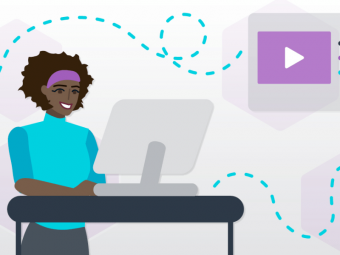Adobe For Beginners
Tags: After Effects
Adobe Illustrator, Photoshop & After Effects. Learn to use Adobe CC package the easy way.
Last updated 2022-01-10 | 3.3
- Timesaving practical tips and hands-on design techniques- How to design
- develop
- and deploy motion design projects using Adobe CC
- Create visually stunning and professional animations and motion graphics
What you'll learn
* Requirements
* Have Illustrator* After Effects and Photoshop installed on your Pc
* Enough space on your drive to save the projects
Description
With more than 35 self-paced lessons, this course will teach you the basics of page layout, vector graphics, photo editing, animation, file management, and much more. Each step-by-step lesson is accompanied by exercises and video tutorials to make the concepts and techniques crystal clear.
You'll find instruction for the complete suite, including Illustrator, Photoshop and Adobe After Effects. In addition I will give you brilliant freelancing tips and I will show you how to combine each and every program mentioned above.
This detailed guide will give you confidence you need to use Adobe CC and graphic design tools to:
Edit photos like a professional in Photoshop
Make original designs and layouts.
Design, develop, and deploy motion design projects using Adobe After Effects.
Create visually stunning and professional animations and motion graphics.
Let your creativity shine with Adobe Creative Cloud.
Foundation concepts and skills orient the new designer and serve as a handy reference to the experienced one and the step-by-step instructions will make even the most complicated tasks easy to understand.
Each lesson contains TIME SAVING PRACTICAL TIPS and hands-on design techniques, teaching you how to effectively use the tools at your disposal in order to conceptualize and visualize creative solutions to your own motion design work.
Get started with Adobe CC Complete today to create visually stunning and professional animations and motion graphics.
Who this course is for:
- Design students
- Artists
- Web, graphic, and interactive designers
Course content
4 sections • 35 lectures








 This course includes:
This course includes: