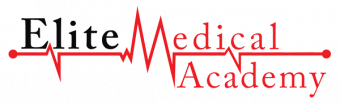Afpmasters Course
Tags: Podcasting
The intermediate course covering more advanced features and effects in the open-source audio editing program, Audacity.
Last updated 2022-01-10 | 4.4
- Ramp up their audio editing skills to a professional level.- Take on low-level audio editing jobs to make extra cash!
- Think wisely about audio editing in a way that is applicable to their editing efforts.
What you'll learn
* Requirements
* Have Audacity installed on your computer.* Have basic experience using Audacity (recommended that you take my Bachelor course first).
Description
This course will ramp up your audio editing skills using the open-source (free) audio editing program, Audacity. You'll learn what makes a good edit (editing philosophy), how to listen for the right places to cut and paste in your editing, how to speed up your workflow, and how to professionally make edits that are invisible to the ear. You'll learn some tricks and tips for editing to make it a smoother, more professional process. By the end of this course, depending on how hard you've worked to develop your skill, you may be able to take on some audio editing work to supplement your income.
Who this course is for:
- FOR people who have basic skills using Audacity
- FOR people who have taken my "Audacity for Podcasting - Bachelor" course.
- NOT FOR people who have no experience using Audacity.
Course content
5 sections • 22 lectures
What to expect in this Master's Level course! Preview 01:00
A quick description of what you'll find in this course - and why it's important.
Developing your own Audio Editing Philosophy Preview 07:43
You have an audio editing philosophy, even if you don't know that you do. It's the beliefs behind why and how you do your audio editing. In this session I'm going to give you some of the things that are behind the way I edit audio, to help you develop and think through your own editing philosophy. This is a key step to becoming a professional audio editor because it will guide everyting you do.
Editing Philosophy
A quick quiz to help you think through your editing philosophy.
The importance of using Headphones Preview 01:02
Headphones are an essential part of your audio editing toolbox. This quick video tells you why and makes some suggestions about how you should look at the use of headphones.
Understanding WAV form structure and how it benefits your editing Preview 03:54
Understanding the way sound waves are represented visually in Audacity (the WAV form) is very important for professional editing. This video explains how.
Editing takes more than good listening Preview 02:28
You have to be able to do a lot more than simply "hear" what needs to be done to a piece of audio in order to be a good editor. Learn how to use your eyes as well as your ears in this video!
Creating a simple template Preview 07:17
Templates are lifesavers... especially if you have an ongoing audio production project that requires the same or similiar format from one session to the next. This session introduces templates and how to set them up.
QUIZ: The Value of using Templates
I want to test your understanding of templates in this quiz... give it your best shot!
Working with a complex Template Preview 03:38
Templates can be simple, like you saw in the previous video. But there can be more complex ones. Here's what that might look like.
ZOOM in and out for more precise edits Preview 01:36
One of the common sense ways to do anything well is to get closer to it, magnify it, look at it closely. The zoom function enables you to do that with sound waves so that you can make precise edits. Find out how to use the zoom function easily and effectively in this video.
Use the solo and mute buttons to edit more efficiently Preview 01:50
Sometimes during editing you need to listen to ONLY one part of your project. Other times you need to listen to multiple tracks, but not all of them. Those are scenarios where the "solo" and "mute" buttons will come in very handy. You'll learn how to use them effectively in this video.
More selection tips and tricks to make editing quicker Preview 02:56
Part of becoming a professional quality editor has to do with becoming proficient with the software you use. Here are some tips, tricks, and shortcuts for common functions that you'll be wise to learn and practice.
An easy editing trick to save you time and headaches Preview 02:43
Sometimes you need to edit out a longer section of audio, but it's hard to keep track of where it begins and ends. This is a simple trick you can use to make that simple. Really simple.
QUIZ: Editing tools, tips, and tricks
A quick review of the teachings in this section.
Dealing with mouth sounds (SMACK!) Preview 01:05
Lots of people HATE mouth sounds. You know, lip smacks, wetting their lips, that kind of stuff. Here's what I've learned about dealing with those types of issues.
How to think about and edit pauses and "ummm"s Preview 09:46
For many people, when they think of "audio editing," they think of removing pauses, ummms, uhhhs. filler words, etc. This video explains how I think about those issues so you can have a foundation from which to decide how you're going to choose to think about them.
How to remove filler words and insert needed spaces Preview 02:59
Sometimes you're able to easily edit out a filler word, but it jams the remaining words together too much. You need to be able to insert some space between those words to make it sound more natural. Here's how.
Stutters and repeated words Preview 01:06
Stutters and repeated words. More tips on how to deal with misspeaks and vocal habits.
Editing repeated phrases Preview 01:28
Sometimes the repeated things are not just words, but entire phrases - situations where a speaker stammers, restarts, or even fully restates a sentence a second time. These are my thoughts about how to determine what you should take out (if anything), and how to do it.
Keeping the conversations "natural" feeling, even though you've edited it Preview 08:35
Some people don't like the thought of doing any "audio editing" because they think it will make the dialogue too stiff and wooden sounding. But a good editor, which YOU are becoming, knows how to edit in a way that keeps the conversation sounding natural - to the point you wouldn't even know an edit was ever done. Here's how you can begin learning this vital skill.
QUIZ: Editing scenarios
It's very important that you "get" the things I covered in the scenarios you'll face regularly. Take this quiz to see how well you learned it.
Using Labels and Sync Lock Preview 07:31
How do you keep track of what needs done in project? How do you keep things in place so that your hard work isn't ruined by future edits. You need these two tools.








 This course includes:
This course includes: