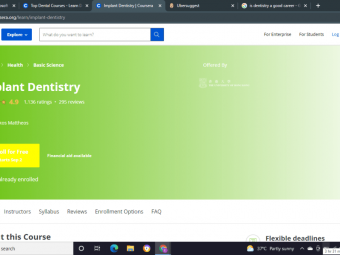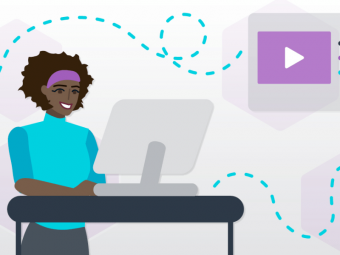Make Money Publishing Low Content Books On Amazon
Create Journals, Diaries, Sketchbooks, (Low Content Books) and more, earning Passive Income, no writing needed
Last updated 2022-01-10 | 4.6
- How to create or outsource interiors using free tools- How to create covers with free and paid tools
- Navigate
- and publish to KDP Amazon
What you'll learn
* Requirements
* Laptop/Computer* Internet
Description
Have you ever wanted to make some money from the comfort of your own home without doing network marketing and having high upfront costs? The truth is that you can self publish books to Amazon and other leading book providers, with no experience, writing, or design skills.
I've been self publishing low/ content books online and you can too. Sometimes, it's easier to just use a road map that someone else has already had experience with. Why spend hours re-creating something that is already out there? That's what I do here, share with you the tools, resources, research, and knowledge to get you publishing books in no time.
What will you be able to do after taking this course?
Open a KDP (Kindle Direct Publishing) Account
Learn What other channels you can publish to including Barnes & Noble
Learn which types of books to create
Learn how to create these books, including research and the covers
Start Your self publishing empire and earn PASSIVE Income
This course includes:
Text information, Video screen-shares, and downloads
Tools that are FREE and some paid that I use personally
A teacher that is always available to help! Just send me a message!
If you're ready to start this side hustle, enroll now! You will be technically a published author in no time!
Who this course is for:
- People looking for a side hustle to make extra money online
- Anyone interested in a new Print on Demand Business
- Publish Low Content/No Content Books
Course content
9 sections • 46 lectures
Introduction Preview 01:59
Guide For Course Preview 00:23
The Opportunity With Books Preview 11:46
Opportunity With Books Links Preview 00:26
Getting an Amazon KDP + Barnes and Noble Account Preview 03:41
Suggested Tools Links And Resources Preview 00:19
Batching The Business Preview 00:32
SEO & Targeting Preview 04:17
Researching with Amazon Preview 08:03
BookBolt Research Tool Preview 10:52
Google Research Tool 1 Preview 04:51
Google Research Tool 2 Preview 04:53
Assignment 1
Using some of the tools and strategies discussed in this section, go ahead and write down a few ideas you have for books and zero in on one that you want to create a cover and interior for in the next two sections.
Using Google Slides To Create Interiors (Free) Preview 08:19
Merging PDF's Preview 00:06
Using Canva To Create Interiors Preview 08:46
Outsourcing Resources Preview 00:07
Assignment 2
Creating or outsourcing an interior
KDP Cover Tool (Free) Preview 07:14
Canva Covers (Free) Preview 14:54
Book Bolt Covers Preview 10:26
Assignment 3
Create a Cover
Book Titles Preview 03:49
Book Subtitles Preview 02:45
Book Description Preview 02:59
Author Name (Pen Name) Preview 03:16
Keywords & Categories Preview 03:39
Uploading Interior And Cover Preview 03:42
How Royalties Work & Pricing Strategies Preview 04:02
Paperback royalties on KDP
Printing cost calculator KDP
Expanded Distribution & Submit Preview 06:05
Expanded Distribution on KDP
Speed Uploading Preview 00:36
Let's Make Your Dashboard Look Better Preview 00:20
Uploading to Amazon
Did you upload?








 This course includes:
This course includes:
![Flutter & Dart - The Complete Guide [2022 Edition]](https://img-c.udemycdn.com/course/100x100/1708340_7108_5.jpg)