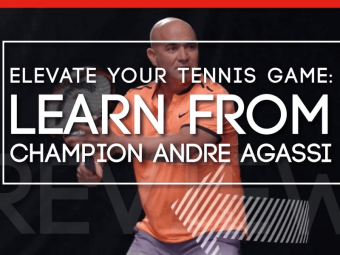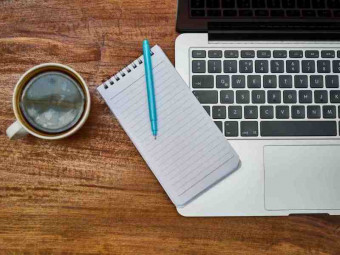Build A Woocommerce Ecommerce T Shirt Store With Wordpress
Tags: E-Commerce
eCommerce Integrate WooCommerce with Printful and start selling your own custom designed t-shirts using WordPress.
Last updated 2022-01-10 | 4.7
- Build a clean and simple eCommerce store- Install
- setup and configure Storefront with WooCommerce
- Integrate your WordPress site with Printful
What you'll learn
* Requirements
* A domain and hosting account with access to a cpanel.* You should have an existing WordPress site installed to perform WooCommerce plugin installations and configuration.
* A basic understanding of WordPress terminology and functionality would be beneficial before starting the course.
Description
Does the thought of manually packing and shipping your own products day in and day out heighten your anxiety?
Then let me show you an alternative way to sell your custom designed products.
This course aims to teach you how to build a WordPress eCommerce store to sell your t-shirts with Printful. You’re not limited to selling t-shirts. Printful is an on-demand, online printing fulfillment and shipping company. Printful will print your custom designs on posters, t-shirts, shirts, canvas, and mugs to just name a few.
By the end of this course you’ll be able to synchronize your WooCommerce products with printful and start selling!
You’ll learn how to integrate WooCommerce with Printful to build a fully functional eCommerce store with WordPress.
- You’ll setup a free Printful account
- Sync your designs and products
- Printful will fulfill your order
Customers purchase your products using your payment platform such as PayPal. Your shop will automatically place your order with Printful.
Have you ever wanted to sell your own designed t-shirts without the hassle of manually fulfilling each order?
I can show you how to effortlessly build your own WooCommerce store with WordPress and Printful.
Once you’ve enrolled in the course you’ll do the following:
- Choose a WordPress theme.
- You can also use the free theme by WooThemes called Storefront if you don’t have a theme.
- You’ll install WooCommerce and Printful.
- If you have a t-shirt design that’s great!
- If you don’t have a t-shirt design well now is a good time to create one or you can use my design mockup for your course project.
- In a few hours you can immediately start selling your products.
Why use WooCommerce?
- It’s free.
- It’s flexible as it integrates easily with Printful.
- It’s customizable as it’s based on the popular WordPress platform.
What is Printful?
- Printful is an online drop shipping and custom print fulfilment service that allows you the freedom to focus on selling your product.
- Your WooCommerce store will automatically send your orders to Printful.
- Printful takes care of the printing, shipping and quality.
You’ll be able to manage your own WordPress site with WooCommerce, the most popular eCommerce solution that gives you complete control to sell your products.
I designed this course to be easily understood by WordPress WooCommerce beginners to intermediate users. However, I strongly suggest before you start the course that you familiarize yourself with basic WordPress functionality by visiting the open source WordPress site.
Complete with resources and project files you’ll be able to work alongside me, your instructor and receive a certificate of completion upon finishing the course.
Get started today by clicking "Take This Course" and get full, lifetime access with all future updates and all current and future course materials included!
WITH 395+ REVIEWS SEE WHAT STUDENTS ARE SAYING ABOUT THIS COURSE!
Hey I totally enjoyed this course i will definetely show this course to friends and family and keep good courses like this coming. Thank you and bye - Nithyan Dookie
I truly appreciate the slow pace and tone of the instructions. It makes it easier to understand material that is still so new to me. Also, it was great to see the final product delivered by Printful. That made me more confident in starting my t-shirt business with that company. - Asha Talbert
The instructor has full command on WooCommerce. Her method of teaching is fast but understandable. - Noman Ghafoor
Very informative and entertaining. - William Speaker
I find this very clear and easy to follow ... until now I was in a stalled fog of confusion on how to proceed with my site! - Al Terry
Excellent content, fresh new, and useful to implement this ideas in my country. I like the course a lot. - Julian Fernandez
It was a very informative for anyone starting a WooCommerce site. - Paul Norman
It is a full video course of setting up the woocommerce-ecommerce store discussed in detail. - Balamurugan D
Excellent Woo commerce for beginners. - Sreeram Pindiproli
I really enjoyed taking this course! It gave me a creative way to earn money. Thanks for being there when nobody else was :) - John Wienke
I would highly recommend this course taught by Susan if one is interested in building a WooCommerce T-shirt store with wordpress. Course is very systematically laid out in a step by step fashion that anyone should be able to follow along without any problems. This is a simple storefront setup for eCommerce. Then it will be up to you to find various avenues to market your product. Susan is well spoken and concise in her instructions. -Darryl Henderson
Who this course is for:
- This course is created for the advanced beginner to intermediate WordPress users interested in WooCommerce.
- Entrepreneurs looking for a quick way to start selling their own custom t-shirts with WooCommerce.
- This course is not intended for Advanced WordPress users who have already setup many eCommerce stores with Printful and WooCommerce.
Course content
8 sections • 28 lectures
Welcome! Learn How to Build a WordPress WooCommerce T-Shirt Store With Printful Preview 00:58
Welcome to my new course on how to Build a WooCommerce eCommerce T-Shirt Store with WordPress. In this course you will learn how to quickly build an eCommerce store. You’ll install, setup and configure Storefront with WooCommerce or you can install another WooCommerce compatible theme. Then you’ll integrate your WordPress site with Printful and start selling t-shirts.
An Introduction to WordPress WooCommerce and Printful Preview 01:02
In this course you will learn how to build an eCommerce store to sell your t-shirts with Printful. You’re not limited to selling t-shirts. Printful is an on-demand, online printing fulfillment and shipping company. Printful will print your custom designs on posters, t-shirts, shirts, canvas, and mugs to just name a few.
A Review of the Requirements for This Course Preview 01:01
In this lecture I’ll review the requirements for the course. If you have any questions regarding the requirements of the course, you can post a message on the discussion forum and I can help you out.
Links and Resources for the Course Preview 00:40
In this lecture I've included a list of the requirements for the course.
Install Storefront a Free eCommerce Theme From WooThemes Preview 04:30
In this lecture you can install and setup Storefront by WooThemes.
Please note: To follow the rest of the course you do not have to use the Storefront theme. You can install any theme that's compatible with WooCommerce.
Install WooCommerce Preview 04:10
In this lecture I’ll show you how to install and setup WooCommerce by WooThemes.
Configure WooCommerce Settings Preview 05:05
In this lecture I’ll show you how to configure the store settings for WooCommerce.
WooCommerce Footer Preview 01:48
In this lecture you can make some changes to the site’s footer.
A Quick Review Quiz
This quiz will have 4 questions about what you covered in the previous sections.
Printful Setup Preview 03:00
In this lecture I’ll setup an account with Printful and synchronize a new store with Printful.
Setup the Printful Mockup Generator Preview 03:13
In this lecture I’ll show you how to use Printful’s Mockup Generator.
Download the photoshop files and the .png files in the Resources section of this lecture.
Setup and add Products in WooCommerce Preview 08:08
In this lecture I’ll show you how to add products to WooCommerce.
Printful Settings and Options Preview 02:11
In this lecture I’ll show you how to configure some more Printful settings and your shipping.
Printful Shipping Plugin Integration Preview 02:18
In this lecture I’ll show you how to add in the Printful Integration plugin.
WooCommerce Add to Cart Preview 02:16
In this lecture you can now do a test with your cart.
Add Another Product to Your WooCommerce Store Using a Template File Preview 04:32
In this lecture I’ll show you how I use Photoshop to add another t-shirt to the store. First you’ll set up your graphic to be ready for printing. You can use Photoshop or alternative programs that I’ve listed in the resources section. I’ve included my two Photoshop files as templates that you can use to practice building your own store.
Configure Products With Different Sizes and Colors With the Mockup Generator Preview 08:16
In this lecture you’ll continue working on adding another t-shirt with different size and colors. Previously you setup your graphic to be ready for printing. Now you’ll create mockups with your different colored t-shirts and create variations of size and color in WooCommerce.
Sync Your New T-Shirt Product With Printful Preview 03:10
In this lecture I’ll show you how to sync your new t-shirt with Printful.
New Printful Product Generator Preview 06:04
In this lecture I’ll show you how you can now add more products using the new Printful product generator. Printful's new product generator is now available for merchants using WooCommerce. I'll show you how to add a sweatshirt using the new product generator. This is a new alternative option to add Printful products to your store.
Add a Storefront Logo Extension Preview 01:52
In this lecture I’ll show you how to add a logo to your Storefront site.
Storefront Homepage Control Plugin Preview 01:09
In this lecture I’ll show you how to change the layout of the Storefront homepage.
[Exercise] Post Your Project Preview 00:10
In this lecture you can post your graphic mockups or your online store projects in the discussion forum.
Unwrapping the Box From Printful Preview 03:47
My Storerfront t-shirt orders have arrived! In this video I unwrap the t-shirts that I ordered from Printful.
Conclusion to the Course Preview 00:36
I will conclude the course with some final comments. Any questions can be posted in the discussion forum.
Printful and WooCommerce Trouble Shooting for Error Message: API User is Invalid Preview 00:45
If you ever receive an error with the following message ‘API user is Invalid’ under the status section of your store, here’s some steps you could try to resolve this error.
5 Pack Design Template Giveaway Preview 00:44
With this 5 Pack design template giveaway, you get 5 t-shirt design templates ready to use which you can easily modify to suit your requirements. The templates are Photoshop file with layers, graphics and text included. You can swap out the text and graphics to create your very own designs in Photoshop.
Design Template Giveaway Preview 00:47
With this design template giveaway, you get a t-shirt design template ready to use which you can easily modify to suit your requirements. This template is a Photoshop file with layers, graphics and text included. You can swap out the text and graphics to create your very own designs in Photoshop.
Special Offers & Coupons Preview 00:40
Special discount offers to courses are available to all students.








 This course includes:
This course includes:
![Flutter & Dart - The Complete Guide [2022 Edition]](https://img-c.udemycdn.com/course/100x100/1708340_7108_5.jpg)