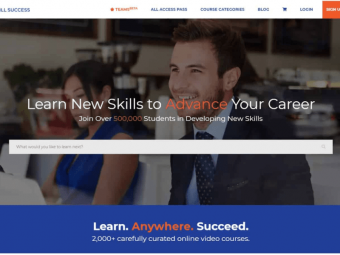Master Shopify
Tags: E-Commerce
Learn everything about Shopify Partner's Account, Theme Customization, and creating Sections and Templates using Liquid.
Last updated 2022-01-10 | 4.4
- Become a Shopify Developer!- Start a career as a Shopify freelancer/developer.
- Shopify Development using Liquid.
What you'll learn
* Requirements
* Some knowledge of HTML & CSS.* Some knowledge of programming.
Description
"The course moves at a great speed. Learned a lot to assess websites and be able to start customizing real Shopify stores." - Nick
"this is a very in-depth tutorial and it helps you set up shopify super fast." - Ronald H.
Intro to Shopify Development and Customization with Liquid: Learn How to Create Shopify Stores like the Professionals.
I am here to help you succeed. If you feel that any lecture is not in depth enough for you, please let me know in the Q&A or message me directly and I will help you anyway that I can to further explain the topic.
In this course you will learn:
1. Why Shopify is so Popular?
2. Opening a Shopify Partners Account (Why it is super important to know your Partner Dashboard).
3. Connecting the Shopify Store to your computer using ThemeKit.
4. Understanding the folder structure of a Store (Layout, Templates, Sections, Snippets, Assets, and Locales).
5. Learning the Liquid Templating Language (For loops, if statements, Shopify Objects and Filters).
6. How to edit the code of your Shopify Store and create custom Pages and Sections using Blocks.
7. Where to go to learn more and the next steps to mastering the platform (Developing Shopify Apps and React Frontend).
Liquid is an open-source template language created by Shopify and written in Ruby. It is the backbone of Shopify themes and is used to load dynamic content on storefronts.
Liquid has been in production use at Shopify since 2006 and is now used by many other hosted web applications such as:
Shopify
Mailblast
EmailOctopus
eLocal
Mephisto
Harmony
Chameleon
Cashboard
Carmatec
Adobe Business Catalyst
Voog
Zendesk
YikeSite (CMS)
Simplicant (Applicant Tracking System)
3scale (API Management System)
Chaptercore
ScreenSteps Live
PokerAffiliateSolutions
Desk .com
Ronin
AboutOne
RailsCarma
RightScale
Menumill
Moxie Software
SansOffreMobile
Rusic
Development Seed
peerTransfer
NationBuilder
Pronto Avenue
Device Magic
Spiceworks
PufferPages (CMS)
Paspartout
TrackGrid
Jekyll
Octopress
Vnda
LeadFormance
CrystalCommerce
Rackspace
Hacks Deutsch
Talent Technology
WebKite
Adam Ralph
Quaderno
LocomotiveCMS
Customer
Mixture
MakePlans
Planning Center Services
Planning Center Resources
RoQua
Evrone
Liquid .as
Open Liquid
500px
VTEX
Xorcode
MobiCheckin (registration forms)
Educative-Games .org
GiftFold
Reamaze
Ytblaster
Sitebox .io
Stunning
Vero (Email Marketing Software)
GoDaddy
SendOwl
FOX21
Bright Sites
Mode Analytics
Helpjuice
Freshdesk
Continuity Control
Mitingu
Festiment
Unsound Music Festival
Yondo
Appboy
Disco
LavoWeb
DediConcept
Lucid
Fedora
Jumpseller
Openbay
Sayan's Blog
Industry Mailout
Growing with the Web
Mercury Flight
Arpith's Blog
Drip
Sixty AS
Thinkific
dotmailer
meowbox
Embulk
Labs64 NetLicensing
SingleOps
Huginn
VirtoCommerce
Grab
Silverfin
Syngency
Kajabi
Touristed
MoonMail
DotNest (Orchard CMS SaaS)
Uscreen
microapps
MONEI
BookingSync
Handshake
Registria
Taxi for Email
Sorry™ for Status Page Theming
Flipkart
Carnival .io by Sailthru
InSales
platformOS
Who this course is for:
- Beginner to Intermediate Shopify Developers.
- Developers curious in learning about the Shopify platform.
- UX/UI Designers interested in designing Shopify Stores.
- Store owners who want to customize their own stores.
- Store owners who want to have a better understanding of the code behind their store.
Course content
7 sections • 18 lectures
Why Shopify is so popular Preview 08:09
Why you will love working with Shopify Preview 05:11
Setting up a Shopify Partner account Preview 03:45
Creating a Development Store Preview 04:43
Benefits and overview of the Development Store.
Setting up ThemeKit (Optional) Preview 07:16
Setting up ThemeKit to utilize the Shopify API to download the theme.
Customizer Overview Preview 08:23
Overview of the Shopify Customizer.
Dashboard Overview Preview 15:05
Overview of products, collections, pages, and navigation.
Editing Theme Code Introduction Preview 04:53
Introduction to Theme Code.
Assets, Configs, and Locales Preview 05:51
Overview of Assets, Configs, and Locales folders.
Layouts & Templates Preview 03:06
Overview of Layouts and Templates folders.
Sections & Snippets Preview 06:31
Overview of Sections and Snippets folders.
Liquid Basics Preview 13:33
Introduction to Liquid Basics.
Liquid Basics Examples Preview 37:07
In depth examples on using liquid.
Creating Custom Pages and Sections Preview 05:11
Introduction to creating custom pages with sections
Using Blocks Preview 12:53
Introduction to using Blocks to make dynamic sections
Liquid Objects Preview 16:02
Introduction to Shopify Liquid Objects.
Dynamic Pages Preview 32:45
Advanced lecture on creating custom pages using blocks for further customization.
Continuing your learning Preview 04:51
Preview of Shopify App Development using Ruby on Rails, ReactJS, NodeJS.








 This course includes:
This course includes: