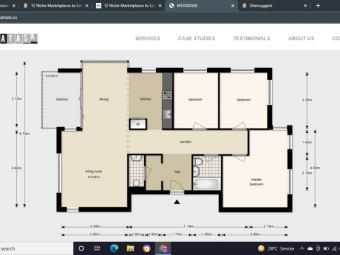Salesforce Lightning Component Development Aura Framework
Tags: Salesforce
Simple way to learn : Salesforce Lightning Application Development using Aura Framework
Last updated 2022-01-10 | 4.4
- Salesforce Lightning Architecture : MVC- Live examples to each element in Lightning Bundle
- Lightning Events (Component and Application Events)
What you'll learn
* Requirements
* Basic Understanding of JavaScript and CSS* Good understanding of Apex and Visual force Development
* Good understanding of Salesforce Admin Concepts
* Good understanding of Object Oriented Programming Language (OOPS)
* Good understanding of Salesforce Object Query Language and DML operations
Description
Prerequisites:
1. Basic understanding of Salesforce Administration.
2. Good understanding of Salesforce Development using Visual force and Apex Programming Languages.
3. Basic understanding of HTML, Javascript and CSS.
Q : Why to Enroll this course?
1. Real time Project Oriented Training with live examples.
2. Provided you the live class notes to recall the sessions in future and practice.
3. Course is delivered as a high interactive session, with extensive live examples.
4. This course is specially designed for the developers / admin / project managers who wants to understand the lightning application development using aura framework.
5. Latest videos from a live batch.
About Me:
9+ years of Real time Experience in Salesforce CRM Cloud Application development.
Currently working as a Senior Technical Consultant & Senior Developer.
6+ years of teaching experience in Salesforce CRM on different salesforce modules like Admin, Development, Integrations and Lightning.
What you will learn at the end of the course: Course Content
Salesforce Lightning Architecture – MVC
Introduction to Lightning.
Differences between Salesforce Classic and Lightning.
MVC Architecture of Classic Vs Lightning.
Introduction to Aura Framework to build the lightning applications.
Domain Management - Running Lightning applications using Domain.
Advantages of Lightning over Classic.
Enabling and Disabling the Lightning Experience in Salesforce Org.
Introduction to Packages, Namespace, Package creation and installations.
Introduction to Java script code
Introduction Salesforce Lightning design system (SLDS)
Introduction to Lightning Data services (LDS)
Introduction to S-controls Vs Visual force Vs Lightning Components Vs Lightning Web Components
Building Lightning applications using Developer console and SFDX.
Working with Component Bundle in Lightning
Lightning components.
Lightning applications.
Styles
working with client side Controller
Design
Documentation
Renderer
Helper
SVG file
Working with Lightning Components and Lightning Applications
Introduction to Lightning component and Lighting Application.
Creating a Lightning Component.
Introduction to Lightning Application.
Calling Lightning Components in Lightning Applications.
Calling a Lightning component with in another Lightning component.
Use cases of <aura:attribute> and coding examples.
How to pass the data between the multiple components.
Debugging in Lightning Experience.
Working with Javascript events (onclick, onchange, onblur etc).
Working with Lightning namespace components (lightning:card, aura:iteration, lightning:datatable etc).
console.log() methods to debug the lightning execution flow.
Importance of using below Lightning tags
Using Lightning Buttons
<lightning:button>
<lightning:buttonGroup>
<lightning:buttonMenu>
- <lightning:menuItem>
Lightning Card.
Introduction to lightning Card
Using Lightning:card in Lightning components or Lightning applications.
Using Layout and Layout Item in Lightning
Client side Controller (Java script controller) Vs Server side Controller (Apex class)
Introduction to client side Controller.
Set and get the attributes with in client side controller.
Defining functions in client side controller.
Calling the Handler methods with in client side controller.
Creating Helper Methods in client side controller.
Calling Helper Methods from client side controller.
Passing Sobjects to the attributes.
Using Array, List and Set as an attribute
Passing input text dynamically to the client side controller.
Working with APEX Code:
Calling apex methods from client side controller.
Working with lightning data tables to display the data in lightning component / lightning applications.
Difference between With sharing and without sharing keywords.
working with @auraEnabled for method declaration and variable declaration.
SOQL, DML operations in Lightning
Importance of $A.enqueueAction() method.
Building a Lightning application - With Components, Controller JS, Apex Controller, CSS, helper etc.
Using Client side controller to fire events.
Check Response State with in client side controller.
Get the Response with in client side controller.
Passing parameters to an apex method in Lightning.
Importance of Component Ids / Application Ids
How to define Ids to the Component elements.
Reading input values using Ids in client side controller.
Set and Get the values using Ids.
Rendered in Lightning (using aura if else)
How to Hide / show the components in Lightning.
Using <aura:if> and else statements to hide and display the lightning components.
Using CSS in Lightning Component / applications
CSS introduction
Different ways to use the CSS.
Adding CSS to lightning component or Lightning applications.
Lightning Events
Introduction to Lightning Events.
Creating Component level events.
creating application level events.
Difference between component level and application level events.
Component Events and application Events
How to create a component event
How to register an event
How to fire an event.
How to pass the data to an Event.
How to handle the event in parent components
How to read the data from an event.
How to pass the data from One component to another component using Event.
Lightning Data Services (LDS)
Introduction to Standard Controllers in Classic.
Introduction to Lightning Data Services in Lightning.
Advantages of using LDS in Lightning.
Working with recordViewForm
Working with recordEditForm
Working with recordForm
Dynamic Components in Lightning
Introduction to dynamic components.
Importance of using $A.createComponent() method.
Creating standard Lightning components dynamically
Creating Custom lightning components dynamically
Working with <aura:method> in Lightning
Lightning Interfaces
Introduction to Lightning Interfaces and Apex Interfaces
Working with Attributes in Interfaces
Working with Methods in Interfaces
Working with Events in Interfaces
Overriding the standard buttons / standard record page in Lightning
Lightning in VF
Using Lightning standard component in VF
Using Lightning Custom component in VF
Calling lightning events from a VF page
Introduction to Lighting Out
SFDX Setup
.... etc
Additional Information for your knowledge:
Below are the Salesforce Developer Roles & Responsibilities in a Project and highlighted points cover in this course.
1. Talk to Customers on daily calls to gather the requirements..
2. Ability to work on Agile Methodology.
3. Active participant in internal technical discussions related to the project.
4. Requirement Analysis and Time Estimations.
5. Designing the better solution to the Application using either Classic or Lightning as required.
6. Data Model Design & some of the Admin related configuration changes.
7. Preparing the solution document of the project.
8. Data setup through ETL Tools.
9. User, Role and Profile setup.
10. Creating Reports, Dashboard if needed.
11. Developing an application using Lightning Framework or Visual force Programming & Apex Programming Languages.
12. Developing an application using Lightning components and aura framework
13. Building the Better UI using HTML and CSS.
14. Test Code Coverage.
15. Task Updates to the customer on daily status call.
16. Preparing the project related documents.
17. Project Code backup.
18. Demo to the client on each Story worked in Project.
19. End user Training to Business users (Non Technical business staff in the client end).
20. Application Deployment from Sandbox to Production (Sprint / Release).
21. Check list Preparation on all Manifest Items Deployed.
22. Working on Pre and Post Deployment Activities and ....... etc
All The Best ! Please rate your feedback, so that it helps to others.
Who this course is for:
- All Salesforce Admins and Developers
- Salesforce Professionals who is migrating existing application from Classic to Lightning
- All people working in Salesforce CRM Cloud
- People interested to learn Lightning components and Lightning Web Components
Course content
22 sections • 27 lectures
Salesforce Lightning Framework - Demo session Preview 39:24
1. Introduction to Lightning Architecture and Initial Setup to start working with Lightning.
2. MVC Architecture of Classic Vs Lightning.
3. Domain Management - to start working with Lightning framework.
Working with Lightning Components and Lightning Applications Preview 52:05
1. Building and invoking the first lightning Component and application.
2. Invoking multiple components in a Lightning Application.
3. Importance of Using CSS.
4. Basic example to use the HTML code with in Lightning Component.
5. Live coding examples.
Working with Client-side Controllers and Aura:Attributes Preview 27:37
1. Importance of using Attributes in Lightning Component.
2. Default attribute assignment.
3. Passing values to attributes from one Component to another Component.
4. Importance of using Client-side Controllers.
5. Live coding examples.
Working with Lightning Buttons & Lightning Card Preview 01:00:48
1. <lightning:button>
2. <lightning:buttonGroup>
3. <lightning:buttonMenu>
<lightning:menuItems/>
4. <lightning:card />
5. Live coding examples
Working with Client-side Controllers, Helper JS and Handlers Preview 01:30:05
1. Importance of client-side controllers.
2. Invoking the client-side controller actions on component load using Aura Handlers.
3. Working with Helper JS to reuse the client-side controller methods.
4. Working with Component methods to get and set the values to the attributes.
5. Live coding examples.
Passing Input to Lightning Component Preview 01:07:55
1. Different data types used in Lightning input.
2. Get and Set the attributes values in Client-side Controller.
3. Calling a method on Component Load using 'init' Event.
4. Live coding examples : Design the Calculator.
Working with Styles in Lightning Preview 58:20
1. Importance of using Salesforce Lightning Design System (SLDS)
2. Working with Inline, Internal CSS
3. Invoking multiple CSS classes with in Lightning Component / Application
4. Live coding examples
Working with Aura Id declarations and button click events Preview 58:50
1. Define the Ids to the lightning tags.
2. Set or Get the values to an attribute using Ids.
3. Identify the events using Ids and names.
4. Identify the button clicks using events.
5. Live coding examples.
Working with Sobjects in Lightning & Working with Rendered (IF - Else) Preview 01:22:23
1. Passing Sobjects as an attribute.
2. Render the component using Aura IF - Else.
3. Live coding examples.
Working with Apex Code in Lightning Preview 01:13:49
1. Working with Server Side Controllers.
2. How to return the value from the server-side controller to Client-side Controllers.
3. How to pass the inputs from client-side controller to server-side controller.
4. Live coding examples.
Working with DML Operations in Server-side Controller & Wrapper Class examples Preview 01:11:33
Initializing an Sobject to pass the input & declare the default values to an Sobject attribute.
Invoke an apex method from client-side controller
How to pass the attribute values from client-side controller to server-side controller to perform the DML operations.
With Live coding examples.
Working with Aura Iteration, Array, set, List , DataTable and layout, LayoutItem Preview 01:28:39
1. Working with Aura Iteration.
2. Working with Array, Set and List attributes in Lightning Component.
3. Display list of records in lightning application using Lightning Data Table.
4. Working with Layout and Layout Items to align the CSS.
5. Display list of wrapper records using Lightning Data Table.
6. With Live coding examples.
Working with Component Level Events in Lightning : Session 1 Preview 01:21:49
1. How to crete an Event.
2. How to register an Event.
3. How to Fire an Event.
4. How to pass the data from one component to another component.
5. How to handle the Event.
6. How to read the data in a component.
7. With Live Coding examples
Working with Component Level Events in Lightning : Session 2 Preview 46:43
1. This is an extension to the above session. In this session, I have explained few live code examples.
2. This session helps to understand, how to passing the data between the components using component level events.
3. With Live Coding examples
Working with Component Level Events in Lightning : Session 3 Preview 53:59
1. This is an extension to the above session. In this session, I have explained few live code examples.
2. This session helps to understand, how to passing the data between the components using component level events.
3. With Live Coding examples.
Working with Application Level Events in Lightning : Session 1 Preview 01:07:24
1. How to create an Event.
2. How to register an Event.
3. How to get an Event.
4. How to pass the parameters to an Event.
5. How to fire an Event.
6. How to handle an Event.
7. How to read the data from an event.
8. With Live Coding examples.
Working with Application Level Events in Lightning : Session 2 Preview 01:05:38
1. This is an extension to the above session. In this session, I have explained few live code examples.
2. This session helps to understand, how to passing the data between the components using Application level events.
3. With Live Coding examples.
LDS : Session 1 Preview 52:59
1. Introduction to Visual force Standard Controllers.
2. Working with Lightning Record Edit Form.
3. Working with Lightning Record View Form.
4. Working with Lightning Record Form.
5. Importance of using standard lightning interfaces.
6. With Live Coding examples.
LDS : Session 2 Preview 01:09:23
This session covers the following concepts in LDS.
1. Working with Lightning Record Edit Form and Standard events (onLoad, onSubmit, onSuccess and onError)
2. Working with Standard submit using recordEditForm : To edit the existing record
3. Working with Standard submit using recordEditForm : To create a new record
4. Refresh the recordEditForm once record is created.
5. Display the confirmation message (text message) on successful DML.
6. Working with Ui:Message.
7. How to prevent the standard submit.
8. Set and modify the parameters on submit.
9. Read the response parameters.
10. Add the recordEditForm to the record page.
11. With Live Coding examples.
Working with Dynamic Lightning Components Preview 44:34
1. Working with $A.createComponent Method in Lightning to add the Dynamic Component.
2. Passing the attribute values to the Dynamic Component.
3. With Live Coding examples.
Working with Aura Method in Lightning Preview 01:03:29
1. Invoking the Child Component Method from the Parent Component Using Aura Method.
2. Passing the attribute values from Parent Component to Child Component using Aura Method.
3. Retrieve the parent Component attribute values with in Child Component.
4. With Live Coding examples.
Working with Lightning Custom Interfaces Preview 01:13:57
1. Introduction to Standard and Custom Interfaces.
2. Example given to Apex Interfaces Vs Lightning Interfaces.
3. Interfaces with Aura Attributes.
4. Interfaces with Aura methods.
5. Interfaces with component level events.
6. With Live Coding examples.
Working with Standard Interfaces in Lightning Preview 59:22
1. Working with force:hasRecordId
2. Working with force:hasSObjectName
3. Working with lightning:actionOverride
Lightning in VF : Session 1 Preview 52:31
1. Working with $Lightning.use() method.
2. Working with $Lightning.createComponent() method.
3. Using a standard lightning component in VF page.
4. Using a custom lightning component in VF page.
5. Passing the inputs from VF Page to Lightning Component.
6. Working with Lightning : outApp
7. With Live Coding examples.
Lightning in VF : Session 2 & Design Tokes in Lightning Preview 01:17:26
1. Passing the inputs from VF Page to Lightning Component to fetch search results
2. Invoking lightning component events from VF page.
3. Working with Design Tokens to reuse the CSS in Lightning.
Working with Design in Lightning bundle, showToast method, refreshView ... etc Preview 01:01:28
1. Working with "Design" in Lightning Bundle
2. showToast : To show the error / success / Info / Confirm Messages in record page.
3. refreshView : To refresh the record page on successful action.
4. NavigateTo methods : To navigate from one URL to another URL
Salesforce DX Setup to building the Lightning Application Preview 57:57
1. Install Salesforce CLI.
2. Install VS code Editor.
3. Install JAVA.
4. Set the Environment Variables.
5. Salesforce Extension Pack Installation in VS Code Editor.
6. Working with VS Code Editor to Create a Project, Authorize an Org, Retrieve and Deploy the changes from VS code Editor to Salesforce vice versa.
7. Invoking Salesforce DX commands from VS Code Editor.
8. Building a sample lightning application using Salesforce DX.








 This course includes:
This course includes: