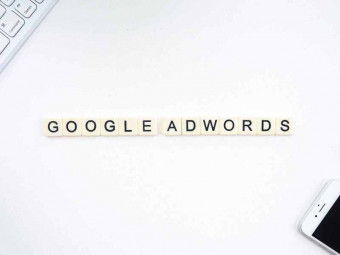Eplan Nfpa
Tags: EPLAN Electric P8
All you need to know to correctly work in ePLAN according to the NFPA standard
Last updated 2022-01-10 | 4.1
- All you need to know to be able to work in ePLAN acc. to the NFPA standard- Create an ePLAN project using a correct NFPA project template (not intuitive)
- Add pages and compare the differences between an IEC and an NFPA style ePLAN project
What you'll learn
All you need to know to be able to work in ePLAN acc. to the NFPA standard
Create an ePLAN project using a correct NFPA project template (not intuitive)
Add pages and compare the differences between an IEC and an NFPA style ePLAN project
Manage plot frame inside your ePLAN project
Manage grid settings - inch vs mm setting (very important)
Change grid settings and displayed units of measure when working both on NFPA and IEC style ePLAN projects
Which symbol libraries are used when working acc. to the NFPA standard in ePLAN
About page types and where they are used - general info
Essentials about a background of a plot frame in ePLAN (add project properties
learn about rows
add company's logo)
To draw basic circuit diagram (DOL motor starter power circuit) acc. to NFPA standard (horizontal fashion)
Recapitulation on grid sizes - every grid size has its purpose in an NFPA style ePLAN project
Definition of forms in ePLAN
* Requirements
* Basic understanding of electrical circuits and symbols is helpful but not mandatoryDescription
- All you need to know to be able to work in ePLAN acc. to the NFPA standard
- Create an ePLAN project using a correct NFPA project template (not intuitive)
- Add pages and compare the differences between an IEC and an NFPA style ePLAN project
- Manage plot frame inside your ePLAN project
- Manage grid settings - inch vs mm setting (very important)
- Change grid settings and displayed units of measure when working both on NFPA and IEC style ePLAN projects
- Which symbol libraries are used when working acc. to the NFPA standard in ePLAN
- About page types and where they are used - general info
- Essentials about a background of a plot frame in ePLAN (add project properties, learn about rows, add company's logo)
- To draw basic circuit diagram (DOL motor starter power circuit) acc. to NFPA standard (horizontal fashion)
- Recapitulation on grid sizes - every grid size has its purpose in an NFPA style ePLAN project
- Definition of forms in ePLAN
Course content
1 sections • 11 lectures








 This course includes:
This course includes: