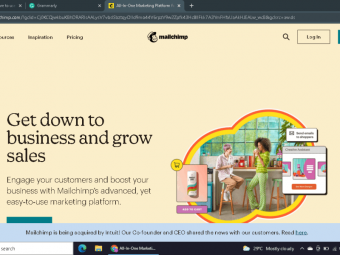Social Media Recruitment An Advanced Workshop
Tags: Recruiting
Complete Recruitment Workshop for HR Professionals to find talent on Social Networks, LinkedIn & 20+ Talent Communities
Last updated 2022-01-10 | 4.4
- Social Recruiting on (Facebook- Github
- Kaggle
- Dribbble
- Stackoverflow
- Behance
- Quora
- Instagram)
- Linkedin Recruitment
- AI Sourcing
- Tools
- Boolean Search for Recruitment and Sourcing
What you'll learn
* Requirements
* Already work in the industry but want to become a top professional recruiter* Experience in Sourcing & Talent Acquisition
* Human Resource Business Partner HRBP
* Freshers with MBA in Human Resource / HR
* Freshers
* who want pursue career in Talent Acquisition
* Want to learn how to source and find the best people in the business effectively
Description
Social Media Recruitment is a comprehensive program and workshop to learn future ready recruitment practices. In this program you will not just learn to find talent on one of two website but explore talent communities, social media and professional network. This program is designed by Yogesh(Instructor) after 350 Talent Acquisition training workshops to CHRO, TA leaders, Recruitment Managers & Sourcing teams.
This is a practical and hands-on workshop, so we would recommend you to join this with your Laptop ready to apply all recommended methods
In this program, you will learn:
- Introduction to Talent Acquisition: Sourcing & Recruitment Lifecycle
- Boolean Search (11 Video Lectures, 1 Assessment)
- Social Media Recruitment ( 11 Video Lectures, 1 Assessment)
- LinkedIn Recruitment ( 8 Video Lectures, 1 Assessment)
- AI Tools & Chrome Extensions (4 Video Lectures)
You will get:
- Membership to WhatsApp community of 2500+ CHRO, Head TA, Recruiters & Sourcers
- Live Workshop on Zoom with Yogesh, every fortnight
Important things to note:
- You will also get a quick guide in Section 4, to create Boolean string for various Job Titles & Keywords
- Do not skip the session in section 1, 3 & 4. You will understand best, if you go step by step.
- All the modules are followed by assessment and its advisable to complete it. Assessments are designed such that they cover most of the FAQs after the workshop. We also offer LIVE Zoom sessions with Instructor to all program subscriber every fortnight at no cost. We will message you this, once you will be enrolled for this program.
Who this course is for:
- Recruiters
- Talent Acquisition Professionals
- Human Resource Professionals
- HRBP Human Resource Business Partner
- MBA Human Resource / HR
- Entrepreneurs
- Founder & Cofounder
Course content
6 sections • 41 lectures
Hi, I am Yogesh, Your Talent Acquisition & Employer Branding Coach Preview 02:18
Yogesh has 17 years of experience in Talent Acquisition and Employer Branding. He is working passionately to train recruiters and transform Talent Acquisition function. He will guide you, how you can join a LIVE follow-up workshop on Zoom after you finish this session. You can also connect with his community of 2000+ recruiters. To join, just, click on the following link: https://chat.whatsapp.com/DKuP65YjxnT6TIJq7PmRNK
Alternatively you can also reach out to RecruitOn team at [email protected] or +91 7666871169
Introduction to Boolean Search and workshop modules Preview 06:41
Many a time, recruiters feel that they are into HR and they resist to get technical skills. Boolean is a mandatory skill for recruiters to be able to leverage technology and talent search on Social Media, professional networks and Google.
This session help you learn the benefit of Boolean search and where all you can use it effectively
Exercise - Can you find yourself on Google Preview 04:57
Quick exercise to help you learn complexity you need to deal with Social & professional networks and Google
Join LIVE advanced workshop on “Social Media Recruitment”
It’s a follow-up workshop for all participants who have attended full Udemy workshop. They can join with their questions and challenges they might be facing in implementing what they have learnt in workshop.
To attend, register here on google form:
https://forms.gle/zqxgA413oK7vq3Xd6
Five Fundamental Boolean Operators Preview 06:20
Boolean Search Operator: AND
The AND operator is inclusionary and thus limits your search.
It should be used for targeting required skills, experience, technologies, or titles you would like to limit your results to. Unless you are searching for common words, with every AND you add to your Boolean query, the fewer results you will typically get.
Example: Java AND Oracle AND SQL AND AJAX
On most Internet search engines and LinkedIn, every space is an “implied AND,” and you don’t have to type it, as every blank space is interpreted as an AND operator.
Example: Java Oracle SQL AJAX
Bonus: You can use the ampersand (&) as the AND operator on Monster.
Boolean Search Operator: OR
The OR operator offers flexible inclusion, and typically broadens your search results.
Many people incorrectly think the Boolean OR operator is an either/or operator, when in fact it is not.
The OR operator is technically interpreted as “at least one is required, more than one or all can be returned.”
Although some search engines, such as Google, do not require you to encapsulate OR statements with parentheses, if you don’t on most databases and LinkedIn – your search will run but execute in a way that you probably did not intent. As a best practice, I tell people to always use parentheses around OR statements as a matter of good search syntax.
Example: Java AND Oracle AND SQL AND AJAX AND (apache OR weblogic OR websphere)
The returned results must mention at least one of the following: apache, weblogic, websphere. However, if candidates mention 2 or all 3, they also will be returned, and most search engines will rank them as more relevant results because of such.
The best ways to use OR statements is:
1. To think of all of the alternate ways a particular skill or technology can be expressed, e.g., (CPA OR “C.P.A” OR “Certified Public Accountant”)
2. To search for a list of desired skills where you would be pleased if a candidate had experience with at least one, e.g., (apache OR linux OR mysql).
Bonus: You can use the pipe symbol (|) for the OR operator on Google, Bing, and Monster.
Boolean Search Operator: NOT
The NOT operator is exclusionary – it excludes specific search terms and so the query will not return any results with that term (or terms) in them.
Example: If you were searching for an I.T. Project Manager, you may want to employ the NOT operator in order to eliminate false positive results – results that mention your search terms but do not in fact match your target hiring profile. In this case, you could run: “project manager” and not construction – this search will not return any results with “project manager” and the word “construction” contained within them.
On all of the major job board resume databases, some ATS’s and LinkedIn, you can use the NOT operator in conjunction with an OR statement.
Example: .Net AND NOT (Java OR JSP OR J2EE) – that search will not return any results with any mention of Java, JSP, and/or J2EE.
Bonus: NOT has 2 main uses
1. Excluding words you do not want to retrieve to reduce false positive results (most common usage)
2. Starting with a very restrictive search with many search terms, you can use the NOT operator to systematically and progressively loosen the search into mutually exclusive result sets (not so common usage, but very effective strategy)
Basic example:
1. “Project Manager” AND SQL AND Spanish
2. “Project Manager” AND SQL AND NOT Spanish
3. “Project Manager” AND NOT SQL AND Spanish
4. “Project Manager” AND NOT (SQL OR Spanish)
Bonus: You can use the minus sign as the NOT operator on many sites and search engines, including LinkedIn.
Boolean Search Modifier: ASTERISK *
The asterisk can be used on most resume databases and non-Internet search engines as a root word/stem/truncation search. In other words, the search engine will return and highlight any word that begins with the root/stem of the word truncated by the asterisk.
For example: admin* will return: administrator, administration, administer, administered, etc.
The asterisk is a time saver for search engines that recognize it (most major job boards and ATS’s) because it saves you from creating long OR statements and having to think of every way a particular word can be expressed.
LinkedIn does not support the asterisk, so you will have to construct large OR statements to search for all of the various ways someone could mention each term you’re searching for. For example: (configure OR configuring OR configured OR configures)
Boolean Search Modifier: PARENTHESES
As a best practice, use parentheses to encapsulate OR statements for the search engines to execute them properly.
Remember, the OR operator is interpreted as “I would like at least one of these terms.” Think of parentheses as your way of telling the search engine you’re looking for one of THESE: (_______________).
For example: (apache OR weblogic OR websphere)
If you don’t enclose all of your OR statements, your search may run but it will NOT run as intended.
Boolean Search Modifier: QUOTATION MARKS ” “
Quotation marks must be used when searching for exact phrases of more than one word, or else some search engines will split the phrase up into single word components.
For example: “Director of Tax” will only return “Director of Tax.” If you searched for Director of Tax without the quotation marks, on some search engines, it will split up the words Director and Tax and highlight them as relevant matches even when not mentioned as an exact phrase.
Bonus: Google auto-stems many search terms, so if you are looking specifically for the word manager, it will still return managed, management, etc. – even if you don’t want it to. If you put quotation marks on a single word in Google, it will defeat the auto-stemming feature and only return that specific word.
There you have it – Boolean basics!
If there is something you would like to see me post about with regard to Boolean logic and search tactics and strategies – let me know.
Thanks!
You can also join FREE LIVE workshop on Zoom for members every fortnight to get your questions answered,
Join Yogesh Members group at:
https://chat.whatsapp.com/DKuP65YjxnT6TIJq7PmRNK
Boolean Operators ( AND, OR, NOT, "Inverted comma", Parenthesis ) Preview 06:44
Parenthesis and Boolean String Preview 04:33
You can also join FREE LIVE workshop on Zoom for members every fortnight to get your questions answered,
Join Yogesh Members group at:
https://chat.whatsapp.com/DKuP65YjxnT6TIJq7PmRNK
Exercises - Boolean Strings and logic Preview 07:31
Lets Create a Boolean String of your life Preview 06:46
Google Advanced Search Preview 10:23
You can also join FREE LIVE workshop on Zoom for members every fortnight to get your questions answered,
Join Yogesh Members group at:
https://chat.whatsapp.com/DKuP65YjxnT6TIJq7PmRNK
Google Advanced Search: Filetype Operator Preview 06:55
Google Advanced Search: Intitle, Inurl Operators Preview 05:20
Xray Search Preview 15:30
Here you have three magical Boolean Strings:
To find CV directly on Google:
intitle:resume OR inurl:resume (marketing AND Manager AND SEO AND ("New York" OR Chicago)) -job -jobs -sample -samples -template -”resume services” -“resume writer” -“resume writing”
filetype:doc OR filetype:pdf (intitle:resume OR inurl:resume) (Wordpress AND PHP AND mysql AND "New York")
LinkedIn Boolean String:
site:linkedin.com/in OR site:linkedin.com/pub (Hadoop AND Pig AND hive AND Pune) -intitle:"profiles“
You can also join FREE LIVE workshop on Zoom for members every fortnight to get your questions answered,
Join Yogesh Members group at:
https://chat.whatsapp.com/DKuP65YjxnT6TIJq7PmRNK
Assessment : Boolean Search
Find talent on : Quora.com (A Question & Answer Website) Preview 11:32
You can also join FREE LIVE workshop on Zoom for members every fortnight to get your questions answered,
Join Yogesh Members group at:
https://chat.whatsapp.com/DKuP65YjxnT6TIJq7PmRNK
Find talent on : Behance.net (Largest Creative network of Designers & Developer) Preview 08:58
Find talent on : Dribbble.com (Network of UX/UI Designers & Developers) Preview 07:28
Find talent on : Kaggle.com (Network of Data Scientists) Preview 12:54
Find Talent on : Github.com (56 Million Developer Community) Preview 16:39
Find talent on : Stack Overflow (Community of Developers & Engineers) Preview 04:48
You can also join FREE LIVE workshop on Zoom for members every fortnight to get your questions answered,
Join Yogesh Members group at:
https://chat.whatsapp.com/DKuP65YjxnT6TIJq7PmRNK
Find talent on : Twitter Preview 12:36
Find talent on : Angellist.com (Network of Founders, Cofounders and Startups) Preview 07:54
Find talent on : Meetup.com (enable organize events of various interest group) Preview 06:59
Find talent on : Facebook & Instagram (Social Network) Preview 19:53
You can also join FREE LIVE workshop on Zoom for members every fortnight to get your questions answered,
Join Yogesh Members group at:
https://chat.whatsapp.com/DKuP65YjxnT6TIJq7PmRNK
Xray Search on more than 40 talent communities & Social Networks Preview 00:54
Its a quick guide to apply Xray Search on various talent communities and social networks.
You can also join FREE LIVE workshop on Zoom for members every fortnight to get your questions answered,
Join Yogesh Members group at:
https://chat.whatsapp.com/DKuP65YjxnT6TIJq7PmRNK
Assessment : Social Media & Talent Communities
Market Intelligence & Talent Mapping Preview 25:53
Find Talent on Alumni networks on LinkedIn Preview 13:54
You can also join FREE LIVE workshop on Zoom for members every fortnight to get your questions answered,
Join Yogesh Members group at:
https://chat.whatsapp.com/DKuP65YjxnT6TIJq7PmRNK
Find talent on : Linkedin Using Xray Search Preview 16:39
You can also join FREE LIVE workshop on Zoom for members every fortnight to get your questions answered,
Join Yogesh Members group at:
https://chat.whatsapp.com/DKuP65YjxnT6TIJq7PmRNK
Find talent on : LinkedIn with Current Location Preview 07:52
Find talent on : LinkedIn with Current Company Preview 05:44
You can also join FREE LIVE workshop on Zoom for members every fortnight to get your questions answered,
Join Yogesh Members group at:
https://chat.whatsapp.com/DKuP65YjxnT6TIJq7PmRNK
Find talent on : LinkedIn who are immediate joiners Preview 05:14
Find talent on : LinkedIn with experience range Preview 07:27
Find Global talent on Linkedin Preview 03:02
You can also join FREE LIVE workshop on Zoom for members every fortnight to get your questions answered,
Join Yogesh Members group at:
https://chat.whatsapp.com/DKuP65YjxnT6TIJq7PmRNK
Assessment : LinkedIn Recruitment
Create Boolean with tools for Linkedin, Twitter, & Stackoverflow Preview 12:53
Best Tools, who can help you generate Boolean:
1. Hiretual Chrome Extension
2. Lusha Chrome Extension
3. Recruitin.net
You can also join FREE LIVE workshop on Zoom for members every fortnight to get your questions answered,
Join Yogesh Members group at:
https://chat.whatsapp.com/DKuP65YjxnT6TIJq7PmRNK
Hiretual : A Powerful AI Tool to find talent on 45+ communities Preview 13:30
Seekout : Another AI Tool to find talent on Social & Professional network Preview 06:08
Contact Finders : Chrome extensions Preview 13:12
Best Contact Finders & Chrome Extensions:
- Hiretual
- Seekout
- Lusha
- Improver
- Swordfish
- ZoomInfo
- Snov.io
- Hunter.io
- Rocketreach
Other Tools:
- Instant Data Scrapper Tools - Bot to scrap data from open websites
- GlossaryTech is a go-to recruiter's guide to exploring technology definitions, Learn tech terms whilst reading resumes, web sourcing, or just browsing.
- Calendly helps you schedule meetings without the back-and-forth emails
Join LIVE advanced workshop on “Social Media Recruitment”
It’s a follow-up workshop for all participants who have attended full Udemy workshop. They can join with their questions and challenges they might be facing in implementing what they have learnt in workshop.
To attend, register here on google form:
https://forms.gle/zqxgA413oK7vq3Xd6
Global Recruiting : US Recruitment & Global Recruiting comparable data points Preview Processing..
Job Title / Keyword Boolean String Preview 06:28
You can also join FREE LIVE workshop on Zoom for members every fortnight to get your questions answered,
Join Yogesh Members group at:
https://chat.whatsapp.com/DKuP65YjxnT6TIJq7PmRNK








 This course includes:
This course includes: