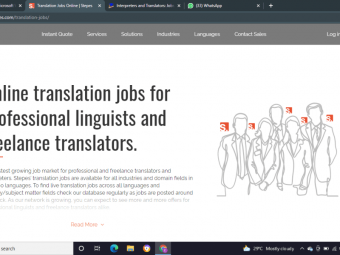R Level1
Tags: Data Analysis
Use R for Data Analytics and Data Mining
Last updated 2022-01-10 | 4.6
- this course will show you how the most common types of graphs can be produced with R base- you will get a good understanding of functions and loops in R which are very useful programming skills to have
- you will get the necessary theoretical background for R
What you'll learn
* Requirements
* interest in statistical programming* R and RStudio ready on your computer
* basic understanding of statistics and data structure
Description
Are you new to R?
Do you want to learn more about statistical programming?
Are you in a quantitative field?
You just started learning R but you struggle with all the free but unorganized material available elsewhere?
Do you want to hack the learning curve and stay ahead of your competition?
If your answer is YES to some of those points - read on!
This Tutorial is the first step - your Level 1 - to R mastery.
All the important aspects of statistical programming ranging from handling different data types to loops and functions, even graphs are covered.
While planing this course I used the Pareto 80/20 principle. I filtered for the most useful items in the R language which will give you a quick and efficient learning experience.
Learning R will help you conduct your projects. On the long run it is an invaluable skill which will enhance your career.
Your journey will start with the theoretical background of object and data types. You will then learn how to handle the most common types of objects in R. Much emphasis is put on loops in R since this is a crucial part of statistical programming. It is also shown how the apply family of functions can be used for looping.
In the graphics section you will learn how to create and tailor your graphs. As an example we will create boxplots, histograms and piecharts. Since the graphs interface is quite the same for all types of graphs, this will give you a solid foundation.
With the R Commander you will also learn about an alternative to RStudio. Especially for classic hypthesis tests the R Coomander GUI can save you some time.
You can download the code pdf of every section to try the presented code on your own.
This tutorial is your first step to benefit from this open source software.
What R you waiting for?
Martin
Who this course is for:
- scientists
- data analysts
- entrepreneurs
- web developers
- anybody interested in statistical programming
Course content
9 sections • 87 lectures
R Level 1 Intro Preview 02:57
Download R and RStudio Preview 04:22
RStudio Orientation Preview 18:26
The Structure of the R Ecosystem Preview 14:33
R Help Features Preview 17:49
R Basics Script Preview 03:57
Using the R Functions Preview 11:01
R Exercises Preview 02:39
Three Common Mistakes of R Beginners Preview 11:03
Your first Lines of R Preview 14:38
Using some basic Functions Preview 12:59
Exercise and Solutions - Basic Coding Preview 06:16
R Datasets and Dataframes Preview 09:26
Basic Graphs in R 1 Preview 10:52
Basic Graphs in R 2 Preview 15:41
Exercise and Solutions - Basic Graphs Preview 03:10
Thoughts on Learning R Preview 12:38
Operators in R Preview 05:23
In this lecture you will learn about basic and logical operators in R.
Operators script Preview 1 page
Object types Preview 10:36
In this video you will learn about the different types of objects in R:
Vectors (1 dimension, 1 data type)
Matrices (2 dimensions, 1 data type)
Arrays (x dimensions, 1 data type)
Data frames (2 dimensions, x data types)
Lists (1 dimension, x data types)
Object types script Preview 2 pages
Data types Preview 05:44
In this video you will learn how to use mode/typof to identify data types in a vector.
Data types script Preview 4 pages
Data Types script
Random number generation Preview 06:00
In this lecture you will learn how to create random numbers in three different distributions:
Normal distribution
Poison distribution
Uniform distribution
Exercise random number generation Preview 01:10
Take a few minutes to go through this exercise and see if you understood the lecture.
Solution random number generation Preview 04:19
Presentation of the solution
Random number generation script Preview 4 pages
Export/Import of Excel files Preview 06:48
In this video you will learn how to import and export csv files from/to R.
CSV (comma seperated values) is the best way to interact with Excel.
Data export/import script Preview 2 pages
Matrices part 1 Preview 06:36
In this video you will learn:
basics about matrices
rows - columns
creating diagonal matrices
extracting a vector out of a matrix
transposing
Matrices part 2 Preview 04:46
In this video you will learn:
getting the inverse of a matrix
matrix multiplication
crossproducts
solving equation systems
summary
Exercise matrices Preview 00:37
You can find the solution skript at the bottom of the matrices skript
Solution matrices Preview 01:18
Presentation of the solution
Matrices script Preview 5 pages
Lists in R Preview 07:10
In this video you will learn about:
definition of a list
how to create a list
naming lists
elements of a list
length of lists
extracting elements out of a list
combining lists
mode of a list
Exercise and solution Lists in R Preview 01:40
Take a few minutes to go through the exercises. At the end of the video you will see the solution.
Lists script Preview 3 pages
Data Frames part 1 Preview 04:58
In this video you will learn:
basics about data frames
structure of data frames
creating data frames
adding vectors to data frames
attach function
handling and extracting subsets of data frames
Data Frames part 2 Preview 05:12
In this video you will learn:
extracting columns, rows and specific values out of a data frame
filtering according to specific criteria and logical operations
summary
Factors Preview 02:28
In this video you will learn how you can use factors to handle character vectors.
Exercise and solution Data Frames Preview 03:44
Take a few minutes to solve this exercises. At the end of this video I will present the solution.
Data frames script Preview 6 pages
Factors script Preview 1 page
Intro to functions in R Preview 03:48
In this video you will get a general idea about functions in R.
You will learn about the syntax.
Open ended functions Preview 02:35
In this video you will learn how you can use ... to create open ended functions.
Ifelse statement and summary Preview 06:47
In this video you will learn about the ifelse statement.
You will also see a summary about the functions section.
Exercise and solution functions Preview 07:12
Try to solve the exercises in this video. At the end of the video you will find the solution.
Functions script Preview 8 pages
Functions Script txt Preview 02:03
Introduction to loops and If statement Preview 06:27
In this video you will get a general introduction about loops in R. I am also discussing the If statement.
For loop Preview 06:01
In this video you will learn about the For loop
While loop Preview 04:29
In this video you will learn about the While loop
Repeat loop and loop summary Preview 06:11
In this video you will learn about the repeat loop.
You will also see a brief summary about what we learned on loops in R.
Exercise and solution loop part 1 Preview 06:13
Please take the time to solve the exercises I prepared for you in this video. At the end you will also find the solutions to it.
Exercise and solution loop part 2 - hard Preview 03:36
This exercise is a bit harder. Try to calculate the prime numbers by using loops.
Loop script Preview 12 pages
Introduction to the apply family Preview 05:19
In this video you will learn:
general introduction to the apply family
apply function
Tapply and the by command Preview 06:45
In this lecture about the apply family of funxtions you will learn:
tapply function
by function
Eapply, sapply, lapply Preview 04:53
In this video you will learn about the following functions of the apply family:
eapply
lapply
sapply
Vapply, replicate, mapply Preview 06:22
In this video you will learn about the following functions of the apply family:
vapply
replicate
mapply
Rapply and summary Preview 08:22
In this video you will learn more about rapply and you will also get a summary of the apply functions.
Apply family exercises Preview 03:35
Take the time to solve this exercises I prepared for you. In the next video I will present the solution.
Apply family solutions Preview 05:35
In this video I am presenting the solutions to the apply exercises
Apply family script Preview 11 pages
Graphs in R Preview 02:28
In this section you will learn more about graphs in R.
Graphical parameters Preview 04:26
This is a brief introduction to the graphical parameters in R.
Boxplots Preview 07:18
In this video you learn how you can create boxplots:
adding means to your boxplot
adding different colours
boxplot terminology
Exporting graphs Preview 01:18
In this video you will learn about the different ways in which you can export and store your graphs.
Exercise boxplots Preview 01:43
Take your time to solve this boxplot exercise and test your knowledge. In the next video you will find the solution.
Solution boxplots Preview 02:39
Here you can find the solution to the boxplot exercise.
Piecharts Preview 08:24
In this video you will learn how to create pie charts in R:
labelling pie charts
pie charts with data frames
3D pie charts (using plotrix)
Please note that you should download the library "plotrix" for this lesson
Histograms Preview 07:07
In this video you will learn how to create histograms in R:
modifying the bin count
labelling
modifying the axes
frequency vs density
adding curves to histograms
Exercise and solution histograms Preview 02:43
Try to resemble the histogram I present to you in this video. At the end you will find the solution.
Advanced scatterplots and legends Preview 05:46
In this video you will learn how you can put several datasets into one scatterplot.
You will also learn about legends.
Exercise and solution scatterplots Preview 03:45
Take a few minutes to solve this scatterplot exercise. At the end of the video you will find the solution.








 This course includes:
This course includes:
![Flutter & Dart - The Complete Guide [2022 Edition]](https://img-c.udemycdn.com/course/100x100/1708340_7108_5.jpg)