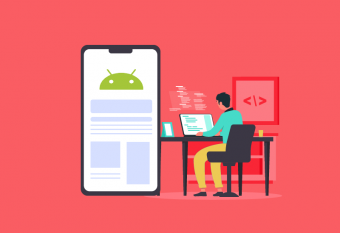Microstrategy Course
Tags: Business Intelligence
Comprehensive course on MicroStrategy Desktop and Web Dashboards
Last updated 2022-01-10 | 4.5
- Overview of Data warehousing and Dimensional Modeling- Attributes
- facts
- hierarchies and transformations
- Metrics
- Prompts
- Search objects in MicroStrategy
What you'll learn
* Requirements
* Basic SQL knowledge* Very basic understanding of DWH & BI
* Windows
* Mac
* and Linux users are all welcome
* Tools:Microsoft SQL Server 2017
* MicroStrategy
Description
MicroStrategy is a Business Intelligence software, which offers a wide range of data analytics capabilities. MicroStrategy has some great features such as:
Data Discovery
Data Wrangling
Data Mining and Predictive Analysis
Mobile Platform
Real time Dashboards
What are we learning in this course?
This course consists of three different sections.In the first section of the course,we will be discussing data warehousing and dimensional modeling concepts.Second section is on MicroStrategy Desktop and the last part will be on MicroStrategy Web.
Section:1
Overview of Data warehousing
Dimensional Modeling concepts
Section:2
Attributes,Facts and Metrics
Reports and Filters
Prompts and Search Objects
Consolidation and Custom Group
Intelligent Cubes and FreeformSQL report
and much more
Section:3
Visualizations and Dashboard creation
Career Perspective:
If you want to have a career as a Data analyst or Business Intelligence,this course will help you big time.Many big companies like Netflix, Adobe, Adidas,Shell, and McDonald's etc are using MicroStrategy for data analysis so this course will add a tremendous value in your resume. The important aspect is that after this course,learning other BI tools will not be very difficult.
After this course:
Once your are done with the course,you can apply these concepts making reports,making visualizations and creating attractive dashboards.
Have a Great Learning..!!!
Who this course is for:
- Business Analyst Professionals
- ETL Developers
- Students who want to have a career in the field of Business Analyst/Business Intelligence
Course content
9 sections • 46 lectures








 This course includes:
This course includes: