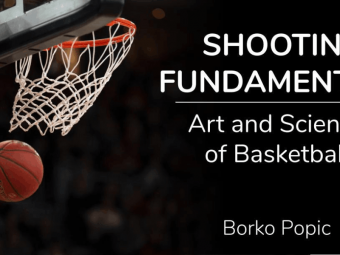Datamodeling Course
Tags: Data Modeling
Course that teaches how ERwin Data modeler can help you create & maintain sound relational database designs
Last updated 2022-01-10 | 4.4
- Create Entity Relationship Diagrams by identifying entities- attributes
- relationships and constraints from a set of requirements
- Normalize the Entity Relationship Diagram to third Normal form
- Develop sound database designs by applying proven data modeling techniques
What you'll learn
* Requirements
* SQL RDBMSDescription
The data model is the one place where you can store all the relevant information about a data asset (definitions, structure, relationships, integration points etc) and deliver it in a visual and contextually appropriate format for stakeholders involved in the management and consumption of data.
The course will help you learn how to develop data models and maintain them with the help of popular data modeling tool ERWIN. We will discuss various data modeling techniques with the help of appropriate modeling scenarios and make you ready to take up complex data modeling challenges and become an effective data architect. The tools and techniques demonstrated in this course are equally applicable to OLTP & OLAP databases.
Who this course is for:
- Data Modelers
- Data Architects
- Database administrators
- ETL developers
- DWH/BI professionals
- Business Analysts
Course content
7 sections • 34 lectures








 This course includes:
This course includes: