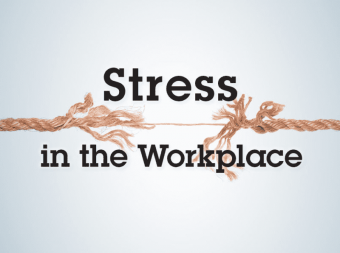Cbdm Certified Business Data Modeler
Tags: Business Model
Business-Driven Data Modelling and Business Normalisation
Last updated 2022-01-10 | 3.2
- • Actively participate with technical data modelers- using Business Planning and other statements
- in developing data maps of data entities that are related to each other though data associations.
- • Define data attributes in data entities using the rules and concepts of Business Normalization.
- • Correctly apply the rules of First Business Normal Form (1BNF) – Fifth Business Normal Form (5BNF).
What you'll learn
* Requirements
* This Course has no mandatory prerequisites. It does not require prior knowledge of data modeling or of IT.Description
The Course Image for this CBDM course is an Automobile Assembly Line, which, similar to the CSMF Exam, is the focus of the Data Modeling Case Study Workshop that comprises the CBDM Exam.
Section 1 andSection 2 of this Certification course were extracted from Sections 2 and 3 of Module 2: Rapid Delivery Methods for Enterprise Architecture. These are repeated here and intended to enable you to review the main principles of business-driven data modeling and business normalization before completing the Data Modeling Workshop in Section 3, which is the CBDM Exam. You are also required to complete the Quizzes in Section 3.
This Course comprises 3 Sections and a total of 30 lectures and 2 quizzes that teach the Business-Driven Data Modeling and the Business Normalization concepts used for business-driven data modeling projects. Each Lecture includes a Lecture Description. Each lecture may also have resources available to be downloaded. These are listed in a table of Resources Available on the back page of each Section Cover Sheet that is printed double-sided. This table notes the Section and Lecture where the resource can be found. Click the Resources Available button in one of these lectures and next click the Filename on the screen to download the resource in PDF.
Section 1 Lectures 1 – 14 teach the concepts of Business-Driven Data Mapping.- In Section 1 Lecture 1, Fully-Assembled CBDM Course Handouts for the entire course can be downloaded in PDF to use when viewing the video lectures in the Course.
- Section 1 includes Exercise Problems to be progressively completed throughout the lectures. The Sample Solutions for Section 1 can be downloaded in Bonus Lectures 12 - 14.
- Section 2 Lectures 15 – 26 teach the concepts of Business Normalization.
- Section 2 includes Exercise Problems to be progressively completed throughout the lectures. The Sample Solutions for Section 2 can be downloaded in Bonus Lectures 25 – 26.
- Section 3 Lecture 30 discusses the Data Modeling Case Study Workshop, which is the CBDM Exam. Your solution to this workshop becomes your CBDM Exam solution.
- In Lecture 30 the "Data Modeling Case Study Workshop Reference Manual” can be downloaded in PDF. This details the Data Modeling Case Study Workshop Problem Statements, to refer to when you are developing your solution to the Case Study Workshop Problem.
The Data Modeling Case Study Workshop Reference Manual provides an overview of the features of Visible Advantage. It then includes step-by-step instructions to be used to enter your workshop solution, to test it and finally to email it to Visible Systems Corporation who will assess your CBDM Exam and CBDM Qualification.
Who this course is for:
- This Course is directed to business and IT staff who want to understand and apply the methods for business-driven data modeling, as used by Enterprise Engineering. They may be: middle-level business managers; business experts; CIOs; CTOs; IT managers; data modelers; business analysts; systems analysts; and IT Project Managers.
- This course is NOT intended for staff who want to learn programming languages.
Course content
3 sections • 30 lectures
Lecture 00: Introduction to the CBDM Course Preview 05:04
Lecture 0 is a narrated PowerPoint presentation that provides an introductory overview of the CBDM Course. It has no resources for download.
Lecture 1: Data Modeling Conventions - Part 1 Preview 02:01
Lecture 1 introduces the main conventions of data modeling. The purpose of data modeling is first defined. The concepts of data entities, data attributes and data associations are defined with examples.
A data entity (or just “entity”) is represented as a rectangular box in a logical data map diagram, where the name of the entity is shown in capitals and represents a physical database table when it is later implemented. The name of the entity is also expressed in the singular to represent one occurrence of the entity.
A data attribute (or just “attribute”) provides some detail about an entity and is shown in lower-case. It may appear inside the entity box in which it resides, or may be included in an Entity List, where each entity name is shown in capitals: its attributes are shown in lower-case with surrounding brackets.
A data association (or just “association”) is shown in a data map as a line joining two related entities. Symbols are placed at each end of the association line where it touches each entity. The symbols represent business rules that govern the management of the association between the related entities.
Slightly different symbols for association “degree” or “cardinality” and for association “nature” are used by the business-driven data mapping notation and the IT-driven data mapping notation.
The business-driven data mapping notation uses a “crows-foot” symbol to represent the association “degree” of one or many, while the absence of a “crows-foot” represents the association “degree” of one.
The business-driven data mapping notation for association nature uses a short bar across the association line to represent mandatory or “must”, with a zero on the line to represent optional or “may” and a zero and a bar on the line to represent optional becoming mandatory or “will”. This is used to represent more complex business rules that are often time-dependent.
This Lecture includes Exercise Problem 1. Guidance is provided to assist in solving Exercise 1, Reference in the video is1made to the Sample Solution on the CD that is provided with the First Edition hard-cover version of the Reference text. This Sample Solution can be downloaded in PDF from the Bonus Lectures 12 – 14 of this Section.
Additionally, click on the Resources Available button, then on the Filename: “Chap-06-Problems.pdf” to download the Problems document. Save, Open and Print this document, which is from Chapter 6 of the Reference Textbook and documents all of the Problems in this section.
Also, click on the Resources Available button, then on the Filename: “Download and Install Free Modeling Tool for CBDM.pdf” to download the Instructions document to download and install Visible Advantage.
Lecture 2: Data Modeling Conventions - Part 2 Preview 18:03
Lecture 2 continues with the conventions for associations.
The IT-driven data mapping notation uses a “crows-foot” symbol to represent the association “degree” of one or many, while a short bar across the association line represents the association “degree” of one. This differs from the business-driven approach, which uses the absence of a crows foot to represent one.
The IT-driven data mapping notation for association nature uses a second short bar across the association line to represent mandatory or “must”, with a zero on the line to represent optional or “may”. However, the IT-driven notation does not have a symbol to represent optional becoming mandatory or “will”. More complex business rules that are often time-dependent are instead expressed as a text purpose statement that is attached to the association line.
This Lecture concludes with Exercise Problem 2. Guidance is provided to assist in solving Exercise 2, Reference in the video is made to the Sample Solution on the CD that is provided with the First Edition Hardcover version of the Reference text. This Sample Solution can be downloaded in PDF from the Bonus Lectures 12-14 of this Section.
Lecture 3: Data Entity Types - Part 1 Preview 11:39
Lecture 3 introduces the various data entity types, with many examples. It covers: Type entities; Principal (or “super-type”) entities; Secondary (or “sub-type”) entities; Exclusive Type entities; Inclusive Type entities; and Intersecting entities.
Intersecting entities result from the decomposition of many to many associations. Intersecting entities typically indicate the presence of business activities, business processes or business systems.
Lecture 4: Data Entity Types - Part 2 Preview 15:31
Lecture 4 discusses Intersecting entities further, and then introduces a special form of Intersecting entities: Role entities, where a many to many association exists between a Type entity and its related Principal entity. Several examples are provided.
This Lecture concludes with Exercise Problem 2, which requires you to draw a simple data map for an Airline Sales organization. The steps you should follow are discussed as Tasks.
Reference in the video is made to the Sample Solution on the CD that is provided with the First Edition Hardcover version of the Reference text. The Sample Solutions can be downloaded in PDF from the Bonus Lectures 12-14 of this Section.
Lecture 5: Structure Entities - Part 1 Preview 19:40
Lecture 5 introduces the final data entity type: Structure entities. The typical format of a Structure entity is discussed. With the entity types we have discussed in the earlier lectures of this section, all occurrences of an entity are related (by associations) to all occurrences of one or more other entities.
Sometimes an entity can be related to itself: this is called a recursive association. (It is also called a “convoluted” association.) Structure entities are used to represent recursive associations, where one occurrence of an entity can be related to one of more other occurrences of the same entity.
Structure entities can be used to capture expert rules that govern which occurrences are related to other occurrences of the same entity. These expert rules constitute expert business knowledge. Structure entities can be used for very efficient processing of this expert knowledge. Several examples are given of Structure entities. Structure entities are covered in further detail in Section 2 on Business Normalization.
Lecture 6: Structure Entities - Part 2 Preview 09:34
Lecture 6 demonstrates how data map associations can be used to express various business rules that illustrate alternative business strategies. A number of data map fragments are used to illustrate these alternative strategies.
This Lecture concludes with Exercise Problem 3. This requires you to draw a data map for a furniture store with a range of products. Guidance is provided to assist in solving Exercise 3,
Reference in the video is made to the Sample Solution on the CD that is provided with the First Edition Hardcover version of the Reference text. This Sample Solution can be downloaded in PDF from the Bonus Lectures 12-14 of this Section.
Lecture 7: Data Attribute Types - Part 1 Preview 09:30
Lecture 7 first discusses the need for clear Purpose Descriptions to be defined for every data entity, data attribute and data association. These Purpose Descriptions clarify their real meaning and intent: in agreeing on these definitions, additional entities and attributes may be indicated.
If there is business expert agreement that these newly identified data entities, attributes or associations are important to the business now and in the future, they should be added. Entities are added to the data map and entity list. If additional associations are needed to other related entities, those associations are also added to the data map. Newly identified attributes are added to the entity list. Purpose Descriptions are defined for each of the additions.
Lecture 7 next introduces the concepts of Model-View Authority and Attribute Authority: for security and privacy control. It illustrates this control with many examples. Static Attributes, such as in Look-up tables are covered.
Lecture 8: Data Attribute Types - Part 2 Preview 10:20
Lecture 8 introduces Entity – Control links, also used for privacy and security control. Key Attributes are next discussed, with many examples for: primary keys; foreign keys; candidate keys; and compound keys.
Non-Key Attributes are covered next, with examples for: Selection attributes (also called Secondary keys); Group attributes; Elemental attributes; Repeating Group attributes; and Derived attributes.
Lecture 9: Data Attribute Types - Part 3 Preview 18:40
Lecture 9 continues with Non-Key Attributes, with many examples, for: Selection attributes (also called Secondary keys); Group attributes; Elemental attributes; Repeating Group attributes; and Derived attributes.
Optional attributes are introduced, which will be covered further in Section 2 – when we learn about Business Normalization. Logical data domains for attributes are discussed, which are translated to physical data types by Modeling Tools when generating the physical database DDL from logical data models.
Lecture 10: Data Attribute Types - Part 4 Preview 10:04
Lecture 10 summarizes the data attribute types that were covered in Lectures 7-10.
Next Exercise Problem 4 is discussed. This requires you to document in Entity List format, an Employee Register page as a source document, for later use in developing a data model from that Employee Register document.
Reference in the video is made to the Sample Solution on the CD that is provided with the First Edition Hardcover version of the Reference text. The Sample Solutions can be downloaded in PDF from the Bonus Lectures 12-14 of this Section.
Lecture 11: Data Mapping Exercises 5 - 6 Preview 08:10
Lecture 11 requires you to develop data maps for two exercise problems.
Exercise Problem 5 requires a data map for a Garments Manufacturer. You are given the problem statement and a number of tasks, to help you develop the data map.
Exercise Problem 6 requires you to develop a data map for a more complex problem: that of an Vehicle Insurance Company. You are given a process-oriented, operational problem statement over several slides describing the various documents that must accompany a Vehicle Accident Insurance Claim. A number of tasks and hints are provided to help you develop the data map.
Reference in the video is made to the Sample Solution on the CD that is provided with the First Edition Hardcover version of the Reference text. This Sample Solution can be downloaded in PDF from the Bonus Lectures 12-14 of this Section.
Bonus Lecture 12: Sample Solutions Exercises 1 - 4 Preview 06:37
Lecture 12 discusses the sample solutions for each of the data mapping exercise problems 1 – 4 that you completed in this Section 1.
Click on the Resources button, then on the Filename: “Chap-06-Solutions.pdf” to download the Sample Solutions document. Save, Open and Print this document, which is from Chapter 6 of the Reference Textbook and documents all of the Sample Solutions for the Problems in this Section 1. Use this for reference in addition to the discussion of each Sample Solution in these Bonus Lectures 12-14.
Have your solutions to Exercises 1 – 4 with you when you view and listen to the discussion of each sample solution. There will be differences between our respective solutions, as we were both unable to get input from the relevant business experts for each problem.
Bonus Lecture 13: Sample Solution Exercise 5 Preview 07:44
Lecture 13 discusses the sample solution for Exercise Problem 5 that you completed in this Section.
Have your solution to Exercise 5 with you when you view and listen to the discussion of each sample solution. There will be differences between our respective solutions, as we were both unable to get input from the relevant business experts for each problem.
Bonus Lecture 14: Sample Solution Exercise 6 Preview 17:39
Lecture 14 discusses the sample solution for Exercise Problems 6 that you completed in this Section.
Have your solution to Exercise 6 with you when you view and listen to the discussion of each sample solution. There will be differences between our respective solutions, as we were both unable to get input from the relevant business experts for each problem.
Lecture 15: Introduction to Business Normalization Preview 14:17
Lecture 15 provides a basic introduction to the concepts of Business Normalization, by using a real-life example of an Employee Register form to show how good document design, that allows for flexible business change, follows a number of important rules.
Next, click on the Resources button, then on the Download icon to download the Chapter 9.pdf document. Save, Open and Print this document, which is from Chapter 9 of the Reference textbook and documents the Business Normalization concepts covered in this section. It is fully navigable from the Table of Contents sidebar of your PDF Reader.The Reference textbook is:
- Clive Finkelstein, "Enterprise Architecture for Integration: Rapid Delivery Methods and Technologies”, Third Edition (2015)
Click on the Resources button, then on the Download icon for Course Handouts (U CBDMS02L15.pdf) of this Lecture (3 slides per page, with room for hand-written notes adjacent to each slide). Save, Open and Print the Course Handouts in black & white or color. They show the full content of each slide.
Click on the Resources button, then on the Download icon to download the Chap-09-Problems.pdf document. Save, Open and Print this document, which is from Chapter 9 of the Reference textbook and documents all of the Problems in this section.
Lecture 16: Normalization and the Relational Model + Exercises 1-7 Preview 16:27
In Lecture 16, the concepts of the Relational Model for Data Base Management Systems (DBMS) is introduced by using the Employee Register form - that we first saw in Lecture 15 - to show how it is implemented as several relational database tables, joined by common keys.
Exercises 1 – 6 are presented to test your understanding of Primary Keys.
Exercise 7 is introduced as a Restaurant Receipt source document that will be normalized in further exercises throughout section 2, to develop a Restaurant data model.
Reference in the video is made to the Sample Solution on the CD that is provided with the First Edition Hardcover version of the Reference text. This Sample Solution can be downloaded in PDF from the Bonus Lectures 25-26 at the end of this Section.
Lecture 17: First Business Normal Form (1BNF) – Introduction Preview 13:44
Lecture 17 discusses the origin of Normalization in mathematical set theory, as defined by Edgar (Ted) Codd in 1969 when he was a Fellow of IBM. It was developed further and documented in books by Chris Date. I refer to this as Traditional Normalization, which has been used extensively by IT data modeling staff since then. However, it is quite complex and difficult for business people to apply.
From 1976 – 1980 as part of the development of Information Engineering (IE), I developed Business Normalization, which was designed to be easier for business experts and IT experts to use: working together in a design partnership. The main differences between Traditional Normalization and Business Normalization are discussed in the lecture.
Lecture 18: First Business Normal Form (1BNF) + Exercise 8 Preview 10:21
Lecture 18 introduces the rule of First Business Normal Form (1BNF): remove repeating groups into a new entity; with examples. Following this, the Sample Solution to Exercise 7 from Lecture 16 is discussed and the unnormalized entity resulting from the Restaurant Receipt source document is used as the starting point for Exercise 8, to remove repeating groups into a new entity.
Lecture 19: Second Business Normal Form (2BNF) + Exercise 9 Preview 02:23
Lecture 19 introduces the rule for Second Business Normal Form (2BNF) - with examples. 2BNF states that attributes are removed that are: partly dependent on the primary key and dependent also on some other primary key; or are dependent on only part of a compound primary key and possibly also on some other primary key. These partly-dependent attributes are moved into a new entity where they are dependent on the whole primary key.
Following this, the Sample Solution to Exercise 8 from Lecture 18 is discussed and the entity normalized to 1BNF resulting from the unnormalized Restaurant Receipt source document is used as the starting point for Exercise 9: to normalize to 2BNF.
Lecture 20: Third Business Normal Form (3BNF) + Normalization Cross-check Preview 54 pages
Lecture 20 covers the rule of Third Business Normal Form (3BNF) – with examples. 3BNF states that attributes are removed that are not dependent at all on the primary key but are dependent on some other primary key. These non-dependent attributes are moved into a new entity where they are wholly dependent on the entire primary key.
Next, the Normalization Cross-Check method is covered. This examines each attribute in turn and progressively applies each of the 1BNF, 2BNF and 3BNF rules (in turn) to each attribute. This helps business experts and IT experts identify data required to support possible future business needs.
Lecture 20: Third Business Normal Form (3BNF) + Normalization Cross-check Preview 18:39
Lecture 20 covers the rule of Third Business Normal Form (3BNF) – with examples. 3BNF states that attributes are removed that are not dependent at all on the primary key but are dependent on some other primary key. These non-dependent attributes are moved into a new entity where they are wholly dependent on the entire primary key.
Next, the Normalization Cross-Check method is covered. This examines each attribute in turn and applies each of the 1BNF, 2BNF and 3BNF rules to each attribute. This helps business experts and IT experts identify data required to support possible future business needs.
Lecture 21: Exercise 10 + Exercise 11 Preview 02:23
In Lecture 21, the Sample Solution to Exercise 9 from Lecture 19 is used as a starting point for Exercise 10. This Exercise requires you to normalize the Sample Solution Exercise 9 entities to Third Business Normal form (3BNF).
This 3BNF entity is next analysed further in Exercise 11 by applying the method for Normalization Cross-Check: to identify data that may be required to support future business needs of the Restaurant.
Lecture 22: Fourth Business Normal Form (4BNF) + Exercise 12 Preview 08:35
Lecture 22 introduces Fourth Business Normal Form (4BNF). This rule identifies attributes within a 3BNF entity that are optional or are value-dependent: they may not always appear in every occurrence of that entity; or attributes may be dependent on the value of a primary key.
These optional or value-dependent: attributes are moved from that entity into another entity where their existence is mandatory. These other entities are typically Secondary (or “sub-type”) entities.
Lecture 23: Fifth Business Normal Form (5BNF) - Part 1 Preview 19:59
Lecture 23 develops the concepts of Fifth Business Form (5BNF) further. We first learned about 5BNF entities in Section 1 Lectures 5 and 6. Lectures 23 – 25 now discuss many detailed business examples of 5BNF.
Firstly, the Employee Structure example introduced in Lectures 5 and 6 of Section 1 is developed further, with detailed data values to illustrate. Secondly, a Product Structure in 5BNF is used to show the value in using Product Structure expert knowledge for Bills of Material and Where Used applications in Manufacturing.
Lecture 24: Fifth Business Normal Form (5BNF) - Part 2 + Exercise 13 Preview 18:20
Lecture 24 illustrates 5BNF further, with a Market Intelligence example. This uses the roles that organizations may take when operating in various Markets. It shows how 5BNF enables expert market knowledge to be used and automated in 5BNF tables so that it can be shared throughout the organization.
Bonus Lecture 25: Normalization Exercise Sample Solutions - Exercises 1-10 Preview 16:59
Lecture 25 recaps each Exercise covered in Section 2, then discusses the Sample Solution for each of these Exercises.
Click on the Resources button, then on the Download icon to download the "Chap-09-Solutions.pdf" document. Save, Open and Print this document, which is from Chapter 9 of the Reference textbook and documents all of the Sample Solutions for the Problems in this section. Use this for reference in addition to the discussion of each Sample Solution in these Bonus lectures 25-26.
Bonus Lecture 26: Normalization Exercise Sample Solutions - Exercises 11-13 Preview 15:40
Lecture 26 recaps each Exercise 11 – 13 covered in Section 2, then discusses the Sample Solution for each of these Exercises.
Lecture 27: CBDM Exam - Data Modeling Case Study Workshop Preview 01:25
Lecture 29 does not contain any video lectures. Instead, it provides resources to download and install on your computer for the Data Modeling Case Study Workshop.
Click on the Resources Available button, then click on the link for “Free Modeling Tool for Automated CBDM Exam.pdf. Save, Open and follow the instructions in this 3-page document to download and install the Student Edition of Visible Advantage to use for entering your CBDM Exam solution. .
Click on the Resources Available button, then click on the link for “CBDM Data Modeling Case Study Workshop Reference Manual.pdf”. Save, Open and follow the instructions to do the Data Modeling Case StudyWorkshop, which is the CBDM Exam..
Click on the Resources Available button, then click on the link for “Course Roadmap for Students.pdf”. Save, Open and click on the relevant Video Course Title to go directly to that video course, where you can enrol to take the relevant course.
As new courses are released the “Course Roadmap for Students.pdf document will be updated in the last Bonus Lecture of each course.
Bonus Lecture 28: Download Course Roadmap to link to Next course Preview 00:38
This Bonus Lecture 30 provides access to the downloadable resource: “Course Roadmap for Students.pdf”. This document can be downloaded in PDF from the last Bonus Lecture in each of the following courses, with direct links to every course:
1. Rapid Systems Development for Business Transformation
2. Module 1: Enterprise Architecture for Managers and IT
3. Module 2: Rapid Delivery Methods for Enterprise Architecture
4. Module 3: Rapid Delivery Technologies for Enterprise Architecture
5. CBDM: Certified Business Data Modeler
6. CSBP: Certified Strategic Business Planner
7. CSMF: Certified Strategic Modeling Facilitator
As new courses are released the “Course Roadmap for Students.pdf document will be updated in the last Bonus Lecture of each course.
Click on the Resources Available button, then click on the link for “Course Roadmap for Students.pdf”. Save, Open and click on the relevant Video Course Title to go directly to that video course, where you can enrol to take the relevant course.








 This course includes:
This course includes:








![Complete SQL and Databases Bootcamp: Zero to Mastery [2022]](https://img-c.udemycdn.com/course/100x100/2851942_0cb0_3.jpg)