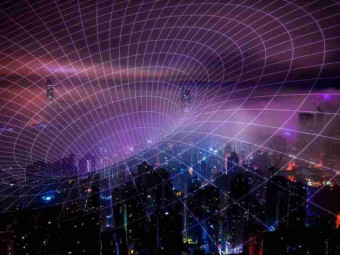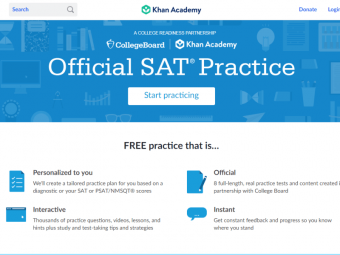Logistics For Management Consultants A Practical Guide
Tags: Management Consulting
Learn to analyze, optimize logistics as a management consultant during consulting project on the basis of cases provided
Last updated 2022-01-10 | 4.5
- Perform analyses of logistics in Excel- Understand consulting concepts
- Have in-depth knowledge on logistics
What you'll learn
* Requirements
* Basic Excel* Some analytical skills
Description
The course is designed to turn you into an efficient and fast business consultant
If you are a business/management consultant you probably have already noticed that it is very important to be efficient during projects, especially if you have to work 10-15 hours a day, 7 days a week. I know exactly the pain as I have been a consultant myself for 15 years and I had the pleasure to train consultants at top consulting firms (more than 100 consultants). Many of them are now at the directors level at FMCG / SMCG companies, private equity funds, and consulting companies.
This course will show you how to successfully and conduct fast a performance improvement or turnaround project of the logistics/supply chain operation of the company. The principles presented here can be actually implemented in any consulting project, especially supply chain and production projects, but we wanted to concentrate on one topic to show you from simple to complicated analysis how you should approach the subject.
The course is also very useful for people involved on a daily basis in logistics and provides a framework on how to optimize their operations. The course is perfect also for business analysts outside the management consulting fields who want to significantly improve their skills. We recommend taking it also for people apply to consulting companies - it will give an advantage at the interviews.
This course is based on my 15 years of experience as a consultant in top consulting firms and as a Board Member responsible for strategy, performance improvement, and turn-arounds in the biggest firms from Retail, FMCG, SMG, B2B, and services sectors that I worked for. I have carried or supervised over 90 different performance improvement projects in different industries that generated in total 2 billion of additional EBITDA. On the basis of what you will find in this course, I have trained in person over 100 consultants, business analysts, and managers who now are Partners in PE and VC funds, Investment Directors and Business Analysts in PE and VC, Operational Directors, COO, CRO, CEO, Directors in Consulting Companies, Board Members, etc. On top of that my courses on Udemy were already taken by more than 107 000 students including people working in EY, Walmart, Booz Allen Hamilton, Adidas, Naspers, Alvarez & Marsal, PwC, Dell, Walgreens, Orange, and many others.
This course is a practical guide.
There is little theory and we concentrate on showing you in practice how to analyze, present problems and solutions and how to draw the right conclusions from the data. During the course, you will get to understand how to approach the project to maximize effects in the shortest possible time. You will also learn, through real-life case studies, how to analyze fast in Excel logistics and to draw insightful conclusions
As attachments to the course, you will get the Excel files along with the solution so you can practice on your own analyzing the data. You can also use the files for future projects.
Please, follow instructions so that you maximize the learning experience from the course – first try to do it on your own, then go to a partial solution and try to finish it on your own. Only after you try the latter one you should go to the final solution and check the Excel with the final solution.
After the completion of this training you will:
Be able to handle supply chain-related analysis in Excel with easiness
Be very efficient during the project deliver great results and be able to sleep
Have good knowledge about problems which may occur in logistics
Be able to prepare yourself for an audit of the supply chain system
Be able to perform simulations
You will be able also to download many additional resources
Excels with calculations showing you how you can solve the presented cases in logistics
Presentation of results which are perfect examples of how you can communicate your findings and convince the customer
Links to must-read books for every consultant
Links to free presentations and movies worth reading and watching
Who this course is for:
- Students who think about or are working for Operational Consulting companies
- Students who think about or are working for Management Consulting companies
- Students who want to work in Logistics, Supply Chain, Production
- Students who think about or are working for Business Consulting companies
Course content
6 sections • 47 lectures
Introduction to the course Preview 05:33
In this lecture I will present myself, present the aim of the course, who should be taking it and what you will learn by taking this course. As an attachement to this lecture you will find the deck of slides for the whole course and the suggested books to be read
How to deal with Blurry image Preview 02:04
Here I will show you what to do if a blurry image appears
How to reach additional resources Preview 01:05
Here I will show you how to find additional resources attached to the coruse like Excel files, presentations, links etc.
Introduction to Management Consulting Preview 04:21
I will try to show you how in reality management consulting project looks like
Preparation for the project Preview 07:38
As the course is design in such a way to simulate real project in this part we will talk about how you should prepare yourself once you know that you will participate in a project. This lecture will also introduce you to some consulting concepts which will make your life during the project much easier. Attached please find an example of issue tree
We will start with some Excel functions Preview 00:25
Excel – Main Function you should master Preview 00:55
In the next few lectures, we will repeat the Excel functions that will be useful later when we will be solving case studies. We will discuss the following sections:
VLOOKUP
HLOOKUP
MATCH
IF
IFERRORPivot Tables
If you are familiar with that you can skip these lectures and move on to management consulting tools and techniques
Enjoy the content and if you have any questions please let me know!
VLOOKUP – Introduction Preview 03:46
In this lecture, I will show you how to use one of the most useful functions - the VLOOKUP
VLOOKUP with approximate match – Introduction Preview 02:33
We will also look at the so-called approximate match with vlookup
What you can use the VLOOKUP for? Preview 01:37
In this lecture, we show you what you can use the VLOOKUP function for. It is one of the most widely used functions that simplifies a lot of things
Basic VLOOKUP usage Preview 03:20
We start with basic VLOOKUP Usage just to show you the flavor and basic construction of VLOOKUP.
Some comments on basic VLOOKUP Preview 01:58
We start with basic VLOOKUP Usage just to show you the flavor and basic construction of VLOOKUP.
How to assign categories using VLOOKUP? Preview 02:58
VLOOKUP can be used to assign categories. This helps you easily by creating rules divide data into segments, cohorts and analyze them, draw conclusions
How to use HLOOKUP? Preview 01:37
HLOOKUP is a cousin of VLOOKUP. It is not that often used independently but has some serious application when combined with VLOOKUP
The logic of MATCH function Preview 02:32
Another useful function is the so-called MATCH. We will see what it gives you.
How to assign categories based on 2 criteria using VLOOKUP and MATCH function? Preview 03:52
In this lecture, I will show you how to assign categories using VLOOKUP and MATCH. You have the categories described in the matrix and you want to use them
How to assign categories based on 2 criteria using HLOOKUP and VLOOKUP function Preview 02:44
In this lecture, I will show you how to assign categories using VLOOKUP and HLOOKUP. MATCH can be used as an alternative to the HLOOKUP
Why NOT to use IF function Preview 01:56
IF function can be very problematic. I will show you in this lecture why is not always the best choice
How to use if function? Preview 01:42
We start with showing you how to use the IF function
How to use VLOOKUP instead of IF function? Preview 03:45
In many cases IF can be replaced successfully with VLOOKUP. I will show you how to do it and what are the benefits
How to use IFERROR function? Preview 02:11
In some cases, you need to use IFERROR. It can be used as a replacement for IF or independently
How to use MAX and MIN instead of IF function Preview 04:08
Sometimes make sense to use MIN and MAX instead of IF. I will show you how and when to do that
Top-down approach - calculating the cost of logistics - introduction Preview 06:27
During this lecture I will show you how on basis of small number of data create a model which will show you how logistics costs are created, on what stage and what is the biggest drivers. This in turn will enable you to apply 80/20 rule
Top-down approach - calculating the cost of logistics - tips how to do Preview 11:21
In this lecture we will give you some tips how to approach the case and show you the usage of the proper Excel functions
Top-down approach - calculating the cost of logistics - Solution Preview 05:29
In this lecture we solve the case with you, show you the outcome, interpret it and give you examples how the results can be presented in terms of Excel and slides
Fuel usage - introduction Preview 03:45
In this case we will analyze what is the fuel usage for different cars, what it depends on and how to optimize it
Fuel usage - tips how to do Preview 05:04
In this lecture we will give you some tips how to approach the case and show you the usage of the proper Excel functions
Fuel usage - solution Preview 02:31
In this lecture we solve the case with you, show you the outcome, interpret it and give you examples how the results can be presented in terms of Excel and slides
Overtime analysis - introduction Preview 04:07
Next case will show you how to analyze labour cost in logistics.
Overtime analysis - tips how to do it Preview 04:36
In this lecture we will give you some tips how to approach the case and show you the usage of the proper Excel functions
Overtime analysis - solution Preview 02:49
In this lecture we solve the case with you, show you the outcome, interpret it and give you examples how the results can be presented in terms of Excel and slides
Tariff analysis - introduction Preview 03:42
This case will show you how to compare the non-comparable. I will show you what to do in situation when you have different tariffs and straightforward comparison is virtual impossible
Tariff analysis - tips how to do it Preview 04:35
In this lecture we will give you some tips how to approach the case and show you the usage of the proper Excel functions
Tariff analysis - solution Preview 02:27
In this lecture we solve the case with you, show you the outcome, interpret it and give you examples how the results can be presented in terms of Excel and slides
Logistics system simulation - introduction Preview 04:25
In this case we will do the simulation of the whole logistics system and show you how to choose from many options
Logistics system simulation - tips how to do it Preview 08:20
Here we will give you tips how to calculate the cost of the whole system and how to prepare for the simulation
Logistics system simulation - solution Preview 08:29
We present here final solution to the case. We show how to do the simulation of logistic costs for 8 different options in 5 minutes
Why it's worth understanding the distribution system? Preview 00:23
Introduction to Distribution Model Preview 01:05
Distribution (logistics and warehousing) is the powerhouse of supply chain moving physically the goods. In this section I will show you: goals of distribution model, basic laws of distribution, different types of distribution, Where you can find savings in, typical problems in Distribution
Goals of Distribution Model Preview 02:21
In this lecture we will discuss the primary goals of distribution. We will also discuss OTIFEF metric decomposition, and cost per tonne decomposition
Basic laws of distribution Preview 01:54
Let’s have a look at the basic laws of distribution
Different types of distribution Preview 02:08
There is no ideal distribution scheme. Each and every has its pros and cons
Different types of distribution - Pros and Cons Preview 03:18
There is no ideal distribution scheme. Each and every has its pros and cons
Where you can find savings in distribution Preview 02:51
In distribution there are number of standard places where you can find savings. I will show you the most typical ones you can pursue
Typical problems in Distribution Preview 03:45
There are a few typical problem usually occur in logistics and warehousing. I will go through the ones you should pay attention as well as ways to analyze them
Summary of the course and conclusion Preview 01:36
Thanks for taking this course. Here I will discuss what other things you should learn








 This course includes:
This course includes:
![Flutter & Dart - The Complete Guide [2022 Edition]](https://img-c.udemycdn.com/course/100x100/1708340_7108_5.jpg)