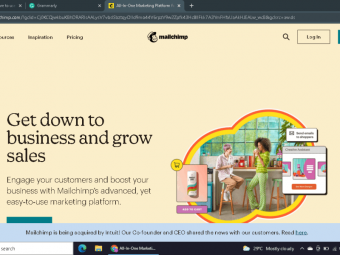Small Business Lead Generation Cold Email B2b B2c
Tags: Lead Generation , Cold Email
Create lead generation with cold email. Great for startups, business development, networking, small businesses, & more
Last updated 2022-01-10 | 4.7
- How to create an evergreen lead generation machine.- What the common pitfalls of bad cold email are.
- How to craft body copy that converts based on multiple frameworks.
What you'll learn
* Requirements
* Students just need access to the internet and an email account.Description
- How to create an evergreen lead generation machine.
- What the common pitfalls of bad cold email are.
- How to craft body copy that converts based on multiple frameworks.
- How to write email subject lines that get open rates as high as 80%.
- How to write an effective Call-To-Action (CTA) for your email campaigns.
- How to build an Ideal Customer Profile for your target audience.
- How to build professional customer personas for their audience.
- How to use "threading" techniques to find your audience.
- How to determine who in a company you should reach out to.
- How to build a contact "hit list" with the right tools and information.
- How to mine LinkedIn for contacts that you can reach.
- How to determine where you should mine for contacts.
- How to use Google, press releases, and attendee lists to pull contacts you might have missed.
- How to use directories to build a list for B2B sales.
- How to build a B2C list off Twitter and other social media platforms.
- How to tactfully prospect within your own network.
- The basics of cold calling.
- How to find any person's email address.
- How to use tools like Hunter, VoilaNorbert, The Harvester, and Datanyze to find email addresses.
- How to handle @info and @contact email addresses.
- How to figure out edge case email scenarios where tools don't work.
- How to scale up your lead generation process with outsourcing.
- How to find virtual assistants and contractors with the right skills and right price.
- How to write job post ads and conduct trials prior to hiring.
- How to buy bulk prospecting leads and incorporate them into your process.
- Common copywriting concepts like AIDA, CBI frameworks, and UVP.
- How to use emotional triggers in your emails without feeling spammy.
- How to use the 3 golden rules of cold email to never launch a failed campaign.
- How to pick the best times during the day and week to email.
- How to follow up with prospects.
- How to incorporate replies into your sales funnel.
Course content
18 sections • 119 lectures
Course Overview Preview 01:46
If you're a startup or small business, you're going to be doing plenty of cold emailing. This course gets into the nitty gritty of generating leads, including what to do when things don't seem to be going your way.
Covered in this lecture:
How to make the most of the course.
An overview of the topics we’re going to be covering.
Join our community on Slack! Preview 00:00
What cold email looks like (awful emails we've gotten) Preview 06:01
Cold email generally has a bad reputation. And that’s because most people suck at it. Sometimes, it’s unpersonalized and reads as spam. Sometimes, it’s so poorly written that you literally have no idea what the company is trying to sell. Here’s a few examples.
Covered in this lecture:
Examples of badly written cold emails.
Explanations of why they’re unsuccessful.
How a good cold email should make readers feel.
336 templates for subject lines & cold email body copy Preview 00:10
Getting into the mindset & myths Preview 02:30
There are a few myths surrounding cold emailing. Namely, that no one wants to receive them. Most of them, however, simply aren’t true.
Covered in this lecture:
The myths about cold emailing and why they’re myths.
The number one rule to remember when crafting a cold email.
Review sheets & resources - all in one PDF! Preview 00:01
Intro to targeting Preview 04:09
Figuring out the kinds of people you want to target may be a boring step, but it’s a crucial one. If you miss this stage, you could create some serious issues later on.
Covered in this lecture:
Why targeting is so important.
What can happen if you fail to target appropriately.
Ideal Customer Profile (ICP) Preview 09:54
To effectively target people, you need to know exactly who it is that you're looking to reach out to. Building a customer persona is a great way to do just that.
Covered in this lecture:
What a customer persona is and why it's useful.
How to put a customer persona together using logic.
Building personas off data Preview 05:51
Creating a customer persona through guesswork may require a little tweaking further down the line. But if you already have customer data, you can go one step better.
Covered in this lecture:
What customer data to use to build a customer persona.
How to use this data to target potential new customers.
DIY threading Preview 08:18
If you're looking to target a small group of people, threading is your best bet. It's simple, straightforward and shouldn't take up too much of your time.
Covered in this lecture:
The process of threading and how it can be used to figure out who to target.
Real-life examples.
Pros and cons of the technique.
Practice - Building personas Preview 13:13
Practice time. We're going to show you exactly how to build a customer persona, taking everything you've learnt from previous lectures into account.
Covered in this lecture:
Walkthrough of how to build a customer persona using real data and a theoretical company.
How to use this customer persona for a cold email campaign.
How companies are broken down Preview 06:14
The last thing you need to think about when targeting is how to find the best person to target within a company itself. Obviously, this mainly applies to B2B.
Covered in this lecture:
How company hierarchies work.
Which job roles fall into each section.
What level do you target Preview 06:43
Let's dive a little deeper into B2B targeting. Now you know how company hierarchies work, you need to determine which job role to target. Remember: going straight to the top isn't always the best move.
Covered in this lecture:
How to use a company hierarchy to figure out who to target.
Key things to remember during this process.
Useful examples and strategies.
Review & Recap: Section 3 Preview 00:00
Prospecting 101 Preview 00:40
Now, you need to make a list of exactly who you’re going to be cold emailing. Don’t get too ahead of yourself; names are all you need right now.
Covered in this lecture:
The definition of prospecting.
A brief overview of what the process involves.
Building a hit list Preview 05:32
A hit list is the spreadsheet that will store every piece of information relating to your prospective customers. How do you set one up? It's super simple.
Covered in this lecture:
What a hit list is.
What software to use to create it.
How to lay it out, whether you're B2B or B2C.
Using Airtable for your hit list Preview 26:24
If you're looking for a little more functionality than a simple spreadsheet provides, consider Airtable. Part spreadsheet, part CRM database, it offers tons of time-saving features.
Covered in this lecture:
The features that Airtable offers.
How much it costs.
Examples of how to arrange your hit list using Airtable.
Where to mine - overview Preview 00:53
Time for the mining to begin. The process can work in one of two ways, depending whether you're a B2B or B2C business.
Covered in this lecture:
An introduction to the two directions of mining.
An overview of what the next few lectures will cover.
Mining with LinkedIn (free) - B2B/B2C Preview 05:03
LinkedIn is one of the easiest places to mine potential customer names. The best part is that you don't have to pay for most of it.
Covered in this lecture:
The process of using LinkedIn to mine for free.
Different filters and strategies to narrow down your search.
LinkedIn Sales Navigator (paid) - B2B/B2C Preview 05:37
LinkedIn's premium mining tool will cost you, but its additional features may well be worth the cash. Here's why.
Covered in this lecture:
The difference between free LinkedIn and the Sales Navigator option.
How much the premium version will cost you.
Features you can use to your advantage.
Mining with Google Preview 02:48
Google is another free mining tool. Use it the right way and you can find all the company contacts you'll ever need.
Covered in this lecture:
How to use Google to mine for companies.
Example of how it's done.
Using press releases for mining - B2B Preview 02:27
Still struggling to find the name of a person from a particular company? Press releases are your last resort.
Covered in this lecture:
How to use press releases to find people within specific roles.
Ways to use Google to do this.
Award winner mining - B2B Preview 07:21
Targeting award-winning businesses is a good move. Not only will an award give you a reason for reaching out to a company but it will also make your business look great if you win the company over.
Covered in this lecture:
Why you should mine highly rated businesses.
How to effectively use Google to do this.
Conferences and attendee lists - B2B/B2C Preview 05:16
There's a conference for everything these days. Who attends, speaks at and sponsors these events can make great targets for your B2B or B2C cold email campaign.
Covered in this lecture:
Two different ways to mine from conferences.
Quick and easy strategies to help you do this.
Presentations, slides and publications Preview 01:14
Academic-type people are likely to have created a presentation or contributed to a publication at some point in their career. Here's how to use them to your advantage.
Covered in this lecture:
How to use presentations and publications to source contact details.
More benefits of this method.
Using directories - B2B Preview 12:32
People that run a business will have been listed in at least one online directory. Use the right search criteria and you've got yourself a lead list.
Covered in this lecture:
How to use online directories for mining.
Examples of reliable sites to use.
How to narrow down your search.
OPTIONAL: Using communities for mining - B2C Preview 07:31
Online communities are formed of people with mutual interests. If you're a B2C business, these groups and forums are a great way to connect.
Covered in this lecture:
How to find online communities focused on your area of interest.
Pros and cons of this mining method.
Twitter keywords - B2C Preview 09:37
Twitter's advanced search function is a secret to most people. But it's surprisingly useful when looking for cold email contacts.
Covered in this lecture:
What Twitter can be used for.
How to navigate the advanced search function.
How to sort through the results.
Exporting competitors' followers on Twitter - B2C Preview 08:42
Checking out who follows your competitors will give you plenty of names to reach out to. Here's how to obtain that list effortlessly.
Covered in this lecture:
How to find competitor businesses on Twitter.
How to export their follower list and add it to your spreadsheet.
Personal network - how and when to use it Preview 08:34
Don't forget to consider the people you know and how they may be able to introduce you to potential prospects. Not everyone will be useful, but there may be a few hidden opportunities.
Covered in this lecture:
Two ways to use your personal network in the mining process.
What to avoid doing.
Prospecting best practices Preview 01:41
When prospecting, you need to build a system that can be repeated over and over again. After all, a business always needs new customers.
Covered in this lecture:
Two methods of prospecting and how they work.
Reasons to consider each.
Cold calling Preview 02:14
When you can't find a person's contact email anywhere, the only thing left to do is hop on the phone. Cold calling may seem scary, but it can be effective if done well.
Covered in this lecture:
When and who to cold call.
Three situations you're likely to find yourself in when cold calling.
Follow along - Scripts for informational cold calling Preview 05:14
Not sure what to say when making a cold call? Don't panic. Instead, follow these simple scripts.
Covered in this lecture:
Scripts for various cold calling scenarios.
What to do when you don't get the information you want.
Practice - Cold calling - Making a real cold call Preview 07:30
Here's an example of a real cold call. Remember your goal is to get as much information as you possibly can.
Covered in this lecture:
Recording of a real-life cold call.
Review of the call's success.
Practice - Mining Preview 11:50
Now's the part where we put all of our mining knowledge into practice. Watch to see exactly how to use LinkedIn, Google and more to find contacts for a cold email campaign.
Covered in this lecture:
A real-life walkthrough of the mining process.
Explanations of the decisions that we make.
Review & Recap: Section 4 Preview 00:00
How email hunting works Preview 01:12
Gathering emails isn’t the most exciting task, but it’s one you should spend some time doing. Luckily, the process isn’t that difficult.
Covered in this lecture:
How the spectrum of email hunting works.
How the majority of email addresses are laid out.
Using Email Permutator + Mailtester Preview 08:03
If you don't have much budget to spare, there are plenty of free ways to find and verify a person's email. Here are two of the best.
Covered in this lecture:
Free tools to use to find a person's email address.
How to verify if the address exists.
Hunting for emails with Hunter.io Preview 11:35
Hunter.io is a more accurate way to embark on the email quest. If you're a fan, you don't even have to leave the site to send your cold emails.
Covered in this lecture:
What Hunter.io can do.
How to use all of its features.
How much it will cost you.
Using Voila Norbert Preview 05:15
Voila Norbert is yet another email hunting tool. It's not the cheapest service around, but it's probably the quickest.
Covered in this lecture:
Basic and more advanced features of Voila Norbert.
How much it will cost you.
How to find email addresses of social media profiles Preview 10:19
Some social media users freely share their contact details. Others are a little more secretive. Here's how to find the emails of Twitter users you're interested in.
Covered in this lecture:
How to source email addresses of Twitter users.
Various strategies to help achieve this.
Tricks for when you're not sure Preview 01:36
Sometimes, you will fail to find a person's email or have more than one potential address. If you've reached the end of the road, don't give up. Use these tips and tricks for one last go.
Covered in this lecture:
What to do if you can't find an email address.
Tips for when you have more than one email for a prospect.
Alternatives to email Preview 08:01
From personal social media messages to contacting a generic company email, there are several options to consider when email hunting just isn't working.
Covered in this lecture:
A list of options to try when you can't find a person's email.
Which options tend to be the most effective.
Practice - Prospecting for our interview campaign Preview 08:44
Here, we show you exactly how to go about the prospecting process, from start to finish. There's the easy and the hard way; the free and the costly.
Covered in this lecture:
Real-life examples of prospecting.
Walkthrough of the various methods available to you.
Review & Recap: Section 5 Preview 00:00
Why these tools are different Preview 01:26
So you now know how to search for individual emails. If you don't know the specific person you're looking for, you'll need to try a different technique.
Covered in this lecture:
Introduction to the B2B email hunting method.
Using Datanyze Preview 03:30
Datanyze is one tool that lets you find all of the email addresses within one company. Bonus: it's (mostly) free.
Covered in this lecture:
How to use Datanyze to find company emails.
Other useful information Datanyze can give.
OPTIONAL: Using The Harvester Preview 16:10
The Harvester is one for the more technical people out there. With a little coding knowledge, it'll help with any B2B email search.
Covered in this lecture:
What The Harvester is and how it works.
How to use it to find business emails.
Intro to scaling Preview 05:08
The last thing you want is to spend all of your time mining and prospecting leads. That’s where scaling up the process comes in. In this section, we’re going to focus on two methods that have proven to be the most effective.
Covered in this lecture:
The two best ways to scale up the mining process.
A brief introduction to the tools that can help you do this.
The 4 rules of outsourcing Preview 08:41
Of course, there are some important things to remember when it comes to outsourcing. In a nutshell, going cheap isn't always the best way.
Covered in this lecture:
Four rules to stick to when outsourcing mining and prospecting.
Why these rules are so important.
Intro to Freelancer Preview 08:18
If you want to outsource your work, Freelancer is one of the easiest sites to use. Here's a few reasons why.
Covered in this lecture:
An overview of how Freelancer works.
How to find people to hire.
How to communicate with people you hire.
Tips and tricks to remember.
Writing a job post Preview 17:15
Writing a decent job post will require a little effort. The more information you give at the start, the less time you'll spend fixing things later on.
Covered in this lecture:
What elements make up a good job post.
How to write one on Freelancer.
Pros and cons of paying a fixed or hourly rate.
Going over your bids & setting a trial Preview 07:28
Once you post your job ad on Freelancer, you'll start receiving bids pretty quickly. To weed out the good from the bad, give candidates a trial.
Covered in this lecture:
How to filter job candidates using a trial.
What makes a good trial.
Bulk prospecting / buying leads Preview 09:34
Buying leads in bulk is a quick alternative to hiring freelancers — especially if you're doing a B2B campaign. There are so many sites out there offering this kind of data, so be wary of a few things.
Covered in this lecture:
When bulk buying leads could come in handy.
Various sites that offer this tool.
Tips and tricks to help the process.
Review & Recap: Section 7 Preview 00:00
4 useful copywriting concepts Preview 01:51
Writing effective copy is harder than it looks. Throwing a bunch of words onto a page isn’t going to get you or your product far, so here are a few acronyms to keep in mind.
Covered in this lecture:
What good copywriting should do.
An introduction to four reliable copywriting methods.
The AIDA formula Preview 07:48
The AIDA formula is a tried-and-tested way of marketing a business or product. Follow the sequence and you'll be winning over clients in no time.
Covered in this lecture:
What AIDA stands for.
How each step works.
How to put each part of the formula into practice in a cold email.
UVP Preview 02:59
Your unique value proposition (or UVP) should be the focus of your cold email campaign. Understanding what it is and acquiring the skill to express it in your copy will put you on the path to success.
Covered in this lecture:
What UVP is and the four parts that go into it.
Why it's so important in cold email campaigns.
Real-life examples.
The CBI framework Preview 03:17
How you write your copy will depend on what you're selling and who you're selling it to. Saying that, there is a specific framework you can follow.
Covered in this lecture:
The three different approaches of copywriting.
Real-life examples of these frameworks.
Emotion based copywriting Preview 07:39
The last thing you want is for your recipient to view your email as a chore. To avoid this, add some kind of emotion into your copy.
Covered in this lecture:
Why emotional triggers are necessary for success.
Eight emotions to think about when writing copy.
Review & Recap: Section 8 Preview 00:00
Subject lines Preview 10:15
An email subject line is like a book cover. If it looks boring, no one's going to read its contents. Luckily, there is an art to crafting a great subject line.
Covered in this lecture:
What makes a great subject line.
Some dos and don'ts to remember.
Subject line templates for cold email Preview 05:53
A compelling subject line will engage the reader within seconds. Whether you want to ask them a question or simply show that you have something in common, here's a few templates to keep in mind.
Covered in this lecture:
Email subject line templates.
Why each template works so well.
Practice - Subject lines Preview 13:06
Time to try out some subject lines. Here, we show you some real B2B and B2C examples that are likely to work well.
Covered in this lecture:
Examples of real B2B and B2C subject lines.
Practice - Rewriting bad headlines Preview 13:53
So many cold emails have bad subject lines. Let's try rewriting some to see the pitfalls to avoid in the future.
Covered in this lecture:
Examples of bad email subject lines.
How to rewrite and improve them.
Practice - Writing subject lines for our interview campaign Preview 11:05
You'll probably want to try out a couple of subject lines. Here's a few we went with for our very own cold email campaign.
Covered in this lecture:
A walkthrough of the process of creating subject lines for a real-life campaign.
Why we made certain choices.
Review & Recap: Section 9 Preview 00:00
Intro to body Preview 01:36
So you’ve sorted the subject line. Now it’s time to take a look at the body copy of your cold email campaign. Figure out your goal and the rest should come naturally.
Covered in this lecture:
What good body copy should do.
Examples of cold email goals and how to figure out your own.
Length, spacing, punctuation Preview 08:08
Before you get into the actual content of your campaign, you need to be au fait with some of the technical stuff. After all, you don't want people to find it difficult to read your email.
Covered in this lecture:
How long a cold email should be.
How many sentences there should be in a paragraph.
Basic punctuation and grammar tips.
4 parts of every cold email Preview 05:11
Cold emails can generally be broken down into four parts. Each part has a purpose, so here's how to use them to your advantage.
Covered in this lecture:
How to structure a cold email using four distinct sections.
The function of each part.
3 golden rules of cold email Preview 04:17
If you're completely stuck, don't worry. Remember these three cold email rules and you're guaranteed a successful campaign.
Covered in this lecture:
Three rules to remember when writing a cold email.
The importance of each rule.
How to address your prospect Preview 03:49
How you address the person you're emailing can be the difference between a read or a trash. Here's a few things to keep in mind.
Covered in this lecture:
What you want to convey in your address.
How to find out which name your recipient likes to go by.
The Hook Preview 07:17
A good hook will immediately grab your reader's attention. Write a bad one and you'll probably lose them forever.
Covered in this lecture:
The definition of a hook and what it's there to do.
How to write a good opening sentence.
Techniques to fall back on if you're stuck.
The Bridge Preview 05:36
The next part of your cold email is the bridge. It's there to show your reader what you're offering. Just try not to make it too long.
Covered in this lecture:
What a bridge is and does.
How long it should be.
Some effective bridge examples.
The Pitch Preview 03:58
So you've perfected your bridge. Unfortunately, it won't be of much use if it leads to nowhere. That's where the pitch comes in.
Covered in this lecture:
What a pitch is and why it's so important.
What a pitch should contain.
How long a pitch should be.
Example of a successful pitch.
The CTA Preview 05:12
No idea what CTA stands for? Come right this way to get the lowdown on the most instructive part of your cold email. Figure this part out and the rest should come naturally.
Covered in this lecture:
What CTA means.
How to fit a CTA into your cold email.
Examples of good CTAs.
How much do you customize? Preview 06:03
You may not have the time or resources to send out hundreds of bespoke emails. But personalising them in some way could land you the result you're looking for.
Covered in this lecture:
Three levels of email customization.
Pros and cons of each one.
Sending emails from company or personal email Preview 01:50
Deciding whether to send your cold emails from a personal or company address depends on what you're trying to sell. Here's a few helpful pointers.
Covered in this lecture:
The difference between using a company or personal email address.
When it's best to use a company address and why.
Using spintax to sound more personalized Preview 05:06
Spintax is a quick and easy way to customize your emails. Ensure the right info is in your hit list and you're good to go.
Covered in this lecture:
What spintax is.
What it's used for.
How to incorporate spintax into your cold email campaign.
How to handle "contact@ / info@" email addresses Preview 01:18
If you haven't been able to find someone specific to reach out to, you may have to contact a generic company address. Here's what to do in that situation.
Covered in this lecture:
What to do when you don't have a specific contact.
How to handle this with both large and small businesses.
Practice - Rewriting bad body copy Preview 13:53
Reworking other people's emails is a good training technique. Figure out where they went wrong and you won't make the same mistake.
Covered in this lecture:
Examples of unsuccessful body copy.
Where they went wrong.
How to rewrite them to a much higher standard.
Practice - Rewriting bad cold email from Perspectivo Preview 13:30
Here, we're going to take a real bad email that we were sent and rewrite it from start to finish. That's subject line to CTA.
Covered in this lecture:
Understand how a cold email goes bad.
Understand how to correct those wrongs.
Practice - Sample email for our interview outreach (Evan) Preview 09:56
Now, we're going to show you how we wrote the cold emails for our very own campaign. First up is Evan's technique.
Covered in this lecture:
Insight into how Evan's cold email process works.
Explanations for the decisions he made.
Practice - Sample email for our interview outreach (Zach) Preview 12:39
Zach takes you through his cold email process, explaining why he does what he does and how to avoid the pitfalls.
Covered in this lecture:
How Zach wrote his cold email from start to finish.
Why he chose this particular approach.
Review & Recap: Section 10 Preview 00:00
Why media is important & how to use it properly Preview 03:45
Certain media types can work well in cold emails. Others may only irritate your prospects. So be careful which you choose.
Covered in this lecture:
Which types of media to avoid in a cold email and why.
Tips for incorporating media like images.
Emojis, exclamation points, and smiley faces Preview 02:42
Flair is the term for anything other than normal text. It can be emojis, exclamation points or capital letters. But when and if you use flair depends on who you're talking to.
Covered in this lecture:
When to use flair techniques.
How to use the various types of flair.
Things to avoid.
Using GIFs Preview 01:40
When cold emailing, GIFs can be a tricky one. If you're intent on using one (just one), here's how to do it well.
Covered in this lecture:
Two instances when it's appropriate to use a GIF.
How not to use them.
Using Loom for screensharing Preview 21:05
If you're trying to sell software, you probably want to show prospects what it can do. Loom allows you to easily record your screen and share the results.
Covered in this lecture:
What Loom is designed for.
Why you may want to use Loom.
A walkthrough of how to use it.
Various other Loom functions, including editing tools.
Review & Recap: Section 11 Preview 00:00
Reply.io - Overview Preview 03:19
One of our preferred tools for sending out a bunch of cold emails is Reply.io. And here’s a few reasons why.
Covered in this lecture:
What Reply.io is.
How much it costs.
Advice for finding a tool that will work for you.
Reply.io - Intro to the UI Preview 15:49
Reply.io's user interface is pretty straightforward, but here's a handy walkthrough in case you're ever stuck.
Covered in this lecture:
Brief walkthrough of Reply.io's user interface.
What the campaigns tab offers.
Reply.io - Getting deeper into the UI Preview 16:52
Reply.io offers a lot of features. So many, in fact, that it takes two lectures to go through them all. Here's a few more useful elements.
Covered in this lecture:
The rest of the features that Reply.io offers.
Introduction to other tabs including people, reports, templates and integrations.
How to customize the settings.
Reply.io - Setting up a campaign Preview 13:28
Now you understand how Reply.io works, it's time to start using it. Here is an easy explanation of how to set up a campaign from start to finish.
Covered in this lecture:
How to set up a cold email campaign using Reply.io.
How to add your email template.
How to import your prospect list.
Settings you can personalize.
Reply.io - Extra features Preview 07:01
We haven't finished with Reply.io just yet. If you want to use the tool for almost everything, there is a way.
Covered in this lecture:
Three extra features that Reply.io offers.
What each of them does.
When and why you might want to use them.
Polymail - Overview Preview 06:19
Polymail is an alternative to Reply.io (and Zach's personal favorite tool). It's good value for money and offers a ton of features.
Covered in this lecture:
Overview of Polymail and its features.
Why you might want to use Polymail.
How much the tool will cost.
Polymail - Setting up a campaign Preview 13:57
If Polymail looks like the tool for you, here's a walkthrough of how to set up your very first cold email campaign. Plus all of the extra features to take advantage of.
Covered in this lecture:
Process of setting up a cold email campaign using Polymail.
Overview of various settings.
Integration features you can use.
Best time to send emails (Zach) Preview 01:31
Following up Preview 04:58
Not all of your prospects will reply. Fact. So what do you do when you want to follow up but don't want to annoy your recipients? Here are a few strategies to try.
Covered in this lecture:
When to follow up.
Various ways to follow up, including cold calls.
How many times to follow up.
Our interview campaign - How it went & Responses we got Preview 07:24
We used Polymail for our cold email campaign. Here's a look at how it's been going and the responses that we've received so far.
Covered in this lecture:
Get a sense of how to take a cold email campaign from beginning to end.
Examples of how to respond to prospects.
Things we've learned throughout the process.
Review & Recap: Section 13 Preview 00:00
Houses of Worship - #1 Targeting & mining Preview 05:27
Here's a deep dive into Zach's first ever cold email campaign. Here, he explains all about his idea and what he was trying to offer prospects.
Covered in this lecture:
Real-life example of how to target a cold email campaign.
A walkthrough of the mining process.
Houses of Worship - #2 Copywriting Preview 03:31
The second part of Zach's case study delves into writing copy. Remember the subject line is just as important as the email itself.
Covered in this lecture:
How Zach wrote his cold email copy, including his subject line.
The various techniques he used.
Houses of Worship - #3 Sending emails Preview 04:30
Once the copywriting is done, it was time for Zach to automate the sending process. This is the software he used.
Covered in this lecture:
Another automatic sending option to consider.
How the software works.
Houses of Worship - #4 Responses I got Preview 07:06
Working through responses and finding ways to secure the prospect is the last part of the campaign. Here's a deeper insight.
Covered in this lecture:
A look at the responses to Zach's cold email.
How he kept the conversation going and secured clients.
Project Uplift - #1 Targeting & Mining Preview 02:12
Another of Zach's early cold email campaigns focused on mental health awareness in schools, colleges and universities. Here's how he started the process.
Covered in this lecture:
What Zach's business idea was.
Where and how he found prospects to mine.
Project Uplift - #2 Copywriting Preview 05:21
Zach used a slightly different style of copywriting for this particular campaign. And there's a good reason why.
Covered in this lecture:
How Zach tackled writing the copy for this campaign.
How he used techniques that would appeal to his audience.
Project Uplift - #3 Responses Preview 03:05
Just like before, Zach enjoyed some success with his cold emails. Here's a look at the results of the campaign.
Covered in this lecture:
The software Zach used to send his cold emails.
His response rates and campaign results.
Things he learned from the process.
Intro to the EvansPerks case study Preview 04:18
Here’s a brief overview of a previous cold email campaign that worked well. Further lectures will go into much more detail to help you see how to structure your very own campaign.
Covered in this lecture:
What the goal of this cold email campaign was.
An introduction to the structure of the campaign.
A quick look at the campaign’s stats, including open and response rates.
EvansPerks - Targeting Preview 06:47
The first part of Evan's cold email campaign involved figuring out who he was trying to target. Here's how he did it.
Covered in this lecture:
How Evan decided on his target market.
EvansPerks - Prospecting clients Preview 07:22
Targeting done. Next up: prospecting. Here, Evan explains how he sourced those all important prospects.
Covered in this lecture:
Evan's strategy for sourcing prospects.
Techniques he used to find email addresses.
EvansPerks - Scaling up the process Preview 10:41
Automating the process will free up a lot of your time. Here's how Evan did it with the help of a few extra hands.
Covered in this lecture:
How and who Evan hired to help.
How he organized his freelancers.
EvansPerks - The big fish strategy Preview 10:20
In order to secure more prospects, you sometimes need to aim for the big guys. Thanks to a little side campaign, Evan did just that.
Covered in this lecture:
What Evan's secondary strategy aimed to do.
How he customized his campaign to attract bigger names.
EvansPerks - Subject lines Preview 05:04
The subject line is up next. Evan tried a few different strategies to see which one worked the best. Here are the results.
Covered in this lecture:
The three different subject lines Evan trialed.
The emotional triggers they used.
Open and response rates of each.
EvansPerks - Email copy Preview 15:02
Two different emails were used in Evan's campaign. One incorporated flair; the other was slightly less customized. Here's how prospects reacted.
Covered in this lecture:
How Evan wrote the body of his email.
The two techniques he used.
Response rates.
EvansPerks - Reply cadence Preview 08:59
The art of sending follow-up emails may take time to master. Here, Evan explains how he tried to get people's attention without irritating them.
Covered in this lecture:
The number of follow-up emails Evan sent and their length.
How he processed successful leads.
Interview with Aaron Ross, author & Co-CEO of Predictable Revenue Preview 29:55
There's nothing better than getting tips straight from an expert. As the co-CEO of Predictable Revenue (a company that helps businesses grow via outbound sales), Aaron Ross definitely falls into that category.
Covered in this lecture:
Tips and tricks from Aaron Ross.
Advice on writing subject lines and follow-up emails.
The most common mistakes people make when cold emailing.
What makes a successful cold email campaign.
Interview with Mostafa Dastras, copywriter & blogger at LiveaBusinessLife.com Preview 26:27
Mostafa Dastras is the master of copywriting. Through his site, LiveaBusinessLife.com, his main goal is to help clients increase sales. Here's a few golden pieces of advice.
Covered in this lecture:
Tips for targeting and finding people's emails.
Most effective subject line and copywriting techniques.
Tools to customize your emails.
How to handle negative responses.








 This course includes:
This course includes: