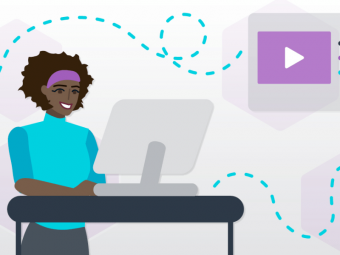Linkedin Basics You Must Know This First
Tags: LinkedIn
Get your LinkedIn profile in shape fast and FREE. Create high quality profile and find the new job you want.
Last updated 2022-01-10 | 4.1
- Create a high quality LinkedIn profile to find a job or advance your career- Improve your professional credibility
- Appeal to the interests of recruiters in your field
What you'll learn
* Requirements
* Basic computer skills required* A LinkedIn account is required
* A general idea of what you will use LinkedIn for is recommended
Description
Every time you speak with someone new, a potential employer, client, recruiter or networking contact, there is an excellent chance that they are looking at your LinkedIn profile.
Posting a bad LinkedIn profile can cause a job opportunity or new potential client to vanish into thin air.
Creating a strong LinkedIn profile is the single, easiest action you can take to present yourself professionally to the world.
Take this course and in the next hour, you will learn everything you need to know to create a strong LinkedIn profile. You will also receive some basic tools to develop your professional network and grow your career.
This information would take hours to gather from various sources, and it would cost hundreds of dollars to have someone create your profile. I made this course FREE so that you can get started quickly and take advantage of 20+ years of executive recruiting knowledge to find your next position.
Connect with me on LinkedIn under the profile "jasongsanders"
Contact me at: [email protected]
Who this course is for:
- Active job seekers
- Passive candidates that want to manage their careers
- Professionals that want to enhance their online presence
- This is not for advanced users of LinkedIn
- This is not for professional recruiters
Course content
3 sections • 14 lectures
What is LinkedIn and how is it used? Preview 02:53
We discuss what LinkedIn is and review some statistics demonstrating its power as a tool. We'll then look at my profile and offer some thoughts about what kinds of goals most users have when using the site.
Create your plan for building your profile Preview 02:10
LinkedIn should be used as a forward looking system. You should create your profile by considering what you want to do in the future, not what you did in the past. I offer a few suggestions about how to think about your LinkedIn plan before moving on to the next section.
This lecture features an amazing coupon for 50% off our course "Network to a new job." It contains critical material to help with your job search!
FREE BONUSES Preview 01:19
The bad, the good and the great of LinkedIn profiles Preview 05:38
We look at three live LinkedIn profiles and I show you what is good and what is not. This will give you an idea of how to build one that's great!
Your headline - setting up your functional title Preview 03:57
Many people confuse their headline with their job title. Don't make that mistake! Let people know what you are about right up front, professionally, concisely and clearly. This lecture will tell you why and show you how.
What to put in your summary section Preview 04:05
You can use your summary section in various ways. Write your biography, focus on keywords or skip it altogether. I offer you suggestions about how to maximize the use of this section in your profile and tell you why it's important and how it's not.
Pay attention to the small stuff! Preview 03:05
I describe one critical item that could easily give away your job search to your boss and how to avoid it. A couple of other tidbits here too.
The critical importance of your industry choice Preview 04:31
Most people do not realize that the choice between putting an industry focus or functional focus in your experience profile is critical. This video explains why so that you can be aware of it when you create your own profile.
How to use the experience section Preview 08:45
How your experience is seen by recruiters and then what to include in your experience section and an idea about finding a template specific to your industry and functional specialty.
Pitfalls: avoid these mistakes when putting the experience section together Preview 04:21
Don't make these mistakes. They are easy to make, but easy to avoid.
Skills, Endorsements and Recommendations Preview 05:00
Endorsements are easy to get; recommendations quite a bit harder. Both offer opportunities for engaging your network, as well as providing social proof for your accomplishments.
Presentations, blogs and awards Preview 02:44
Take your profile from basic to brilliant by putting these components into your profile!
Getting started using LinkedIn features Preview 07:23
LinkedIn offers many ways to engage your network and the professional world. This lecture offers a few suggestions about how to get started with your new profile!
BONUSES!! Preview 04:49
Free eBooks, Discounts and an incredible offer to review your LinkedIn profile for FREE!








 This course includes:
This course includes: