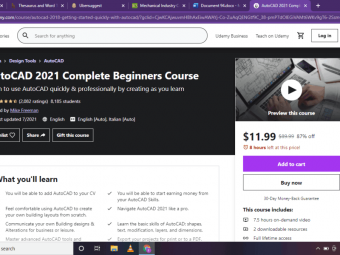Communication Fundamentals 1 Structure
Tags: Business Communication
Learn the fundamental structuring method taught in top MBA programs.
Last updated 2022-01-10 | 3.9
- You will be more clear- concise and effective when speaking or presenting to senior management.
- You will learn the same communication skills taught at top MBA programs.
- You will learn to communicate effectively.
What you'll learn
* Requirements
* This course is designed for techies* but the principles are universal.
* If you work in business
* you need this course.
Description
Communication 501: Fundamentals of Business Communication
The most successful people in business can clearly and concisely share complex technical concepts with anyone. They run large firms. They are venture capitalists. they make a ton of money in investment banking and private equity. They are "thought leaders." They have no fear of public speaking. They know how to communicate effectively and they are usually quite wealthy. You can be that person.
Here is where it all starts. This course is made by technical people for technical people.
Before you can "wow" them, before you can present the fancy graphics, before you become a dazzling speaker, you must learn the fundamentals. You need effective communication skills. For those of you who are American football fans, it would be like trying to execute a complex defense before you know how to block and tackle.
This course has no abstract theory and fluffy-feel-good-foolishness. We provide tools an a structure you can use immediately.
In this short seminar we present a simple, robust STRUCTURE that we use all the time for our presentations, seminars and especially emails to senior leaders. For those of you who are technical people (like the staff at Communication for Geeks®) and not authors, this structure provides a very robust "crutch" that will help you be clear, organized and extremely effective.
Like you, we come from technical backgrounds, so we decided to use an example from our past. Throughout this seminar, we'll use a real example of how to communicate highly technical information to non-technical people. We will show you how to "put it in terms that are important to the listener."
(And yes, you can self-report one PDU for your PMP® continuing education.)
Who this course is for:
- This course is for anyone who's job involves analyzing or presenting technical concepts.
- This course is designed for technical specialists. Engineers, app developers, biochemists, statisticians and anyone else who has a technical background.
- We have no abstract theory and fluffy-feel-good-foolishness. We provide tools and structures you can use immediately.
- SOFT SKILLS MATTER! You don't need "touchy-feely," but you do need to clearly communicate your best work.
Course content
9 sections • 9 lectures
Structuring Your Work - Overview Preview 05:13
READ THIS SECTION FIRST
Effective communication requires a structure. The are many effective structures, but we like this one. This guideline will help you clarify your thoughts and clearly communicate technical information.
In this overview, we will walk you through a simple, robust structure that we use for emails, reports, client meetings, presentations and even creating classwork. We will use an example from the instructor's career. In this case, we show an example of how to present technical information in terms that are important to the listener.
Please download the two pdf files before watching the video.
Structure Template. This file shows the outline that the C4G team uses for all our courses, seminars, blogs and even many emails. Many of our students print it and keep it handy as a reference.
Structure Outline Example. This file is the outline for the example we use throughout this course.
Introduction Preview 03:24
When you introduce yourself, you must build credibility. If you fail to do so, the audience/listener/reader will lose interest and quickly tune out.
The first step in crafting your introduction is to ask yourself, "Why should the audience listen to me?" This question is quite important because it forces you to think about the audience. Instead of thinking about all your achievements - and they might be impressive - think about what will resonate with the audience. What do they care about? For example,
If you have an engineering degree, but you're presenting marketing information, why should the audience listen to you? How can you build credibility? You could say, "Like you I have an engineering background, and like you I struggled with the transition." Now you've built a rapport with the audience.
If you don't have extensive experience, college degrees or credentials, mention the listener's issues. They are listening to you because they have some sort of problem or issue, and they'd like someone to help them solve it.
The introduction can be similar to your "elevator speech," just be sure it's targeted to the audience.
Residual Message Preview 02:21
CREATING AND REFINING YOUR RESIDUAL MESSAGE WILL BE DIFFICULT.
The Residual Message is the ONE thing the audience will remember from your report, presentation or seminar. The residual message is the most important part of your presentation and also the most difficult to define. As you review your evidence and clarify your thoughts, your residual message will change. That's OK...and it's expected.
The best way to test your ability to craft a residual message is to practice, with feedback. When we are testing one of our " lunch and learn" one-hour seminars, we complete the talk and ask the audience, "What is the main message of this talk?" If we get many different or unrelated answers, we know we have more work to do.
Killer Wake Up Call Preview 02:00
The KWUC is the Killer Wake Up Call. It is a provocative call to action. It's often called the "attention grabber" or the "call to action." Either of these names are fine, but we like ours because it's a memorable acronym. It's got "sticking power."
The listener must be made aware of an impending disaster if they don't act. The example below is from a cashflow discussion with a start-up. Notice the "uh-oh!" we presented.
What's In It For Me Preview 01:40
Throughout the presentation, think of what's important to the listener. In this section, we teach you to create the WIIFM - What's In It For Me.
You will notice a recurrent theme in everything we teach: "Put it in terms that are meaningful to the listener." This principle is especially true when developing your WIIFM. In our case study, we identified our audience as plant managers and operations managers, the residual message was "You can dramatically increase production without any capital expenditure," but why is this message imporant to them?
To determine the WIIFM - What's In It For Me - put yourself in the listener's prosition and ask, "So what?" In the case presented in the video, the WIIFM was "The new processing method will provide profitability and job security." (When production facilities stop operating at a profit, they close and the people are out of work.)
Evidence Preview 05:39
We usually start with three main concept or ideas, and as we refine and edit we may end up with two, three, four or whatever number is appropriate. For each main point, use the format below. Use complete sentences.
- State - State the main point.
- Define - Further define the main point. Use more detail.
- Support - Provide graphs, charts, process maps, etc.
- Relate - Relate this point back to the audience.
People often struggle with this concept, but it's important to understand and really think it through. In this section, try to use graphics instead of bullet points. People often neglect the "Relate" part of this section. After you state, further define then supply supporting documentations, think about why this point is important. The Relate section is very similar to the "What's In It for Me" we discussed in the previous lecture.
Wrap-Up Preview 04:01
Once you've presented your evidence, restate the Residual Message and you are done! This wrap-up may take many forms. It can be a review, a simple restatement or a request for action. Either way, be sure the audience has a clear idea of the ONE main concept you want them to remember from your seminar, blog post, email or presentation.
You probably noticed that titles of the slides were directly from the outline. You don't have to do it this way, but it's a great place to start. You should be able to convey 90% of your story just using the titles. In our live, on-site instructor led training, students create at presentation of ONLY titles. And the limit is nine slides. Once the titles are complete, then the rest of the information is added.
Thank you so much, and we hope you enjoyed this class. Please feel free to contact us at [email protected]
How to Create the WIIFM Preview 07:16
"I know I have to have a WIIFM, but how do I do that?"
"How can I put it in terms that are important to the listerner?"
"How can I think like a CEO if I've never been one?"
You've probably asked these questions, and they're good ones to ask. If you've never "been there," creating a WIIFM might be difficult. However, if you understand two simple concepts, you'll be able to develop a message appropriate to people at each level of an organization.
Video Conference Don'ts Preview 04:28
Remove the Distractions! Nobody wants to look up your nose!
In this video, you'll learn some very simple things you can do to make you look professional in your video conferences.








 This course includes:
This course includes: