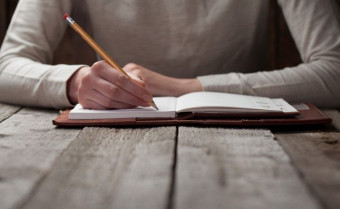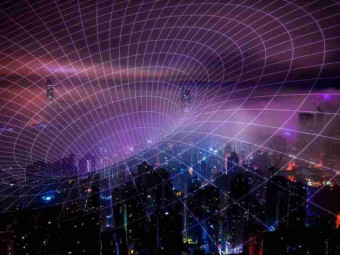Write Better Emails
How to improve your email writing skills to save time & improve communication with your team; easy business writing tips
Last updated 2022-01-10 | 4.6
- Improve your email writing skills in simple steps- Learn proper email etiquette and business writing techniques that get you results
- Avoid common errors in email messages that confuse people
What you'll learn
* Requirements
* This course is for employees in organizations who frequently communicate via email with their team members (at least 5 or more on a regular basis).* No special tools or are necessary. Any email client (like Outlook
* Gmail
* Yahoo Mail
* etc.) will do.
Description
**The #1 Udemy bestselling course about email communication in teams**
**Over 105,000+ students have taken this course with successful results**
Learn simple email writing skills that will help you become a better communicator and influencer with your team.
Master Writing More Effective Emails Using Research-Based Guidelines
Assign tasks using the "3Ws" to increase influence
Create powerful subject lines to ensure readability
Present options to reduce back & forth emails
Use "If...then..." statements to increase accountability
Simple Email Writing Tactics that will Save You Time and Frustration
Most employees spend over 11 hours per week reading and replying to email messages. In this course, you'll learn how to spend less time and improve communication with your team members. You'll also understand how to make your messages more effective using simple tweaks.
For example, you'll learn how to make your emails more scannable and how to break your long emails so that they're easier to read. You'll also learn the common mistakes people make when they ask questions in emails, and how to avoid them.
Powerful Business Writing Skills You Will Use for Your Entire Career
Email is not going anywhere.
Although new tools (such as Slack) keep popping up, email is still the main tool used for team collaboration around the world. Moreover, employers consistently list "good business writing skills" as an important pre-requisite for most job requirements, and proper email etiquette is a critical component for getting a job. So you'll learn powerful email writing skills that will help you for your entire career.
Content and Overview
This course contains over 20 lectures and 1.5 hours of content. It is designed for any manager, employee, or entrepreneur who regularly works in teams of 5 or more people.
The content includes over 18 tactics about solid email writing skills that help you draft emails to minimize confusion with your team.
The course is delivered in a format that is easily digestible for busy professionals.
Each tactic includes an overview of why it works, and an example of how you can apply it in the real world.
The course also covers a few case studies of horrible emails, and how you can avoid them (including the "Reply All" syndrome).
Here are the tactics that are covered in this course:
How to Assign Tasks in Emails (using the 3Ws)
How to Write the Perfect Subject Line
Write Emails that are Five Sentences or Less (TL;DR)
Break Long Emails Into Two Parts
How to Make Your Emails Scannable
Show Instead of Tell by Attaching Screenshots
Spell Out Time Zones, Dates and Acronyms
Use "If...Then" Statements
Present Options Instead of Asking Open-Ended Questions
Re-read Your Email Once for a Content Check
Save Drafts of Repetitive Emails
Write it Now, Send it Later Using "Delay Delivery"
How to Properly Use "Reply All"
Reply to Questions Inline
Reply Immediately to Time-Sensitive Emails
Read the Latest Email on a Thread Before Responding
Write the Perfect Out-of-Office (OOO) Auto Reply
Share the Rules of Email Ahead of Time
The course is technology-agnostic. This means that it doesn't matter which email technology tool you use (Gmail, Outlook, Yahoo, etc.).
By the end of this course, you'll be able to communicate and collaborate better with your team. You'll improve your business writing skills, your email writing skills, and email etiquette skills. You'll also save time and increase your productivity in writing and responding to emails.
------------------------------------------------------------------------
Student Testimonials:
★★★★★ "This course has some excellent tips for clear email communication that I have never thought of before. Suitable for all levels, even those who consider themselves an expert in email writing." - Lisa Irawan
★★★★★ "The course was short, which is good, but to the point with a clear message. I would really recommend to go through it when you're struggling with a full mailbox and your email management." - Tomas Harcar
★★★★★ "I've been writing work emails for years, so I'd like to think I know what I'm doing, but I learned a lot of new things from this course. The instructor backs up most of his tips with research and live examples. It takes very little time to get through all of the videos, and you might be able to skip some of them, depending on your needs (the titles make clear whether they'll be relevant to you). Very helpful from a project management perspective." - Christine Browne
------------------------------------------------------------------------
30 Day Money Back Guarantee
If you are not satisfied with the course for any reason, you may return the course within 30 days of the purchase date.
Ready to Enroll?
Click on the "Buy Now" or "Enroll Now" button in the top right corner of this page and start learning how to sharpen your email writing skills, excel at business writing, and improve communication with your team.
Who this course is for:
- This course is designed for employees who rely on email to communicate and collaborate with their teams (at least 5 or more team members).
- The focus of this course is mainly on employees or entrepreneurs who work in US-based organizations.
- This course is NOT for someone who is interested in email marketing (i.e., using email to sell products or services).
Course content
4 sections • 23 lectures
Introduction Preview 03:01
A quick introduction about the "Write Better Emails" course, and four reasons why you should take it.
Course Overview Preview 01:56
An overview about how the "Write Better Emails" course is structured, and what you can expect to learn.
Quick and Important Note Preview 00:50
A quick and important note about the course before you start.
How to Assign Tasks in Emails (using the 3Ws) Preview 08:26
In this video, we’ll discuss how to assign tasks in emails so they’re crystal clear to the person on the receiving end. I’ll also go over what I call the “Three W’s” and how to use them strategically so that your team members will follow through on your task assignments. I’ll also share some best practices so that you reduce any potential miscommunication with your team.
How to Write the Perfect Subject Line Preview 07:35
In this video, we’ll go over how to write the perfect subject lines for your emails so that they’re more effective and have higher open rates by your team.
Write Emails that are Five Sentences or Less (TL;DR) Preview 04:06
In this lecture, we’ll go over how to write emails that are five sentences or less so that they’re read and acted on by your team members.
Break Long Emails Into Two Parts Preview 04:22
In this video, we’ll go over how to write longer emails by breaking them into two parts.
How to Make Your Emails Scannable Preview 05:48
In this lecture, we’ll go over how to make your emails scannable so that they’re easy on the eyes for your readers. We’ll also discuss tactics that help you highlight the most important information in your messages so that they pop out.
Show Instead of Tell by Attaching Screenshots Preview 06:54
In this video, we’ll go over how to show instead of tell by attaching screenshots in your email messages
Spell Out Time Zones, Dates and Acronyms Preview 06:39
In this lecture, we’ll go over how to spell out time zones, dates, and acronyms so that you reduce miscommunication and confusion among your team.
Use "If...Then" Statements Preview 04:07
In this video, we’ll go over how to use “if… then” statements and improve communication flow in your messages.
Present Options Instead of Asking Open-Ended Questions Preview 02:20
In this short video, we’ll go over how to present options instead of asking open-ended questions so that you control the conversation a bit more.
Re-read Your Email Once for a Content Check Preview 03:48
In this video, we'll discuss content mistakes and why you should re-read your email once for a check before you hit send.
Save Drafts of Repetitive Emails Preview 04:42
In this lecture, we’ll look at how to save drafts of repetitive emails that you frequently send out to your team members, such as weekly meeting minutes or monthly business updates.
Write it Now, Send it Later Using "Delay Delivery" Preview 06:54
In this video, we’ll discuss a really cool tactic of how to write an email now, and send it later using a feature called “Delay Delivery”… we’ll also discuss why you should use it and how it can help you out.
How to Properly Use "Reply All" Preview 04:25
In this lecture, we’ll go over how to properly use reply all by covering 4 tips that you should follow to make life easier for everyone on your team.
Reply to Questions Inline Preview 04:21
In this video, we’ll talk about how and why you should reply to questions inline in your email messages (and we'll cover 3 tips about how to accomplish that).
Reply Immediately to Time-Sensitive Emails Preview 02:55
In this lecture, we’ll cover a couple of tips about how to reply immediately to time sensitive emails.
Read the Latest Email on a Thread Before Responding Preview 04:58
In this video, we’ll discuss how and why you should read the latest email on a thread before responding back.
Write the Perfect Out-of-Office (OOO) Auto Reply Preview 03:57
An out-of-office (OOO) auto reply is an automated message that your email system sends when you’re unreachable through email. In this short video, we’ll cover how to write the perfect one.
Share the Rules of Email Ahead of Time Preview 01:40
In this short video, we’ll discuss how and why you should share the rules of email ahead of time with your team.
Conclusion: Thank You and Next Steps Preview 00:30
Conclusion of the "Write Better Emails" course and next steps.








 This course includes:
This course includes: