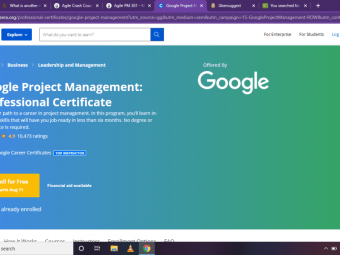How To Build An Online Business A Complete Business Plan
Tags: Online Business
Learn all the basics of online entrepreneurship while building a real business with your own portfolio of websites.
Last updated 2022-01-10 | 4.3
- To build a $5- 000 / month passive income website portfolio.
What you'll learn
* Requirements
* None.Description
HOW TO MAKE MONEY ONLINE: Learn how to make money from home with my step-by-step plan to build a $5,000 per month passive income website portfolio (based on building 10 websites that make at least $500 per month each).
In association with the Make Money from Home LIONS CLUB.
NO PRIOR EXPERIENCE REQUIRED. ALL INSTRUCTIONS ARE FULLY DETAILED AND STEP-BY-STEP SO ANYONE CAN FOLLOW THEM EASILY.
Online passive income is the ultimate dream. Making money while you sleep. Everybody wants it.
But is it really possible?
The short answer is "yes."
The longer answer is "yes, but it isn't easy to accomplish."
If it was, wouldn't everyone be doing it?
In my course, I give you a step-by-step plan on how to develop a passive income website portfolio and show you how making money online actually works.
The specific plan I teach is designed to make you $5,000 per month in passive income earnings, based on 10 websites, with each website having a targeted earnings level of at least $500 each. Once you understand the process though, you can decide to build 20 of these websites, or 100! When you stop is up to you (and yes, there are people making tens of thousands of dollars per month on the Internet based on these concepts - they just love the work and don't ever stop building new websites or expanding their current ones!).
What's great about the business plan that I teach you is not only the income level you will accomplish if you follow through, but all that you will learn in the process. The first lesson you are taught is how to build a website or blog using WordPress on your own domain (without having to learn how to code). The skills you learn in this course will enable you to build all kinds of online businesses and open the door for all kinds of entrepreneurial projects you may have.
Note: When I say we will be creating a website using WordPress, I don't mean creating one through the WordPress website. Websites created through the WordPress website are severely limited in what you can do with them and offer very little flexibility overall. The method I teach enables you to create truly professional websites by installing the WordPress software and you won't be limited in any way.
Not only that, you will be able to evaluate business ideas much more intelligently once you've gone through this whole process. You will understand the fundamentals of keyword research & analysis, traffic & lead generation, social & affiliate marketing, monetization & conversion testing, and traffic analysis. These skills will help you immensely in ANY business you ever decide to start (online or not, passive or not).
Generating an online passive income won't happen overnight and takes a lot of hard work, but going through the process is completely worth it and having an exact plan of action is the ONLY way to ensure success.
Let me put it this way: if you were offered no pay for six months for 40+ hours of work per week, but after those six months, you got $5,000+ per month for the rest of your life, would that be worth it to you?
If that idea isn't unbelievably exciting to you, then this isn't the business for you.
This isn't a get rich quick scheme. This is a business. Except with this business, instead of trading your time for money (like most jobs), you are investing your time. You work hard now and continue to reap the benefits indefinitely. Building an online business takes a lot of work and a lot of patience, but the rewards can be amazing.
That's the kind of business I teach you in this course.
NOTE: Throughout my course you will be referred to video lessons. While everything in video lessons are as up to date as possible (I frequently update the video lessons), the place to check for the most up-to-date information is in the video descriptions (on the same page you watch the videos). This can be the video descriptions on the pages of the LIONS CLUB website, or the video description of the Udemy or YouTube pages. Be sure to read the video descriptions of each video before watching the video itself.
Who this course is for:
- Intended for anyone interested in making money from home and learning how to build an online business. No prior experience required or technical knowledge required.
Course content
9 sections • 24 lectures
INTRO: How to Make Money Online - The $5000 / Month Passive Income Business Plan Preview 28:17
HOW TO MAKE MONEY ONLINE: Learn how to make money from home with my step-by-step plan to build a $5,000 per month passive income website portfolio (based on building 10 websites that make at least $500 per month each).
NO PRIOR EXPERIENCE REQUIRED. ALL INSTRUCTIONS ARE FULLY DETAILED AND STEP-BY-STEP SO ANYONE CAN FOLLOW THEM EASILY.
Online passive income is the ultimate dream. Making money while you sleep. Everybody wants it.
But is it really possible?
The short answer is "yes."
The longer answer is "yes, but it isn't easy to accomplish."
If it was, wouldn't everyone be doing it?
In my course, I give you a step-by-step plan on how to develop a passive income website portfolio and show you how making money online actually works.
The specific plan I teach is designed to make you $5,000 per month in passive income earnings, based on 10 websites, with each website having a targeted earnings level of at least $500 each. Once you understand the process though, you can decide to build 20 of these websites, or 100! When you stop is up to you (and yes, there are people making tens of thousands of dollars per month on the Internet based on these concepts - they just love the work and don't ever stop building new websites or expanding their current ones!).
What's great about the business plan that I teach you is not only the income level you will accomplish if you follow through, but all that you will learn in the process. The first lesson you are taught is how to build a website or blog using WordPress on your own domain (without having to learn how to code). The skills you learn in this course will enable you to build all kinds of online businesses and open the door for all kinds of entrepreneurial projects you may have.
Note: When I say we will be creating a website using WordPress, I don't mean creating one through the WordPress website. Websites created through the WordPress website are severely limited in what you can do with them and offer very little flexibility overall. The method I teach enables you to create truly professional websites by installing the WordPress software and you won't be limited in any way.
Not only that, you will be able to evaluate business ideas much more intelligently once you've gone through this whole process. You will understand the fundamentals of keyword research & analysis, traffic & lead generation, social & affiliate marketing, monetization & conversion testing, and traffic analysis. These skills will help you immensely in ANY business you ever decide to start (online or not, passive or not).
Generating an online passive income won't happen overnight and takes a lot of hard work, but going through the process is completely worth it and having an exact plan of action is the ONLY way to ensure success.
Let me put it this way: if you were offered no pay for six months for 40+ hours of work per week, but after those six months, you got $5,000+ per month for the rest of your life, would that be worth it to you?
If that idea isn't unbelievably exciting to you, then this isn't the business for you.
This isn't a get rich quick scheme. This is a business. Except with this business, instead of trading your time for money (like most jobs), you are investing your time. You work hard now and continue to reap the benefits indefinitely. Building an online business takes a lot of work and a lot of patience, but the rewards can be amazing.
That's the kind of business I teach you in this course.
The most important advice for anyone that wants to build an online business. Preview 02:51
Welcome to my course!
Here is the most important advice for anyone that wants to build an online business:
If you get stuck at any point along the way or have any questions, use Google or your own experimenting to figure out a solution. This will help you out a lot more than simply getting an answer from me and will help you develop the most important skill for any entrepreneur: problem solving. Every single problem you will encounter has been encountered by lots of people before you and there will be documentation online on how to solve it (plus additional information so you fully understand why the solution works). My background is in Finance and I had never built a website until after I graduated from college; everything I've learned I've learned through Google. Use it to your advantage!
Regarding the business I teach, as long as you follow through with the directions in my website / videos, not only will you start to generate some income, you'll learn A TON about how to build and run an online business. And because there are hardly any overhead expenses, there really is nothing to lose. There are very few businesses that are this inexpensive to start in that offer such high potential (the amount of money that can made online is virtually limitless once you get good). I recommend you give it your all, learn everything you can, and try to do some of your own experimenting as well. Try and think how you can take everything you are learning to build something even bigger than what I teach (be creative). That's the best way to approach this business.
Also, every time you sit down, you want to make sure you grow your business in some way. The most important thing in this business is to build and maintain forward momentum. You'll be amazed at how quickly your business grows with each month that passes if you work this way. In other words, don't be someone who isn't taking action because they want to understand everything first and things to be perfect; this isn't a perfect business and the people who are successful are the ones who just keep building more websites and more links and trying more things and learn as they go (I have too many students that spend too much time analyzing and not enough time doing; they are the ones that end up with a few small “perfect” websites while other students are going crazy with 3-4 new websites each month and have 50+ new ones by the end of each year – who do you think is going to make the real money??).
When I spent my year building 160 websites like a madman, it taught me more than any class ever could. Also remember that I had nobody to ask questions when I got stuck and I believe this is what made me successful in the end; it forced me to experiment and just move forward. You really don't need anything more than what is taught in the video series; that will give you your entire foundation and from there you can take this business in all kinds of directions.
Additionally, I would recommend building a freelancing website as a side business (making websites for others), especially at the beginning while you are just starting to develop your passive income portfolio. This is a good way to consistently make some fast cash too (just two gigs per month will make you an extra $1000). Some freelancing advice on how I used to do it can be found here: http://mikeomarphotography.com/freelancing-advice/
And that is exactly the point of this first lesson of this course! To build your first website. :)
Also, please visit my main website so you can learn more about the LIONS CLUB and how to take full advantage of it. It includes my story, resources, FAQ, additional reading, etc.
Thank you and good luck! :)
Mike Omar
How to purchase a domain, purchase a hosting account, and install WordPress. Preview 24:29
FIRST CLICK ON THESE LINKS AND HAVE THEM OPEN IN A NEW TAB BEFORE WATCHING THE VIDEO:
COUPON CODES:
THEN USE THE FOLLOWING HOSTGATOR COUPON CODES WHEN PURCHASING YOUR HOSTING ACCOUNT:
lionsclub100 – 25% OFF THE ENTIRE ORDER (Replace the coupon code that is already typed in, which is only worth 20% off the entire order).
OR:
lionsclub60 – 60% OFF THE ENTIRE ORDER IF THE ORDER IS ONE YEAR IN LENGTH OR LONGER.
OR:
lionsclub1000 – FIRST MONTH FOR $0.01 (ONE PENNY) WHEN YOU ORDER THE MOST BASIC HOSTING PLAN.
In other words, use “lionsclub100” for orders under one year or “lionsclub60” for orders that are one year or longer. Use “lionsclub1000” only if you purchase the most basic hosting plan (this is the worst deal of the three).
________________________________________________________________________________
If you are serious about making money online, the first thing you need to learn is how to make a website – if you don’t learn to do this, you’ll never be able to make any significant amount of money online, ever.
Today I’m going to show you how to make a website (or blog) on its own domain, without coding, using WordPress (it’s a surprisingly simple process). These are professional websites with any look that you want (and can incorporate anything that you want, including social media buttons, “buy now” buttons, mailing list forms, Google maps, etc.).
Note: When I say we will be creating a website using WordPress, I don't mean creating one through the WordPress website. Websites created through the WordPress website are severely limited in what you can do with them and offer very little flexibility overall. The method I teach enables you to create truly professional websites by installing the WordPress software and you won't be limited in any way.
Not only is WordPress very easy to use, it is 100% free and makes your website completely customizable. Over 15% of websites online have been created with WordPress; if you can use Microsoft Word, you can make a website using WordPress (this website was made using WordPress…and I don’t even know any code!).
Set aside one hour and make your first website TODAY!
The point of today’s exercise is simply for you to get your feet wet and to get a website online that you can play and experiment with. Don’t worry too much about what this first website is going to be about; just get something online. After you complete this first project and feel comfortable with the process of putting together a professional looking website, then you can start developing your passive income website portfolio.
If you don’t know what to make your first website about, a fun first project could be building a website for your new side business: freelancing websites for others. After all, once you’re done with the first four lessons, you’ll be qualified to build fairly basic, but professional looking websites. Then you can start charging people $500 per website to make yourself some extra money! When I first learned how to make a website with WordPress, I used to post my services on Craigslist daily, and I would get at least two to three gigs per month. You can simply make your website YourName.com or YourNameWebsiteCreationServices.com. If you decide to go this route, here is some freelancing advice to help you get started. :)
You can also make yourself a blog about your favorite hobby or one that follows your experiences with building an online business – personal blogs that develop a regular readership make A LOT of money.
Remember: Everyday you don’t start, money is being left on the table.
You want to make sure you take action as you go through my video lessons or you will find yourself a month down the road without having accomplished anything!
What will be the total cost of your website? About $15 / year for the domain and $10 / month for hosting (the hosting can be used for as many domains as you want, so the price never goes up).
You can watch the entire process of me creating a basic blog on its own domain on the video on this page all in less than 15 minutes.
This is the first of four video lessons where I will show you the entire completion of the website Mike Omar Photography ALL IN UNDER ONE HOUR TOTAL! Follow along in the video lessons and you’ll see just how easy it is to build a website. :)
The specific things you will learn in this lesson are:
- How to purchase a domain and the appropriate settings.
- How to purchase a hosting account and the appropriate settings.
- How to connect the two accounts properly.
- How to install WordPress on the domain.
How to add pages, posts, widgets, sidebar, and themes to your WordPress website. Preview 39:41
This is the second of four lessons where I will show you the entire completion of the website Mike Omar Photography ALL IN UNDER ONE HOUR TOTAL! The lessons you learn here will enable you to make a professional website of any kind with any look you want.
Here you will learn how to update and modify a new website from the basic WordPress installation.
How to add social media buttons, contact form, Google map, and PayPal buttons. Preview 01:25:02
This is the third of four lessons where I will show you the entire completion of the website Mike Omar Photography ALL IN UNDER ONE HOUR TOTAL! The lessons you learn here will enable you to make a professional website of any kind with any look you want.
Here you will learn some more advanced features for modifying a WordPress installation on a website. This includes how to add photos, plugins, social media buttons, a contact form, a Google map, and PayPal buttons.
How to set up a mailing list sign up form and automated newsletter. Preview 35:52
No website (or Facebook fan page, etc.) is complete until it has a sign up form to collect email addresses (otherwise, you’re leaving money on the table). Every business in the world should have an email list, as well as a newsletter they send out on a regular basis. No matter what kind of online website you have (business website, personal blog, etc.), get a sign up form on there and start collecting emails immediately (even if you don’t have a clear idea of what you’re going to do with that mailing list yet). One of the most common regrets of anyone with an online presence is “not having started collecting emails sooner.”
In this lesson I teach you how to set up a mailing list and autoresponder newsletter using Aweber. This includes how to do automated messages with preset time intervals, as well as one-time broadcasts. I go over how to set up an inbox sign up form and a lightbox sign up form (the one that pops up). I also go over best practices for setting your mailing list so you grow your list faster and build a loyal following.
Here are a few of the advantages to having an emailing list:
1. Your mailing list will never die, no matter what might happen to your website or business.
2. The newsletter is a constant reminder of your business / services / etc.
3. It is a much more personal way of communicating with your audience.
4. It is the most effective way to communicate with your entire audience at once about time sensitive issues (announcements, special promotions, contests, etc.).
Here are a few important tips you don't want to forget when setting up your emailing list:
1. Get your mailing list set up as soon as you start your website or blog and start collecting email addresses as soon as possible.
2. A great way to get people to subscribe to your newsletter is to promise them something really cool for signing up! This could be a free ebook, a special coupon, or anything else. For mine, I promise that the “thank you” page will make them laugh.
3. Tell them in the welcome email to “whitelist” your email address so that your newsletter doesn’t get blocked by spam filters. Also include in the welcome email what they should expect from your newsletter.
4. Make sure your sign up form is somewhere prominent on your website: getting each visitor to sign up for your mailing list should be a top goal.
5. Employ the same strategy you do with your social networks: every time you publish a new post, take a few extra minutes to send out a newsletter with a link to the post to your subscriber list.
6. Your newsletter is a great platform to sell and promote products. However, don’t sell or promote products in every newsletter you send, or your audience will get annoyed and unsubscribe. Do your selling and promotion sparingly.
7. Make sure sending useful and informative content is your top priority, and your audience will stay loyal and won’t ever want to unsubscribe.
How to do Keyword Research for FREE using the Google Keyword Tool. Preview 23:04
NOTE: Google keeps switching up the features of their keyword research tool(s), so I now recommend using either SECockpit or Long Tail Pro for your keyword research.
In this lesson I teach you how to use the Google Keyword Tool to do keyword research and determine the approximate value of a keyword when it ranks #1 in Google (when monetized with Google Adsense).
In other words, if I get a website to rank #1 for "toaster ovens" and put Google Adsense advertisements on that website, how much will that website make per month passively?
The formula to determine this is:
(Keyword Average Cost Per Click) * (Global Monthly Search Volume) * (0.42) * (0.68) * (0.04) = Passive Monthly Earnings
The 0.42 is the average amount of traffic that will click on the first link in the search results. The 0.68 is amount of revenue Google will share with the owner of the website. The 0.04 is the average amount of visitors that will click on an advertisement when they land on a website.
So for "toaster ovens," this would be what you plug into the formula:
($1.04 average CPC) * (5,400 global monthly searches) * (0.42) * (0.68) * (0.04) = $64.16
A website that ranks #1 in Google for "toaster ovens" and is monetized with Google Adsense will make roughly $64.16 per month.
How to do keyword research for FREE using the Google Keyword Planner. Preview 07:06
Note: Google is constantly making updates to the Google Keyword Planner, and sometimes won't display all the information you need to do proper keyword analysis. In the case that you can't get the information you need from the Google Keyword Planner, some other popular tools that provide the same information are Long Tail Pro and Secockpit. You can also do a Google search for "keyword research tool" and you'll find several other tools that provide that same information. Then just pick whatever tool you prefer and proceed as usual. :)
Note: The CPC is the same as the "Suggested Bid."
I made this lesson to show you how to use the new Google Keyword Planner since the Google Keyword Tool is being retired by Google. Once you are done watching this video, you can go back to watching the original lesson on how to do keyword research (lesson 6). Be sure to watch the ENTIRE video lesson (even the part with me using the old tool, because there is still valuable information in there about how to analyze keywords!).
How to do competition analysis for keywords using PageRank. Preview 41:56
In this lesson I will teach you how to determine if you can rank a keyword #1 in Google for a reasonable amount of work. In other words, how do you figure out if ranking a keyword #1 in Google is a realist goal?
This is done by checking the PageRank of the top 4 current ranking websites and making sure they all have a PageRank of less than 4. I will also give you your first homework assignment which is to find enough keywords to lay the groundwork for 10 new websites that you will begin building.
This will be the beginning of your passive income portfolio.
Note: There is also a much easier, faster, and more thorough way of doing this competition analysis process by using Market Samurai, that I teach you in the next video lesson. I highly suggest watching both videos, since you can learn valuable tips from each of them, regardless of which method you choose.
I definitely recommend using Market Samurai and watching all their tutorials. Not only does their software provide all kinds of great information that’s useful for this kind of research, it’s the tool you want if you want to take this business seriously. Market Samurai also offers their own video training material to learn even more about the keyword research, competition analysis, as well as the later processes you will go through when expanding your online business. I only present this method because it is a free alternative for those that can’t afford Market Samurai at the moment.
Note: This is a very simplistic method of doing competition analysis (there is much more that can be analyzed). So why are we doing it this way instead of in a more in-depth method? Mainly because we are doing a “blanket” approach, where we will put out lots of websites with lots of posts, and then let our traffic results guide the rest of the action plan (through what Google Adsense and Google Analytics tells us about our traffic).
Note: You will sometimes see results from Wikipedia or YouTube in the top four results. Pages from those websites ALWAYS have an extremely high PR. However, in a lot of cases, a YouTube video or Wikipedia page will not be something the searcher will be interested in based on the keyword he typed into Google (you need to use your own judgment here). If this is the case, you can ignore this result! An example would be something like the keyword “brass door knobs.” If a person is typing that into Google, he is most likely trying to find information on brass door knobs to eventually make a purchase, and that user wouldn’t be interested in a YouTube or Wikipedia result and would most likely skip it. That’s why those results can sometimes be ignored in our analysis.
Note: Every now and then we will have a keyword with really high potential monthly earnings that just barely doesn’t qualify (like if there was just one website with a PageRank of 4 in the top 4 results and the rest were lower). In cases like this, I would keep the keyword on my spreadsheet instead of deleting it (and come back to it in the future once my website is bigger and stronger).
Note: Most keywords will NOT qualify. Thorough keyword research is a long and difficult process, but finding high paying and easily rankable keywords in the beginning will make the entire rest of the process that much easier. Don’t give up, even when it seems like there are very few valuable, rankable keywords out there – there are LITERALLY millions!
How to use Market Samurai to do competition analysis. Preview 22:44
Doing keyword research with Market Samurai is easier, faster, and more thorough, but it isn’t free like the first method I teach. That is why I am showing you both methods. I highly suggest watching both videos, since you can learn valuable tips from each of them, regardless of which method you choose.
Market Samurai is a great “all in one” tool that helps you in the entire research and execution process of building any kind of online business from beginning to end. In my video I only show you the competition analysis part of the tool, but the tool does far more than that. In addition to watching my video using Market Samurai, I suggest watching all the tutorials made by the creators of the product themselves so that you can see the full power and value of this tool.
With Market Samurai you can develop more sophisticated methods of keyword research and competition analysis, as well as develop your own methods for determining your own “blue” keyword formula. Market Samurai provides their own competition analysis tools and metrics as well, which can be learned within the tutorial videos they provide.
Note: I definitely recommend using Market Samurai and watching all their tutorials. Not only does their software provide all kinds of great information that’s useful for this kind of research, it’s the tool you want if you want to take this business seriously. Market Samurai also offers their own video training material to learn even more about the keyword research, competition analysis, as well as the later processes you will go through when expanding your online business. I only present the previous method because it is a free alternative for those that can’t afford Market Samurai at the moment.
How to make a $1000 per month passive Income website (part 1) Preview 21:40
This is the first of three lessons where I teach you how to search engine optimize a WordPress website, while also teaching you the construction of a website designed to make $1000 in passive income per month from Google Adsense. The website I teach you how to make is Sample Passive Income Website.
In this specific lesson I will teach you how to take the list of "blue" keywords you found in the previous lesson, and teach you how to write and structure articles for each of those keywords, including how to increase traffic and relevance to those articles by utilizing related keywords.
I will also show you the installation of the plugins Contact Form 7, All-in-One SEO Pack, and Automatic SEO Links, which will all be used to construct the passive income website.
How to make a $1000 per month passive Income website (part 2) Preview 28:51
This is the second of three lessons where I teach you how to search engine optimize a WordPress website, while also teaching you the construction of a website designed to make $1000 in passive income per month from Google Adsense. The website I teach you how to make is Sample Passive Income Website.
In this specific lesson I will show you the actual postings of keyword optimized posts and pages, as well as how to properly structure images and permalinks for maximum SEO benefit. I will show you the appropriate general settings for the entire website, as well as the settings for the All-in-One SEO plugin for complete search engine optimization.
How to make a $1000 per month passive income website (part 3) Preview 36:31
This is the third of three lessons where I teach you how to search engine optimize a WordPress website, while also teaching you the construction of a website designed to make $1000 in passive income per month from Google Adsense. The website I teach you how to make is Sample Passive Income Website.
In this specific lesson I will show the final process of how to interconnect your entire website using the Automatic SEO Links plugin to leverage the entire authority of the website to help push each individual page up in the Google search engine results. I will also show you how to add the finishing touches to fully search engine optimize the website.
Everything you need to know about Google Adsense Preview 34:52
In this lesson I teach you everything from start to finish about Google Adsense so you can make the most passive income from your website.
The specifics taught in this video include how to apply for a Google Adsense account, how to set up new Adsense units, the best size and placement for top Adsense CTR (click through rate), and how to add tracking with Google Analytics. I also include advice on how to keep your adsense account safe and from inadvertently becoming banned.
Update: Google Analytics no longer shows all the keywords bringing traffic to your websites, so I now recommend using Clicky. Clicky shows all the information that Google Analytics used to show, is just as easy to install, and I actually find it more user-friendly. I now use both tools.
Here are the best Adsense unit placements for a WordPress website and code for each:
Top right of post (336 x 280 large rectangle) code:
(div style="display:block;float:right;margin: 0px 10px 0px 0px;")
(Adsense code)
(/div)
Bottom of post (336 x 280 large rectangle) code:
(Adsense code)
Sidebar in widget (160 x 600 wide skyscraper) code with widget titled "Ads by Google":
(Adsense code)
These sizes and placements will give you excellent CTR but keep your Google Adsense account safe because the placement isn't too spammy.
Everything you need to know about Amazon Associates Preview 32:58
In this lesson I teach you everything from start to finish about the Amazon Associates Affiliate Program so you can make the most passive income from your website.
The specifics taught in this video include:
- How to set up photos in your post from Amazon for top Search Engine Optimization (SEO) benefit as well as maximizing affiliate earnings.
- How to best include affiliate text links within your posts for top conversions.
- How to set up "review posts" specifically designed for monetization with Amazon.
- A simple trick (utilizing the sidebar) to squeeze even more passive income from your website with the Amazon Affiliate Program.
How to structure a link building campaign. Preview 16:22
Note: I have updated the link ratios since the making of this video (to be even more conservative due to the Google Algorithm changes). You can find the new link ratios in the description below.
In this lesson I teach you how to properly structure a link building campaign in order to rank your website on the top of search engine results for several different keywords.
The specific lessons taught in this video are how to pick your anchor text for back links, the most natural looking link ratios for the homepage and individual posts, how to execute your link building campaign safely so Google doesn't penalize your website, and how to track your back linking progress on an Excel spreadsheet.
The proper link ratios for back links are as follows:
Homepage:
25% of links are the title of the website.
25% of links are evenly distributed amongst "blue" keywords and post titles.
50% of links are "naked links." These will be things like "click here", "read more", "find out how", YourWebsite.com, etc.
Individual posts:
20% of links are the post title.
20% of links are the target "blue" keyword.
20% of links are evenly distributed amongst related keywords of "blue" keyword.
40% of links are "naked links." These will be things like "click here", "read more", "find out how", YourWebsite.com, etc.
How to build links by submitting articles and link requests. Preview 37:45
In this lesson I show you the actual process of link building through article submissions and the process of emailing other webmasters to request links.
The specific lessons taught in this video are how to write and set up back link articles, how to submit articles to article directories with appropriate anchor text for back links, and how to best contact other webmasters to get links from them too (the best types of links you can get!).
How to build links with HubPages, creating free blogs, and blog commenting. Preview 35:20
In this lesson I show you the actual process of link building by posting articles on HubPages, creating mini online blogs, participating in forums, and commenting on blog posts.
When posting articles on HubPages, don't forget these guidelines:
- Make the articles 500-1000 words each.
- Don't forget to register your Google Adsense and Amazon Associates information so you can make money from the articles you submit.
- Include the following capsules (at the very least) to ensure you have a high quality hub: text capsule, Amazon capsule, photos capsule, links capsule, and comments capsule.
- Be sure to include at least two links two your main "money websites", at least one link to an authority website (like Wikipedia, New York Times, etc.) and the rest of the links should be to products on Amazon with your affiliate information.
When creating your free online blogs, don't forget these guidelines:
- Make the blog at least five posts total with 500-1000 words each.
- Monetize these mini blogs with Adsense or Amazon (or both!).
- Like with HubPages, be sure to include at least two links two your main "money websites", at least one link to an authority website (like Wikipedia, New York Times, etc.) and the rest of the links should be to products on Amazon with your affiliate information.
- Include photos for each post (with targeted keyword in title) and at least one related YouTube video somewhere on the blog.
When commenting in forums or on blog posts, don't forget these guidelines:
- Sign every comment with your name and website URL.
- Try to make each comment something that ADDS to the conversation.
- Try to develop relationships with other webmasters, so that you can later requests links to your website or request to submit guests posts to their website (with a link pointing back to your website).
Advanced link building using The Best Spinner and Unique Article Wizard. Preview 23:30
In this lesson I show you an advanced and powerful link building technique using the tools The Best Spinner and Unique Article Wizard. We use these tools to generate thousands of back links to our support network of websites (article directories, web 2.0 properties, and mini blogs that you've already created).
How this strategy works is that you use The Best Spinner to make several high-quality spun articles from a single article you write, and then you use the Unique Article Wizard to submit those spun articles all over the Internet with the backlinks you've created.
Now this would usually be considered a risky or "blackhat" link building method that could get your websites penalized by Google. However, we aren't building the links directly to your main "money websites," we are building the links to your support layer of websites! This includes article directories, web 2.0 properties, and mini blogs that you've already created (taught in the prior lessons).
These support websites can handle the massive amounts of links this strategy will generate, and the link juice will be passed along to your main "money websites." This will create a very powerful and natural looking link profile for your websites, making this a very strong and safe link building strategy.
Not only that, you can't do this part of the strategy until you've already created your small network of support websites through article directories, web 2.0 properties, and mini blogs. By the time you get to this step, your website should already be a little bit stronger by now and ready for this advanced link building.
I would recommend doing the process described in this video AT LEAST once for each and every support website you have (in other words, one UAW article link to one ezinearticles.com article, one UAW article link to one goarticles.com article, one UAW article link to one blogger.com mini blog, one UAW article link to one hubpages.com article, etc.).
With the Unique Article Wizard strengthening your support websites month after month, your support websites will start to gain some serious authority, and the links on there that are pointing to your main "money websites" will become very powerful. After a while, your "money websites" will become even more powerful themselves, and start generating some serious organic traffic.
Advanced link building using PostRunner. Preview 22:08
In this lesson I show you how to use the most powerful link building tool available on the internet: PostRunner. PostRunner is a tool where you can submit articles for backlinks through a main user interface, and that article will be posted on any website of your choice within the system (there are thousands of websites within the system to choose from, across all categories). The websites you can submit to are all owned by individual PostRunner users (instead of one big entity), so it makes the backlinks you get perfectly safe to use directly on your "money websites" and extremely powerful overall.
These articles will give your website exposure to a new audience and the links will help with your search engine rankings.
In addition to the wide range of websites you can submit your articles to, you can also opt to have your own website(s) within the system (as long as they are on the WordPress platform). With your websites within the system, you can accept guest posts from bloggers who also use PostRunner. In other words, you are also on the other side of the process - receiving articles instead of submitting them.
As you know, more posts equals more content which equals more traffic which equals more money. It's free content on your website in exchange for a backlink to the blogger who submitted the article. It's a win-win!
How to make a $5000 / month passive income website portfolio. Preview 32:08
Update: Google Analytics no longer shows all the keywords bringing traffic to your websites, so I now recommend Clicky. Clicky shows all the information that Google Analytics used to show, is just as easy to install, and I actually find it more user-friendly. I now use both tools.
In this lesson I will show you how to plan out the launching of 10 passive income websites in an Excel spreadsheet, as well as the backlinking plan for each of them. The plan should take 3 to 6 months to execute, but it will teach you invaluable lessons about how making money online actually works, as well as make you a solid foundation of passive income from which you can grow and experiment. The goal: $5,000 passive / month.
The specific lessons taught include:
1. How to organize 10 websites with 10 blue keywords each for every website (as well as related keywords to include in each article for every blue keyword) in Excel. Each keyword will have a potential of at least $50 passive per month. 10 * 10 * $50 = $5,000.
2. How to map out your link building campaign for each homepage and post for each website.
3. How to analyze your Google Adsense earnings and Google Analytics traffic to pick out your most profitable websites / posts, focus on those, and easily multiply your earnings.
How to make a POWERFUL sales page on WordPress Preview 27:44
In this lesson I teach you how to make a POWERFUL sales page from scratch for any digital product you might be selling. This could be an ebook, a video series, some piece of software, or anything else that can be downloaded.
Next, I show you how I made my main website Make Money from Home LIONS CLUB by buying a theme from Elegant Themes.
The website I show you the entire creation of (from beginning to end) is Sample Sales Page. For this website, I bought a theme from Elegant Themes.
You will also see how I got the social media buttons on the website and did the font manipulation using plugins.
How to sell a product on ClickBank and create the payment and download pages. Preview 21:12
In this lesson I will show how to set up the technical (difficult!) part of selling a digital product on ClickBank.
This includes how to set up the "secure payment form" processing cart for credit cards and PayPal, how to set up and protect your download page, and how to set up your affiliate program so other people can sell your product for you!









 This course includes:
This course includes:
![Flutter & Dart - The Complete Guide [2022 Edition]](https://img-c.udemycdn.com/course/100x100/1708340_7108_5.jpg)