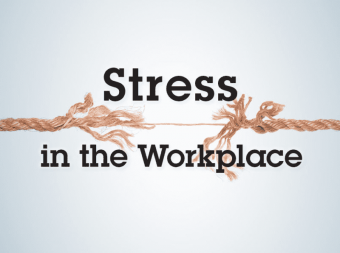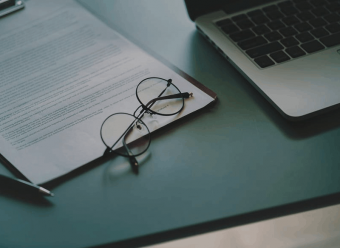Power Apps Learn To Build An App To Manage Your Inventory
Tags: Microsoft PowerApps
Want to learn Power Apps? Learn Microsoft PowerApps by creating this low code app yourself!
Last updated 2022-01-10 | 4.4
- Understand how the Low Code development platform Microsoft Power Apps works- Create real and functioning apps that can run on Android
- iOS and internet browsers
- Create a new Microsoft Power Apps account and connect to a datasource
What you'll learn
* Requirements
* Personal computer* Internet access
* Be willing to learn PowerApps
Description
What about creating an app without complex code? What about without coding at all??
Welcome to the Low Code universe, let's explore the Microsoft Power Apps world!!
Microsoft PowerApps let you create mobile-friendly applications based on your data where you can easily add, edit, and delete data from your data source.
This course aims to help you start developing applications with Power Apps, understanding the concepts behind, and bringing practical examples to be followed, helping you in your studies.
In this course, we are going to build an Inventory Management app from scratch with the Low Code platform, Microsoft Power Apps.
DON'T STAY BACK!
Learn how to make multiplatform applications quickly and easily with Microsoft Power Apps.
Without theoretical classes, learn to use resources while developing applications IN PRACTICE: Let's get our hands dirty!
INCREASE YOUR EMPLOYABILITY
The demand for applications using Microsoft Power Apps is growing and a trend for the future, since every business has some activity that can be digitized: data logging, spreadsheets, day-to-day tasks, etc.
Building Low-Code applications encompasses many skills that are already and will be increasingly essential in the era of Industry 4.0!
HELP YOUR BUSINESS
Build applications with high potential for impact on your business that will save you time and money.
This course will be a complete guide for you to develop practical solutions and reap benefits quickly. ]
You will learn the concepts as well as their applications!
HAVE THIS MATERIAL ALWAYS AVAILABLE
This course will help you now and in the future, serving as a reference where you can review concepts and learn new things!
See you on the course!
Rudimar.
Keywords: powreapps, powerapp, power app, power apps, microsoft powerapps, microsoft power apps, powerapps tutorial, power apps from scrath, build an app, low code, no code, power platform, excel
Who this course is for:
- Beginners in Low-code development: PowerApps
- People with an interest in innovation and who want to improve processes within their company
- Interested in evolving professionally, learning a new skill
Course content
11 sections • 44 lectures
Setting expectations. What will I learn in this course? Who is teatching me? Preview 05:05
Important: watch until the end! Preview 01:04
Creating your Power Apps account. Preview 03:10
Exploring the Power Apps development environment. Preview 05:53
Creating your OneDrive account Preview 03:47
It's time to get started! Preview 00:50
Let's get started and build our first low code app with Microsoft Power Apps.
Creating the data structure for the app. Preview 04:17
Gallery: creating a new tablet app, connecting to data and seeing galleries Preview 09:50
Creating the app from the data. Preview 07:27
OnSelect and Navigate: Creating a new screen and navigating between screens Preview 07:47
Media: Adding a background image to our app Preview 03:40
Table: Creating and editing a table to see our products Preview 05:26
NewForm: adding a new product to the data table Preview 05:36
EditForm: editing existing items Preview 04:26
ViewForm: form in view mode Preview 04:35
Setting the Visible property of the buttons in order to show/hide when adequate. Preview 08:49
Adding a dynamic header to our form with the IF function. Preview 03:41
Barcode Scanner: learning how it works Preview 03:55
Barcode Scanner: integration with form Preview 09:34
Form manipulations: hiding stuff and facilitating data input Preview 08:32
Form manipulations: fixing dropdown default on a new item Preview 05:05
Improving the products gallery Preview 05:12
Setting a different background for each row Preview 05:51
Switch function: understanding how it works. Preview 07:34
If you want to try developing this app yourself, look at the class resources, there is a card explaining how it is done.
Code for the Calculate button:
Set(bmiVal, Round(Value(MassInput.Text)/(Value(HeightInput.Text)*Value(HeightInput.Text)), 2))
Code for the BMI label:
"BMI: " & bmiVal
Dynamic colors based on quantities Preview 06:29
Dynamic Emojis based on quantities Preview 05:23
https://coolsymbol.com/emojis/emoji-for-copy-and-paste.html
IsSelected: highlighting the selected item Preview 07:30
UpdateContext: hiding and showing elements with the Visible parameter Preview 09:19
Patch: updating the product quantity Preview 07:35
New data table: ProductMovements Preview 07:30
Popup windows for products IN and OUT. Preview 06:26
Registering movements for products IN. Preview 09:14
Registering movements for products OUT. Preview 04:09
Hold on tight, we’re not done. Preview 05:21
Power Apps With Sharepoint and Power Automate Preview 01:28
Know the Microsoft 365 Developer Account Preview 02:34
Link to the video showing how to create the Dev account: https://www.youtube.com/watch?v=fZp8wiBJHJg
Creating a SharePoint Site and List Preview 05:31
Adding more columns to our SharePoint List + Making Title not required. Preview 03:58
In this video we are going to create more columns in the SharePoint list in order to use later inside Power Apps.
Also, we are going to make the Title column not required.








 This course includes:
This course includes: