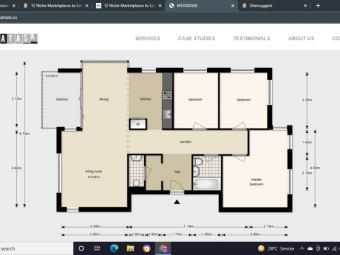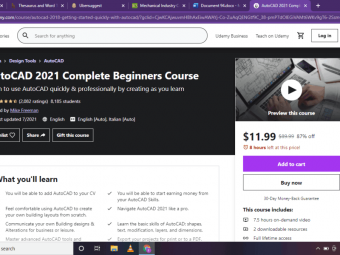Microsoftpowerapps Course
Tags: Microsoft PowerApps
Master Power Apps From Scratch - Building Microsoft Power Apps From Scratch & Be a Microsoft PowerApps Developer
Last updated 2022-01-10 | 4.3
- You Will Gain a Solid Understanding of the All Fundamental & Advanced Concepts of Microsoft Power Apps.- We Will Learn to Make a Microsoft 365 E3 Account to Use PowerApps account & Other Services.
- Become an Expert in Microsoft Power Apps & Get Valuable Preparation For Certification
- and Add the Skill to Your Resume.
What you'll learn
You Will Gain a Solid Understanding of the All Fundamental & Advanced Concepts of Microsoft Power Apps.
We Will Learn to Make a Microsoft 365 E3 Account to Use PowerApps account & Other Services.
Become an Expert in Microsoft Power Apps & Get Valuable Preparation For Certification
and Add the Skill to Your Resume.
Create Real World Functional Business Application
on the Web
Tablets
and Phones for Businesses and Organizations Using PowerApps.
Connect PowerApps to Different Sources of Data (SharePoint
OneDrive
Google Drive
SQL
Spread Sheets etc.).
Empower Yourself With PowerApps Documentation and Resolve Errors for Future Application Builds.
Leverage the Microsoft Ecosystem to Expand Your Knowledge with Developer Tools.
Learn How to use these Services to Create Business Apps and Flows Without Needing Any Development Skills.
We Will Learn Power Apps Concepts & How to Build and Run your Applications through Data Loader.
Learn how to Build Canvas Apps & Learn Important Concepts Such as Layout
Galleries
Forms
Functions
Formulas
Variables
Multiple Data Sources
Phone Calls.
We Will Learn How to Use Resources & Power Apps Formula Reference to Help You Expand Your Knowledge.
You will be empowered to create your own business apps
You can create your own business Apps without coding (Iphone & Android compatible) within minutes
Be proud of yourself! You decided to take the plunge and dive into a new topic
* Requirements
* No prior knowledge to PowerApps or Flow is required* No coding skills required
* Some knowledge of Microsoft Excel Formulas
* Willingness to learn
Description
- You Will Gain a Solid Understanding of the All Fundamental & Advanced Concepts of Microsoft Power Apps.
- We Will Learn to Make a Microsoft 365 E3 Account to Use PowerApps account & Other Services.
- Become an Expert in Microsoft Power Apps & Get Valuable Preparation For Certification, and Add the Skill to Your Resume.
- Create Real World Functional Business Application, on the Web, Tablets, and Phones for Businesses and Organizations Using PowerApps.
- Connect PowerApps to Different Sources of Data (SharePoint, OneDrive, Google Drive, SQL, Spread Sheets etc.).
- Empower Yourself With PowerApps Documentation and Resolve Errors for Future Application Builds.
- Leverage the Microsoft Ecosystem to Expand Your Knowledge with Developer Tools.
- Learn How to use these Services to Create Business Apps and Flows Without Needing Any Development Skills.
- We Will Learn Power Apps Concepts & How to Build and Run your Applications through Data Loader.
- Learn how to Build Canvas Apps & Learn Important Concepts Such as Layout, Galleries, Forms, Functions, Formulas, Variables, Multiple Data Sources, Phone Calls.
- We Will Learn How to Use Resources & Power Apps Formula Reference to Help You Expand Your Knowledge.
- You will be empowered to create your own business apps
- You can create your own business Apps without coding (Iphone & Android compatible) within minutes
- Be proud of yourself! You decided to take the plunge and dive into a new topic
Course content
12 sections • 144 lectures








 This course includes:
This course includes: