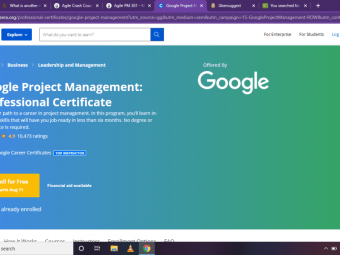Wordpress Development Create Wordpress Themes And Plugins
Tags: WordPress
Learn how to develop WordPress themes and plugins. Includes WooCommerce, React and Gutenberg development.
Last updated 2022-01-10 | 4.6
- Build a fully functioning WordPress theme and plugin- Build websites for any business and audience
- License your theme and/or plugin
What you'll learn
* Requirements
* You should have a good understanding of HTML* CSS
* JavaScript
* jQuery and PHP.
* You should know how to set up a local environment.
* You should know how to install WordPress and navigate around.
* A text editor of your choice.
Description
- Build a fully functioning WordPress theme and plugin
- Build websites for any business and audience
- License your theme and/or plugin
- Understand the architecture of a plugin and theme
- Understand the WordPress core and it's functions
- Fully Understand WordPress's API and how to interact with WordPress and its system
- Query the Database and create tables
- Comfortably navigate around the WordPress core
- Integrate and extend WooCommerce & BuddyPress into your theme/plugin.
- Confidently use the command line and learn basic commands.
- Learn the latest features in JavaScript including ES6 modules and variables
- Improve your workflow using Babel and Webpack
- Create, manage and process admin forms.
- Create custom post types for special kinds of content
- Build custom Gutenberg blocks with React, Webpack and Babel.
Course content
13 sections • 158 lectures
Overview Preview 09:16
Get an overview about this course. By the end, you'll have a pretty good idea of what you need to learn. Requirements for this course are also included in this lecture.
Getting to know WordPress Preview 08:17
Get to know more about the various resources available to you.
Setting up for WordPress Preview 14:08
Learn about the various pieces of software that make up WordPress and begin installing it.
Exploring Environments and Text Editors Preview 06:21
Learn about the various environments and editors you can use as an alternative.
PHP Refresher & WordPress Coding Standards Preview 10:21
Section 1 Quiz
A simple quiz about what you learned so far! Good luck :)
Lectures Notes Preview 01:23
Exploring WordPress & Configuring the wp-config.php file Preview 08:50
Learn about the various folders and files inside the default WordPress installation. Learn how to configure the wp-config.php file.
File Headers Preview 10:34
Add logic to your theme by creating the functions file.
Functions File & Action Hooks Preview 12:58
Learn how to set up the functions file and action hooks.
Loading styles and scripts with enqueues Preview 13:29
Properly load styles and scripts by registering them and then instructing WordPress to enqueue your files.
Cache Issues Preview 07:40
Adding Dummy Content Preview 03:14
Learn how to load dummy content that we can use for testing.
Menu Support Preview 12:22
Learn how to add menu support to a theme. One of the many built-in features you can take advantage of provided by WordPress.
Aside: Menu Walker Preview 17:53
Creating Header & Footer Areas Preview 07:14
Learn how to split up your template into sections. Optimize your workflow by using template parts.
Creating Sidebars and Widget Areas Preview 12:05
We continue with splitting our template into separate sections and learn how to load widgets appropriately.
Formatting the search form Preview 07:22
Learn how to customize the search form to match the style of your site by creating a template.
The Loop Preview 08:59
The Loop is the most important concept for WordPress theme development. Learn how to display and format content using what WordPress calls “The Loop”
Template Parts Preview 08:50
Template Tags Preview 13:32
Pagination Preview 05:16
Learn how to paginate various posts in the loop from older to newer posts.
Theme Basics Quiz
Review some of the concepts you've learned so far.
Lectures Notes & Download Source Code for this Section Preview 04:33
Template Hierarchy & Single Post Template Preview 16:42
Learn how WordPress determines which templates to use and get started creating the template for the single post.
Comments Template Preview 13:04
Learn how to create a template for the comments, prepare the form and detect comment settings for single posts.
Author Template Tags Preview 04:41
Learn how to use the template tags specifically made for authors.
Related Posts using the WP_Query Class Preview 16:02
Learn about the WP_Query class and how to make your own queries for posts. You’ll also learn the difference between the main and secondary loops.
Page Template Preview 09:34
Learn how to create the template for pages. Page templates are very similar to the single post template with a few modifications.
404 and Category Template Preview 09:30
Learn how to create the template for 404 pages and categories.
Date Template Preview 04:51
Attachment Templates Preview 08:14
Search and Custom Templates Preview 08:09
Learn how to create the template for search pages with results and custom templates for special cases.
Completing the Header, Title and Ad Sections Preview 11:26
Make the header more dynamic by adding title support and learn how to integrate ads into your theme.
Theme Customizer API Preview 13:43
Learn how to add your own theme options by using the theme customizer. Preview changes and learn how to dynamically add sections, controllers and settings.
Theme Basics Quiz #2
Test what you've learned so far.
Dropdown and Checkboxes using the Customizer API Preview 10:27
Learn how to use dropdowns and checkboxes. Text input fields aren’t the only fields you’re limited to.
Customizer Transports and Overriding existing Settings Preview 09:36
Learn how to update data on your theme without having to use refresh. You’ll also learn how to override existing WordPress customizer settings.
Color & Upload Controllers for the Customizer Preview 07:03
More Theme Support & Creating Starter Content Preview 10:48
Learn how to add support for various WordPress features and set up dummy content for preview.
Displaying Popular Posts and Conditional Tags Preview 09:27
Learn how to display your most popular posts. You’ll also learn how to use conditional tags to detect what page is being displayed.
Finishing Touches Preview 04:29
We finish up our theme by adding language attributes, applying classes to certain tags and detecting language direction.
Lecture Notes & Download the Source Code Preview 05:15
Template Tags Overview Preview 04:01
General Tags Preview 11:19
Navigation Tags Preview 01:17
Link Tags Preview 02:46
Lecture Notes & Download the Source Code Preview 00:56
Overview Preview 01:57
An overview about what we’ll be doing in this section. Plugin Development
Creating our First Plugin Preview 04:04
Learn how to create a plugin using file headers.
WordPress Action & Filter Hooks Preview 10:57
Understand the magic behind hooks
Custom Hooks and Prioritization Preview 07:29
Learn how to make your own custom action and filter hooks and prioritize the functions that get called.
Plugin Activation & Security Preview 06:32
Learn how to control when a plugin is activated and add simple security measures.
Creating a Custom Post Type Preview 11:02
Learn how to create your own custom post type for specific content beyond the scope of basic posts and pages.
Metadata API Preview 15:24
Learn how to create metaboxes to the custom post type and save data using the metadata API
Filter Hooks Preview 08:11
Learn how to use filter hooks. The example for this lecture is a bit more complex than usual so be prepared.
Plugin Basics Quiz
Test what you've learned so far.
Creating Database Tables Preview 09:15
Learn how to create your own database tables with the help of WordPress.
Download Assets Preview 00:12
Sending and using AJAX Requests Preview 13:22
Learn how to make AJAX requests and handle those requests to process data.
Handling AJAX Requests and inserting data into the Database Preview 13:11
Learn how to make AJAX requests and handle those requests to process data. (Part 2)
Changing the Custom Post Type’s Table Columns Preview 06:29
Learn how to customize the table that displays all posts related to a post type in the admin dashboard
Lecture Notes & Download Source Code for this Section Preview 03:53
Gutenberg Preview 04:13
The Command Line / Terminal Preview 07:26
Getting started with NodeJS Preview 07:49
Modules and CommmonJS Preview 11:27
Built-in and 3rd Party Modules Preview 11:15
Introduction to Webpack and Dependencies Preview 12:19
Webpack Configuration Preview 09:42
Webpack Loaders & Babel Preview 10:21
ES6 Constants and Let Preview 09:26
ES6 Arrow Functions Preview 07:30
ES6 Modules & Destructuring Preview 14:03
Getting Started with React Preview 13:20
Reusing Components and Properties Preview 05:29
Lecture Notes Preview 03:47
Getting Started with Gutenberg Preview 12:40
Registering and Enqueueing the Block Assets Preview 07:19
Registering Blocks Preview 10:51
Block Settings Preview 15:12
Using the edit and save properties Preview 11:36
Inspector Controls Preview 18:39
Sidebar: ES6 Rest and Spread Operators Preview 10:22
Attributes Preview 11:13
Rendering the Block Preview 09:58
Styling Blocks Preview 12:55
Alignment Toolbar Preview 07:18
Block Alignment Preview 08:29
Lecture Notes & Download the Source Code Preview 04:21
High Level Overview of Gutenberg Preview 07:37
Gutenberg Blocks with ES5 Preview 05:39
Rich Text Block Preview 08:18
Custom Toolbar Preview 09:53
Form Toggle Preview 05:53
Inspector Control Fields Preview 08:32
Media Uploads Preview 15:48
Lecture Notes & Download the Source Code Preview 02:32
Creating a Widget Preview 10:18
Learn how to use the widget API to create a widget
Cron Jobs and Transients API Preview 14:29
Learn how to schedule cron jobs and save data temporarily using the transients API
Creating a Shortcode for Frontend Publishing Preview 10:07
Learn about the shortcodes API
Sanitizing HTML input and inserting a post Preview 09:29
Learn how to insert a post and sanitize the POST data
Custom Hooks with the Plugin API and sending E-mails Preview 06:32
Learn how to explore a practical way to create a custom hook and send e-mails with the help of WordPress
Creating the Login & Registration Forms Preview 11:08
User Registration Preview 11:30
Learn how to create users properly.
User Authentication Preview 05:43
Learn how to authenticate users properly.
Alternative User Authentication Preview 14:40
Adding a Logout Link Preview 05:00
Prepared Database Queries Preview 03:40
Learn how to sanitize SQL queries before using them by preparing them
Uninstalling a Plugin Preview 04:54
Learn how to properly uninstall a plugin and clean up data
Creating a WordPress Dashboard Widget Preview 04:37
Learn how to create a dashboard widget where users can get the latest information from your plugin
Using the HTTP API to retrieve content from external services Preview 05:21
Learn how to make HTTP requests to other web services or your own pages using the HTTP API
Flushing the Rewrite Rules with the Rewrite API Preview 07:57
Learn how refresh the rewrite rules which control the URL structure of your WordPress site
Shortcodes Explored In-Depth Preview 06:45
Lecture Notes & Download the Source Code Preview 04:32
WordPress APIs Preview 05:41
Learn about the various WordPress APIs available
Options API Preview 05:30
Learn how to create your own set of settings using the options API
Adding an Admin Menu and Page Preview 12:13
Learn how to add an admin menu and prepare a form for submission
Processing Admin Form Settings Preview 09:34
Learn how to process forms sent from the admin page created earlier
Settings API Preview 15:21
Featured Images using the WordPress Media Uploader Preview 11:17
Custom User Roles and Capabilities Preview 05:19
Custom Taxonomies Preview 06:00
Custom Taxonomy Settings Preview 10:21
Custom Post Type UI and Advanced Custom Fields Preview 09:11
Plugin Admin Form Quiz
Test what you've learned so far.
Lecture Notes & Download Source Code for this Section Preview 02:57
Overview Preview 03:32
An overview of what you'll learn in this section.
Getting Started with BuddyPress Theme Development Preview 08:19
Learn how to create a theme that is compatible with the plugin BuddyPress, a social network plugin
BuddyPress Single Member Pages Preview 13:58
Learn how to create and customize the BuddyPress single member page templates
BuddyPress Single Member Custom Profile Tabs Preview 17:35
Custom CSS for BuddyPress Preview 03:58
Getting started with Woocommerce Development Preview 08:03
Woocommerce Product Page Templates Preview 14:35
Cart, E-mail, and Misc. Woocommerce Templates Preview 14:08
Custom Cart Menu Item for Woocommerce Preview 08:35
WooCommerce and BuddyPress Quiz
Test what you've learned so far!








 This course includes:
This course includes: