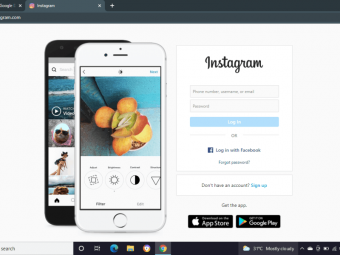How To Build A Wix Website
Tags: Wix
Using the Wix platform, we will walk through how to build a website from scratch.
Last updated 2022-01-10 | 4.5
- Create a website using the Wix platform- including an eCommerce system
- Decide which website builder is best for your business
- Create a domain name that is easy to write and remember
What you'll learn
* Requirements
* A computer with Internet connection (a mobile phone or tablet will not be enough)Description
By the end of this course, attendees should be able to:
Start building your own website using Wix
Understand the value and components of a business website
Identify what makes an effective domain name
Compare the relative benefits of different website building and payment processing platforms
The Hub & Spoke Model is a marketing strategy that attempts to drive nearly all of the traffic to the website. Benefits include controlling the conversation, reducing costs, and increasing conversions.
Who this course is for:
- Business owners that want to grow
- Working professionals that want to learn digital marketing
- Entrepreneurs that want to do the digital marketing themselves
Course content
2 sections • 7 lectures
Introduction Preview 00:28
This section will introduce what will be covered in this course.
Create a Wix Account
Create a Wix account so you can start building your website for free.
The Importance of Websites Preview 01:36
In this lecture, I will reference the Hub and Spoke Model that I discussed in the Strategy Class.
The Elements of a Website Preview 05:37
In this lecture I'll go over the elements of a website and things to keep in mind for each:
Domain name
Call to action (CTA)
Header tags (H1, H2, and H3)
Copy
Images & videos
Maps & contact information
Products or services
eCommerce checkout
Blog
Admin section (Analytics, maintenance, froms, pages, etc.)
Title Tags & description tags
Evaluate Your Website
For this assignment, you'll use a free tool to evaluate your website to get an understanding what needs to be optimized for search engines. You'll learn how quickly it loads (page speed) and how well optimized the meta data is for your keywords (Title Tags and Description Tags).
Choosing a Content Management System (CMS) Preview 04:20
In this lecture, we'll review the best website builders or content management systems (CMS) available on the market:
Wix (the website builder we'll be using)
Squarespace
WordPress
Building a Wix Website Preview 17:29
Sign up for Wix at tinylink.org/wix. While you're on this page, notice how Wix's landing page is laid out. This is a true landing page with no navigation and only one call to action (CTA). The purpose of this is to limit a visitors action and get them to do one thing. Landing pages are commonly used in marketing campaigns like Email, social media, and ads.








 This course includes:
This course includes:
![Flutter & Dart - The Complete Guide [2022 Edition]](https://img-c.udemycdn.com/course/100x100/1708340_7108_5.jpg)