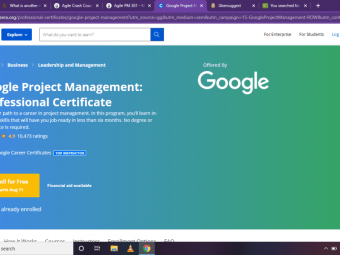Wix Course
Tags: Wix
Learn how to build and design a Wix site from scratch with a Wix entrepreneur!
Last updated 2022-01-10 | 4
- Create a Wix website with no prior knowledge or experience about Wix or web development- Build a basic
- fully-functional Wix site with add-ons and features
- Learn how to use Wix tools and build more advanced Wix sites
What you'll learn
* Requirements
* An internet connection and the determination to build a Wix site* A budget under $30 to purchase a Wix membership and buy a domain (OPTIONAL)
* People who love hands-on learning strategies and want to build a Wix site
Description
Do you want to build a Wix site?
Join me as I show you how to create a beautiful, fully-customized Wix site. Regardless of your website's purpose, this course will show you everything you need to know to create a stunning Wix site. I have been using Wix for over 3 years for my online businesses, including a dog kennel and my digital marketing agency, which makes me the more than qualified to teach you about Wix.
In this course, you will learn:
- About Wix tools, applications and features
- How to build a Wix site from a custom template
- How to use SEO strategies to get more visitors
- How to build a Wix blog
- How to add photos and videos to your Wix site
- How to build a contact form
- How to integrate Wix bookings
- Innovative tips and tricks on the Wix platform
If you want to design the perfect website using the Wix platform, then this is the course you need. We'll go everything you need to know when it comes to using Wix and cover the basics all the way up to the more advanced stuff. I can't wait to show you everything I know about creating a beautiful Wix site.
Who this course is for:
- Anybody who wants to build a stunning Wix site
- Anybody with a business who would benefit from more exposure
- Aspiring internet bloggers and entrepreneurs
- People who want to design a fairly inexpensive and functional website
Course content
6 sections • 26 lectures
Introduction Preview 01:23
Welcome to your Wix masterclass! Let's talk about some of the things you can expect in the course.
My Experience with Wix Preview 03:32
Type of Website Preview 06:12
Let's talk about the type of Wix site you'll be creating.
Target Audience Preview 04:07
Let's talk about your target audience.
Look and Feel of Your Site Preview 05:14
Let's talk about the look and feel of your site.
Sign Up Preview 01:33
Sign up for Wix and let's get started building your website.
Choosing a Template Preview 05:03
Let's choose a template for your Wix site.
Purchasing Hosting and Your Domain Preview 03:00
Let's talk about purchasing and hosting your website domain.
Wix Platform Overview Preview 03:17
Here's an overview of Wix.
Wix Header, Footer and Menu Preview 06:57
Let's chat bout the header, footer and menu.
Titles and Paragraphs Preview 04:44
Learn how to edit titles and paragraphs.
Backgrounds and Strips Preview 06:21
Learn how to edit background and strips.
Adding Photos and Videos Preview 05:24
Let's talk about adding photos and videos to your site.
Adding Shapes and Icons Preview 02:30
Let's add shapes and icons to your site.
Creating a Wix Blog Preview 04:46
Let's create a stunning Wix blog.
Adding Contact Forms Preview 04:53
Let's add a contact form to your site.
Adding Applications (Wix Apps) Preview 03:58
Let's add some applications to your Wix site.
Adding Wix Bookings Preview 03:05
Let's add Wix Bookings to your site.
Adding a Wix Store Preview 03:36
Want to sell products on your site? Here's how to add a Wix store.
Mobile Optimization Preview 02:09
You always need to optimize your site for mobile devices. Here's how!
Wix Lightbox Popups Preview 01:37
Here's how to create a Lightbox popup for your site.
Submit Site to Google Preview 01:31
Not finding your site on Google? Submit it to the Google Search Console.
Wix SEO Preview 03:56
Here's some general basic SEO tips for Wix sites.
Wix Backlinks Preview 02:11
Here's a quick tip to get some cheap backlinks to your site. It's a completely optional tip and you don't have to do this.
Congratulations! Preview 01:28
Congratulations on completing the course!
Bonus Article: Website Design Flaws Preview 02:25
Here's a bonus article about the top 5 website design flaws that you should avoid.








 This course includes:
This course includes:
![Flutter & Dart - The Complete Guide [2022 Edition]](https://img-c.udemycdn.com/course/100x100/1708340_7108_5.jpg)