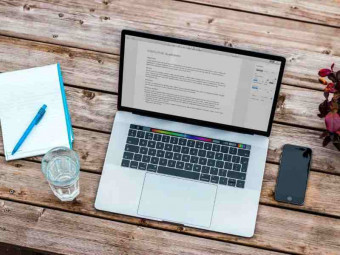Webmasteracademy101 Course
Tags: Wix
Learn from a Wix Certified Trainer how to build an engaging website that converts visitors to leads -- guaranteed!
Last updated 2022-01-10 | 4.6
- Build a professional website and publish to the internetWhat you'll learn
* Requirements
* You should be able to access the internet and have basic PC skillsDescription
New content coming for 2022!
I will walk you through some of the latest and highest converting Wix templates
Latest templates:
Remote Learning Classroom
Business Resume with animated logo
BONUS: Walk-through tutorials of 14 top-selling Wix templates to save you time and frustration.
Earn money during the pandemic working from home as a Web Designer for your own business or service or a Digital Agency building sites for others.
This Web Design Beginner Course will take you from concept to publication of a professional and stunning website, all without writing code. Build a site for yourself, for your business, or make money building them for others. Don't just watch random videos on Web Design. This class will take you step-by-step. New content is added to keep the information current and your designs cutting edge.
NO WEB DESIGN EXPERIENCE IS NECESSARY
You will learn:
SMART goals
Knowing Your Target Audience
Call-to-Action Buttons
Website Mapping
Wix Artificial Design Intelligence
Building Custom Sites
Choosing the right Domain Name
Publishing to the web
Search Engine Optimization Essentials
Using the Google Search Console
Intro Video Transcript:
Hello, welcome to the Webmaster Academy. My name is Michael Wood and I am the owner and chief web designer at Captivatim Multimedia.
Over the years I have built websites for small businesses, entrepreneurs, and non-profit organizations. I realized during those years that people had a wealth of ideas, dreams, and goals they wanted to pursue...but there was one thing they all have in common… they all need a website. Think about it. Your website is the first impression people have of your business or service. But more than that...websites drive your customers to take action. You know, to buy your latest product, make an online appointment for your services, or even make reservations for an event your hosting. What I’m saying is that your website should be MORE than just a fancy business card. It should be the front lines of your business. It should be actively updated. It should work hard for your business so you can grow your audience and get your message out.
As a Wix Certified Trainer, I decided to design a course that is easy enough for anyone with basic computer skills to build a professional website without writing code. In this 101 course, we will plan out your website, decide on some SMART goals, identify your target audience, and then we will build a website using Wix.
How fast do you need your site? As they say, time is money. Do you have 15 minutes? I will show you how to use Wix Artificial Design Intelligence to create a stunning website in less time than it takes a pizza to be delivered to your house.
People who have taken this course often say they wish they had this information 10 years ago. And if you already have a website, let’s make it better.
I can’t wait to see the Webmaster you will become at the end of this. So, let’s get started.
Who this course is for:
- Anyone who wants to learn web design without writing code. Build a site for yourself, your business, or for others
Course content
9 sections • 42 lectures
Course Introduction Preview 02:42
Course Preview Preview 03:16
Workbook (PRINT THIS) Preview 00:02
This printable workbook will help keep track of your progress as you build a professional website.
Intro to SMART goals Preview 04:53
Call to Action Preview 09:06
Identify your SMART Goals Preview 05:20
Knowing Your Audience Preview 09:26
Mapping your Website Preview 11:08
Wix ADI demonstration Preview 07:30
Wix ADI Customizations Preview 11:34
Wix Templates Preview 09:37
Customizing 1: Changing Things Preview 07:31
Customizing 2: Adding Things Preview 10:44
Adjusting the Menu Bar Preview 14:13
Add an Event Flyer to Your Homepage Preview 24:47
Navigating with Page Anchors Preview 27:15
Optimize for Mobile Devices Preview 06:40
Travel Blog Preview 12:00
Remote Learning Classroom Preview 20:01
Stand-Up Comedian or Entrepreneur Preview 26:12
Drone E-Commerce Preview 29:42
Carpentry or Services Preview 24:10
Accountancy or Consulting Preview 28:21
IT Services Preview 25:25
Running Group Preview 21:44
Celebration Cake Preview 28:05
With a bright, clean, and energetic design that perfectly highlights your content, this template is ideal for attracting the active audience you're looking for. Easily customize the text, photos, and colors to make it yours.
Lifestyle Vlogger Preview 19:21
Cleaning Services Preview 28:57
Wedding RSVP Preview 18:35
Dance Club Template Preview 28:05
Makeup Blog Preview 28:55
Wedding Videographer Part 1 Preview 21:21
Wedding Videographer part 2 Preview 17:40
Politician Preview 27:03
Business Resume Preview 13:23
Create a business resume with an animated logo, downloadable CV, and social media links.








 This course includes:
This course includes: