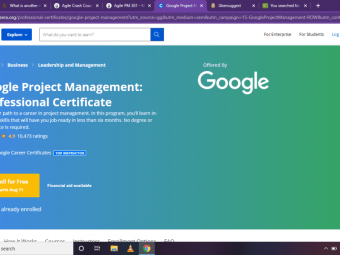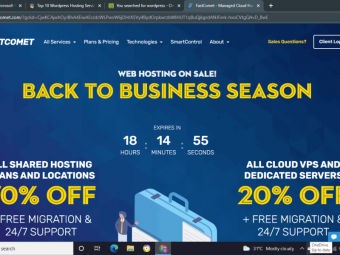Modern Wordpress Websites Using Elementor And Adobe Photoshop
Tags: Elementor
Learn how to make breathtaking, responsive wordpress websites using Elementor and Photoshop with 2 real world projects.
Last updated 2022-01-10 | 4.6
- Building aesthetic and responsive real world websites using Elementor and Photshop- Locally Hosting Wordpress websites using Local by Flywheel
- Complete understanding and usage of the wordpress interface.
What you'll learn
Building aesthetic and responsive real world websites using Elementor and Photshop
Locally Hosting Wordpress websites using Local by Flywheel
Complete understanding and usage of the wordpress interface.
Basic Understanding of Photshop Interface
Pen Tool mastery allowing you to trace any shape in photoshop.
Brush Tool and its properties to use strokes effectively in photshop
Concepts like Layer Mask
Clipping Mask
Layer Linking and Grouping and many more
Popular Elementor Addon Plugins to access all widgets you need for a website
Website Structuring using Labelled Sections before adding contents.
Responsive navigation bar creation using CSS IDs
Effective use of padding and margin.
Dimensioning website images.
Adjusting UI among other things to make website mobile friendly
* Requirements
* No previous knowledge required* everything will be taught from scratch.
* Adobe Photoshop should be already installed. (optional - if you directly want to use the final edited images you can skip Section-2 and all the graphic creation lectures and simply use the finished graphics)
* A laptop and a decent internet connection is required.
* All other software used will be absolutely free.
Description
- Building aesthetic and responsive real world websites using Elementor and Photshop
- Locally Hosting Wordpress websites using Local by Flywheel
- Complete understanding and usage of the wordpress interface.
- Basic Understanding of Photshop Interface
- Pen Tool mastery allowing you to trace any shape in photoshop.
- Brush Tool and its properties to use strokes effectively in photshop
- Concepts like Layer Mask , Clipping Mask ,Layer Linking and Grouping and many more
- Popular Elementor Addon Plugins to access all widgets you need for a website
- Website Structuring using Labelled Sections before adding contents.
- Responsive navigation bar creation using CSS IDs
- Effective use of padding and margin.
- Dimensioning website images.
- Adjusting UI among other things to make website mobile friendly
Course content
5 sections • 52 lectures








 This course includes:
This course includes: