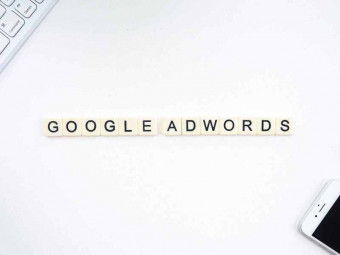Build An Amazon Affiliate E Commerce Store From Scratch
Earn Passive Income by Building an Amazon Affiliate E-Commerce Store using WordPress, WooCommerce, WooZone, & Elementor
Last updated 2022-01-10 | 4.5
- Registering a Domain Name & Setting up Hosting- Installing WordPress CMS on Your Hosting Account
- Navigating the WordPress Interface
What you'll learn
Registering a Domain Name & Setting up Hosting
Installing WordPress CMS on Your Hosting Account
Navigating the WordPress Interface
The Advantages of WordPress
Securing a WordPress Installation with an SSL Certificate
Installing Custom Themes for WordPress
Installing WooCommerce
Elementor
& WooZone Plugins
Creating an Amazon Affiliate Account
Importing Products from Amazon to an E-Commerce Store using WooZone Plugin
Building a Customized Shop with Menu's
Headers
Branding
& Sidebars
Building WordPress Pages
such as Blogs
About Pages
and Contact Us Forms
Customizing Product Pages on a WordPress Power E-Commerce Site
Generating Traffic and Sales for Your Newly Published Amazon Affiliate Store
* Requirements
* Basic Computer SkillsDescription
- Registering a Domain Name & Setting up Hosting
- Installing WordPress CMS on Your Hosting Account
- Navigating the WordPress Interface
- The Advantages of WordPress
- Securing a WordPress Installation with an SSL Certificate
- Installing Custom Themes for WordPress
- Installing WooCommerce, Elementor, & WooZone Plugins
- Creating an Amazon Affiliate Account
- Importing Products from Amazon to an E-Commerce Store using WooZone Plugin
- Building a Customized Shop with Menu's, Headers, Branding, & Sidebars
- Building WordPress Pages, such as Blogs, About Pages, and Contact Us Forms
- Customizing Product Pages on a WordPress Power E-Commerce Site
- Generating Traffic and Sales for Your Newly Published Amazon Affiliate Store
Course content
5 sections • 28 lectures








 This course includes:
This course includes:
![Flutter & Dart - The Complete Guide [2022 Edition]](https://img-c.udemycdn.com/course/100x100/1708340_7108_5.jpg)