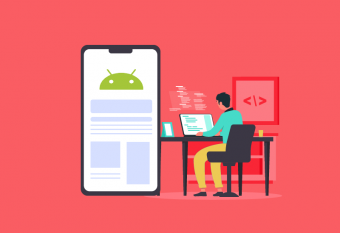Build Fully Functional Apps Without Coding Using Bubble
Learn how to build fully functional web and mobile applications without code - go from beginner to advanced.
Last updated 2022-01-10 | 4.4
- Build fully functional web and mobile apps without coding completely on your own.- Create beautiful user interfaces with an amazing user experience.
- Deploy your app to the world and launch your startup.
What you'll learn
* Requirements
* No previous coding or development knowledge required.* A registered free hobby account with Bubble.
* An open mind and the willingness to learn.
Description
Welcome to the "Complete Bubble Developer Course" where you will learn how to build fully functional apps without coding. Do you have an idea for an app? But you're not a software developer, and you don't know how to code? Until now, there was only two ways you can build an app:
1. Learn how to code - which has a steep learning curve and is very time consuming for non-technical people.
2. Hire a developer to build your app for you - however, development and on going maintenance costs are very expensive.
I had the same problem as you until I discovered this incredible tool called Bubble. Bubble is a revolutionary visual programming platform that enables people with absolutely no technical background to build complete web or mobile applications without code using drag and drop and workflows.
In this course you will learn:
User interface design
User experience design
Payment gateways
Social media sign in
Databases structuring
Create, read, update and delete data
Workflow logic
Conditionals
Custom states
Data constraints
Linking data objects
Nested search
Paths and navigation
Parameters
User inputs
Auto-binding
API calls and integration
API Keys and authentication
User testing
Debugging
Privacy settings
Accessing user location
Optimizing performance
Responsive screen settings
Deploying your app to the world
And more!
If you don't know what any of those words mean, don't worry we start right from the beginning. In this course, we get hands-on and build several applications from scratch. Plus as our main project, we will be building a clone of the Tinder dating app explaining every detail and step while building the app.
I am a qualified Industrial and Systems Engineer, experienced Bubble developer and Udemy instructor since 2015. I've incorporated everything I've learned in my years of engineering and teaching to make this course not only more effective but more engaging. The course includes:
Over 100 Lectures and 10 hours of on-demand video content.
11 Interactive assignments.
4 Projects.
5 Quizzes.
12 Downloads.
1 E-book.
17 Articles.
And the best part… Templates!
As a bonus, I will give you the templates of all the apps we build completely free including the Tinder clone app. All the templates combined are valued at over $1000. You can use these templates and modify them to build your own unique applications.
At the end of this course not only will you be able to build your own fully functional apps but you will be able to start that online business you've always wanted.
Who this course is for:
- People who don't know how to code but still want to build software.
- Anyone who has an idea for an app and want's to bring the idea to life.
- Anyone curious about app development.
Course content
15 sections • 126 lectures
Why Bubble? Preview 02:12
Exploring Bubble Preview 00:47
Create a New App Preview 03:54
Bubble Interface Run Through Preview 08:22
Visual Elements Preview 11:15
Visual Elements
This quiz tests your understanding of visual elements
Containers Preview 07:23
Containers
This quiz tests your knowledge on container functionality.
Input Forms Preview 16:28
Input Forms
This quiz tests your knowledge on input forms
Reusable Elements Preview 05:25
Reusable Elements
This quiz tests your understanding of reusable elements.
Workflows Part One Preview 03:08
Workflows Part Two Preview 08:28
Workflows Part Three Preview 07:33
Data Preview 13:02
Styles Preview 04:17
Styles
This quiz tests your understanding of the purpose of using Styles.
Plugins Preview 09:28
Introduction to the interactive assignments Preview 00:34
Saving data
We're going to build an app for displaying a set of locations on a map. Users can enter addresses; they'll be saved in the database and displayed on the map in real time.
Building a sign up system
We're going to build an app where users can sign up, login and log out. What you need for any app with account features.
Saving and modifying data
We're going to build an app that enables users to enter city names and vote on them. All in real-time!
Building a slideshow
We're going to play with Bubble's design options and add a slideshow element to the page.
Sending data to pages
As soon as you're going to want to have more than one page in your app, you'll want to send data to pages. For instance, clicking on a profile picture should open the profile page of that person.
Using conditions
We're going to learn how to use conditionality on elements and workflows.
Using APIs and sending data to groups
We're going to build an app for displaying animated GIFs. Users will type a word and we'll get GIFs from Giphy that match that word.
Defining a field as a list of things
List of things are an important concept. It can be a list of friends, items to buy, etc. We're going to build an app where users can create items to buy and we attach a list of these to the current user.
Using external APIs
We're going to build an app for displaying a list of songs from iTunes. Users will type a word and we'll get songs from iTunes that match that word.
Using the chart element
We're going to learn how to use charts to display dynamic data.
Login with Facebook
Instead of typing an email and password, your users can sign up or login with one click using their Facebook account.
Introduction to building the Tinder clone Preview 01:53
Getting the most from this course Preview 00:35
What you're going to build Preview 05:24
How to start a new app Preview 07:42
Creating a landing page Preview 05:54
Embed video into app Preview 02:37
Add sign up popup Preview 08:58
Setting up sign in with Facebook Preview 06:04
Create app header Preview 07:22
Change between pages Preview 06:16
Create user data fields Preview 06:37
Designing the profile front end Preview 05:49
Using input fields Preview 09:28
Using input fields part two Preview 06:53
Responsive settings Preview 03:51
Saving user inputs to database Preview 11:31
Calculating a users age Preview 08:33
Alert messages and initial contents Preview 05:16
Autobinding Preview 10:55
Custom states with reusable elements Preview 10:45
Constraint settings Preview 08:46
Log out button Preview 05:40
Custom states assignment
This assignment will test your knowledge on custom states. Watch the instruction video and see the solution video for a walk-through solution.
Tinder pile plugin Preview 06:25
Create your own Tinder pile Preview 10:14
Add data to database Preview 06:43
Matching two users who like each other Preview 09:43
How to use popups Preview 11:02
Workflows on popups Preview 06:44
Troubleshooting workflow actions Preview 04:23
Displaying data in a repeating group Preview 06:39
Repeating group options Preview 06:24
Adding conditionals Preview 05:03
Linking data types Preview 07:10
Create a new chat Preview 09:25
Sending parameters to a page Preview 07:56
Using icons Preview 12:25
Repeating group scroll to entry Preview 07:53
Testing communication between users Preview 06:37
User interface design of messenger Preview 04:53
Accessing data using parameters Preview 07:20
Input vs multi-line input Preview 03:54
Detecting read messages Preview 04:05
Message notifications Preview 04:29
User testing Preview 03:01
Notification in header Preview 05:34
Send message button Preview 04:16
Testing the send message button Preview 02:53
Navigate to previous page Preview 07:53
Allowing location with browser Preview 08:00
Deploying to the world Preview 05:55
Introduction to APIs Preview 00:50
An Introduction to APIs - ebook Preview 00:26
API Connector Preview 05:57
What each input of the API Connector actually means Preview 06:45
Understanding API documentation Preview 05:47
API methods Preview 02:45
Using JSON Objects Preview 06:49
Building a degrees to radians converter Preview 11:14
Using API calls in workflows Preview 11:43
Monetize your app with ads Preview 04:39
FullContact API Preview 03:08
What we are going to build Preview 00:54
Getting the API Key Preview 01:57
Authentication Preview 02:42
Updated Full Contact API Preview 00:03
Parameters Preview 04:58
Get data from API in workflows Preview 05:51
Displaying data and debugging Preview 11:29
Testing results Preview 06:15
Final touches Preview 14:13
Company Stock Data Lookup
Making use of Markit On Demand's lookup and quote methods, which provide detailed stock information, build an app that can look up company details and stock details from a text input.








 This course includes:
This course includes: